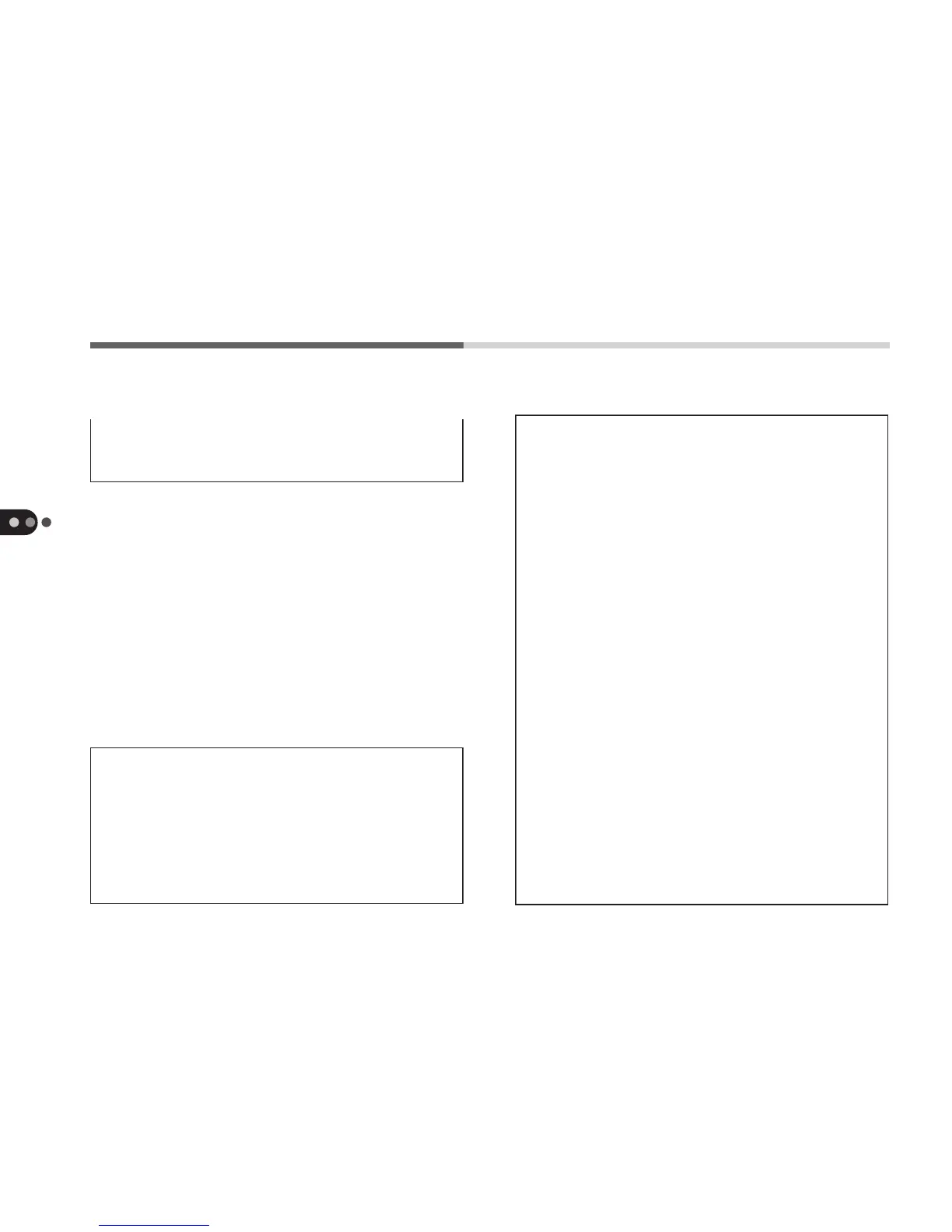48
Buttons
when these signals are on. Doing so
could corrupt the image data.
Focus Lock
Pressing the shutter button halfway locks the
focus until the button is released. This allows
you to focus on a particular object while freely
changing the image composition. A moment
after depressing the shutter button halfway,
two beeps will sound and a green or red
indicator will light, indicating a focus lock.
You are now free to reorient the camera
knowing that your target subject is in focus.
• If you release the shutter button only to
the halfway point after taking a
picture, you can take a second picture
at the same focal setting simply by
pressing the shutter button all the way
down again.
Situations Not Suited to
Autofocus Photography
Some subjects are not suited to autofocus
photography. For these subjects, aim the
camera at another object at the same
distance, press and hold the shutter button
halfway to lock the focus, and re-aim the
camera at the subject.
The following subjects are generally
difficult to shoot with autofocus.
•extremely low-contrast objects
•compositions that mix close and far
objects in the center of the viewfinder
•extremely bright objects in the center of
the viewfinder
•moving objects such as automobiles
For objects behind glass, position the
camera as close as possible to the glass to
reduce unintended reflection.
