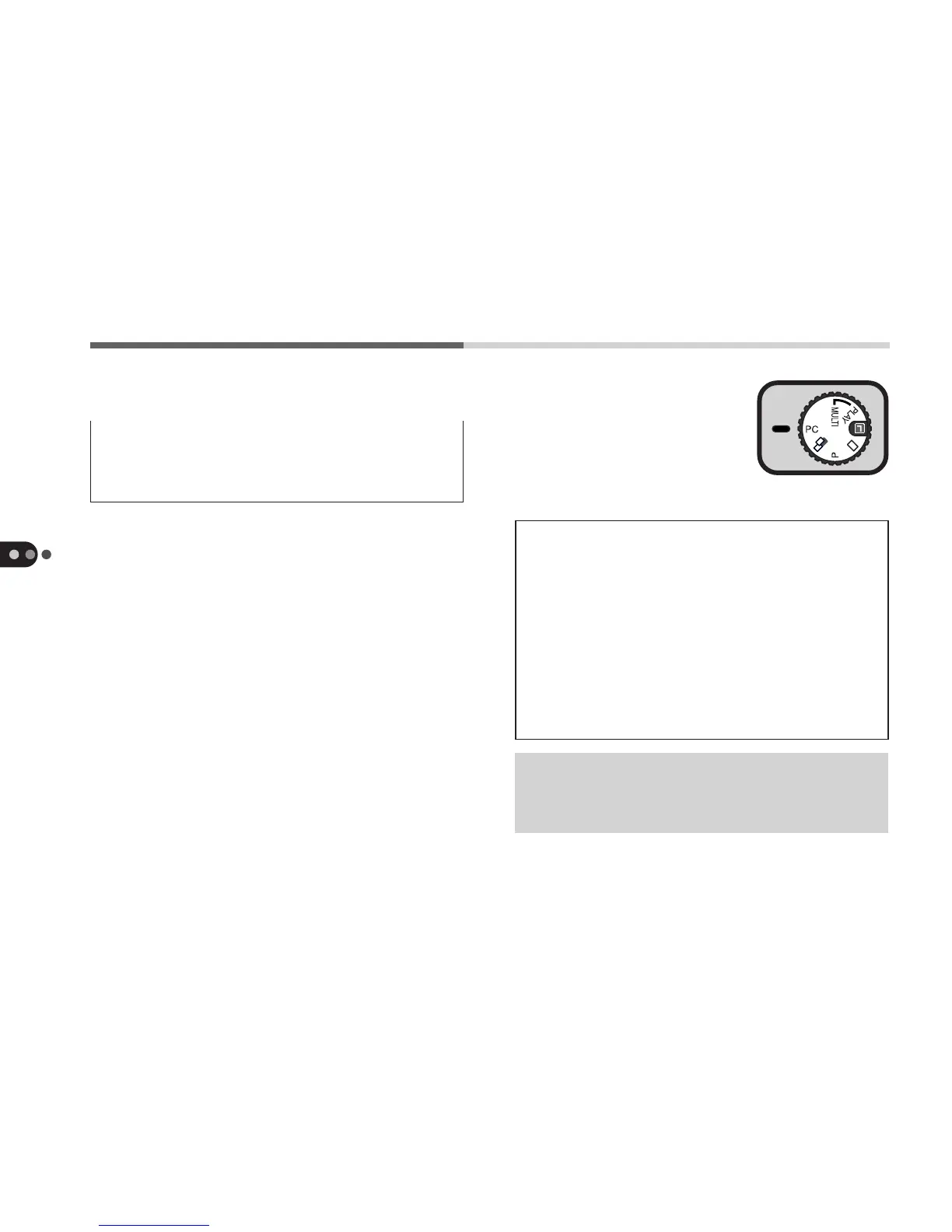60
Mode Dial Functions
button in Jump mode followed by the +
button or - button displays the last or
first set of nine images, respectively.
PC Mode
In PC mode, you can
connect the camera to a
computer to load images
into an image processing application program.
• The Display panel will display [PC] when
the camera is ready to display or load
images on the computer.
• The camera may cease to respond when
the Mode Dial is turned from the PC
position to another setting. Turn the
Mode Dial to the L (Lock) position and
back again, or press any button to
resume normal operation.
• Please refer to the PowerShot A50
Software Starter Guide for further
details.
