
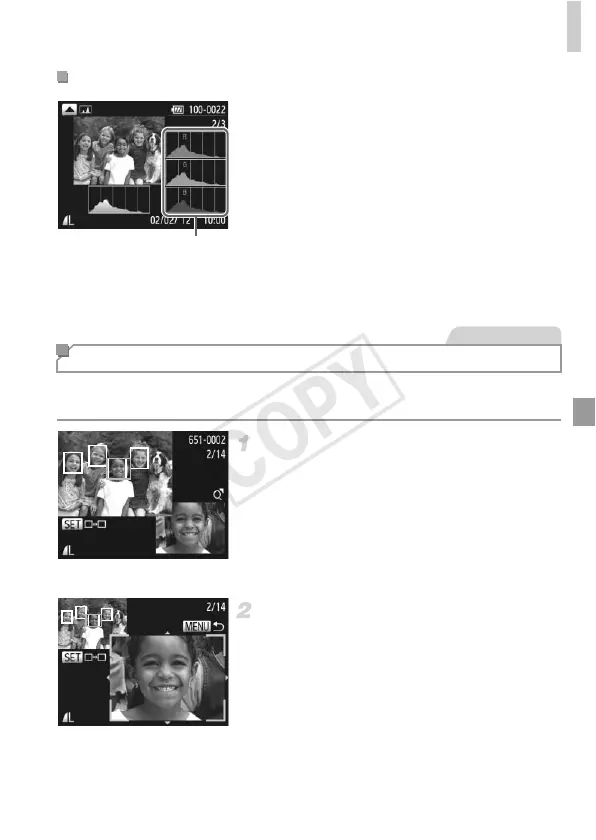 Loading...
Loading...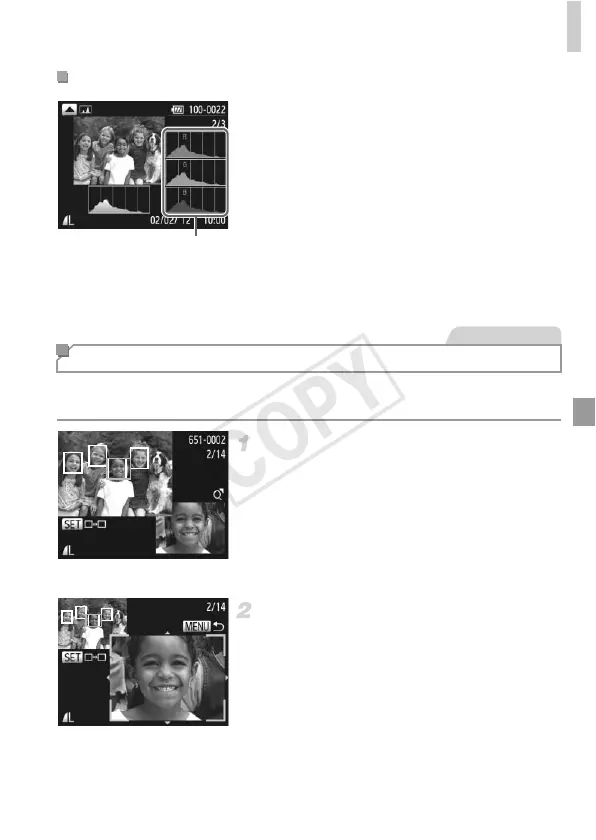
Do you have a question about the Canon PowerShot G1 X and is the answer not in the manual?
| Megapixel | 14.3 MP |
|---|---|
| Camera type | Compact camera |
| Sensor type | CMOS |
| Image stabilizer | Yes |
| Total megapixels | 15 MP |
| Image sensor size | 1.5 \ |
| Supported aspect ratios | 3:2, 4:3, 16:9 |
| Maximum image resolution | 4352 x 3264 pixels |
| Image sensor size (W x H) | 18.7 x 14 mm |
| Still image resolution(s) | 384 x 480, 480 x 480, 640 x 360, 640 x 424, 640 x 480, 960 x 1200, 1200 x 1200, 1600 x 1200, 2304 x 2304, 3072 x 1728, 3072 x 2048, 3072 x 2304, 4352 x 2448, 4352 x 2904, 4352 x 3264 |
| Optical zoom | 4 x |
| Combined zoom | 16 x |
| Focal length range | 15.1 - 60.4 mm |
| Maximum aperture number | 5.8 |
| Minimum aperture number | 2.8 |
| Lens structure (elements/groups) | 11/10 |
| Maximum focal length (35mm film equiv) | 112 mm |
| Minimum focal length (35mm film equiv) | 28 mm |
| Focus | TTL |
| Auto Focus (AF) points | 9 |
| Auto focusing (AF) modes | Centre weighted Auto Focus, Continuous Auto Focus, Multi Point Auto Focus, Single Auto Focus |
| Closest focusing distance | 0.2 m |
| Light metering | Centre-weighted, Spot |
| ISO sensitivity | 100, 125, 160, 200, 250, 320, 400, 500, 640, 800, 1000, 1250, 1600, 2000, 2500, 3200, 4000, 5000, 6400, 8000, 12800, Auto |
| Light exposure modes | Aperture priority AE, Auto, Manual, Shutter priority AE |
| ISO sensitivity (max) | 12800 |
| ISO sensitivity (min) | 100 |
| Light exposure correction | ± 3EV (1/3EV step) |
| Fastest camera shutter speed | 1/4000 s |
| Slowest camera shutter speed | 60 s |
| Flash modes | Auto, Flash off, Flash on, Manual |
| Flash range (tele) | 1 - 3.1 m |
| Flash range (wide) | 0.5 - 7 m |
| Power source type | AC |
| Compatible operating systems | Windows 7 SP1 Windows Vista SP2 Windows XP SP3 |
| Video resolutions | 640 x 480, 1280 x 720 pixels |
| Video formats supported | H.264, MOV |
| Maximum video resolution | 1920 x 1080 pixels |
| Internal memory | - MB |
| Compatible memory cards | SD, SDHC, SDXC |
| Display diagonal | 3 \ |
| Display resolution (numeric) | 920000 pixels |
| Viewfinder type | Optical |
| USB version | 2.0 |
| USB connector | Mini-USB B |
| Product color | Black |
| Scene modes | Beach, Children, Fireworks, Night, Portrait, Snow, Sports, Underwater, Landscape (scenery) |
| Image editing | Resizing, Rotating, Trimming |
| Photo effects | Black&White, Cinema, Neutral, Positive film, Sepia, Skin tones, Vivid |
| White balance | Auto, Cloudy, Custom modes, Flash, Fluorescent, Tungsten, Underwater |
| Shooting modes | Aperture priority, Auto, Manual, Movie, Program, Scene, Shutter priority |
| Image processor | DIGIC 5 |
| Self-timer delay | 2, 10 s |
| Camera file system | DPOF 1.1 |
| Mac operating systems supported | Mac OS X 10.5 Leopard, Mac OS X 10.6 Snow Leopard |
| Bundled software | ZoomBrowser EX ImageBrowser CameraWindow PhotoStitch |
| Battery type | NB-10L |
| Operating temperature (T-T) | 0 - 40 °C |
| Operating relative humidity (H-H) | 10 - 90 % |
| Depth | 64.7 mm |
|---|---|
| Width | 116.7 mm |
| Height | 80.5 mm |
| Weight | 492 g |
| Weight (including battery) | 534 g |











