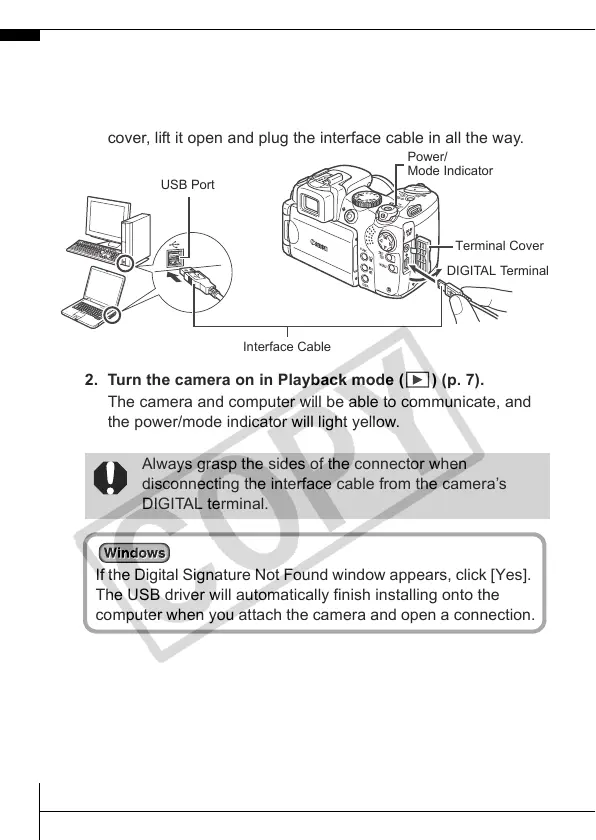28
2.
Connecting the camera to a computer.
1. Use the supplied interface cable to connect the
computer’s USB port to the camera’s DIGITAL terminal.
Slip your fingernail under the left end of the camera’s terminal
cover, lift it open and plug the interface cable in all the way.
2. Turn the camera on in Playback mode ( ) (p. 7).
The camera and computer will be able to communicate, and
the power/mode indicator will light yellow.
Always grasp the sides of the connector when
disconnecting the interface cable from the camera’s
DIGITAL terminal.
USB Port
DIGITAL Terminal
Interface Cable
Terminal Cover
Power/
Mode Indicator
If the Digital Signature Not Found window appears, click [Yes].
The USB driver will automatically finish installing onto the
computer when you attach the camera and open a connection.
