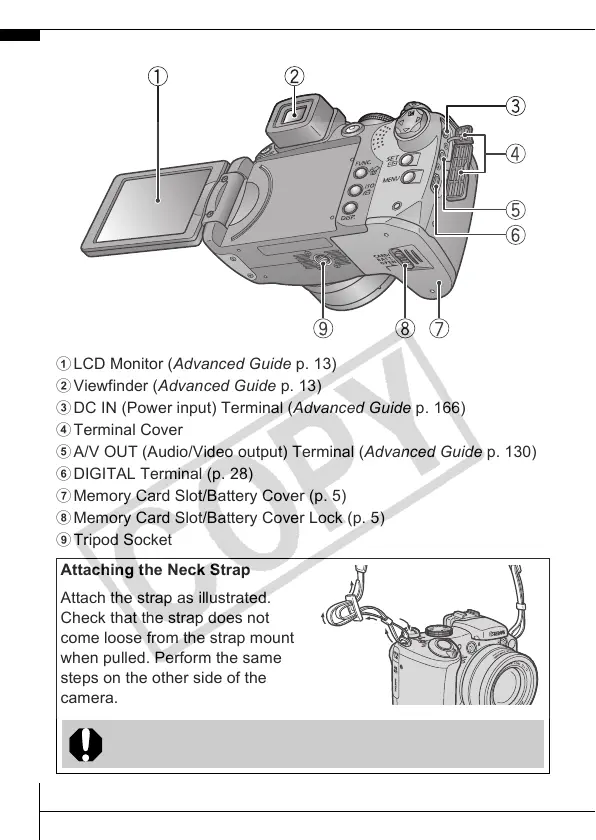2
Back View
a LCD Monitor (Advanced Guide p. 13)
b Viewfinder (Advanced Guide p. 13)
c DC IN (Power input) Terminal (Advanced Guide p. 166)
d Terminal Cover
e A/V OUT (Audio/Video output) Terminal (Advanced Guide p. 130)
f DIGITAL Terminal (p. 28)
g Memory Card Slot/Battery Cover (p. 5)
h Memory Card Slot/Battery Cover Lock (p. 5)
i Tripod Socket
Attaching the Neck Strap
Attach the strap as illustrated.
Check that the strap does not
come loose from the strap mount
when pulled. Perform the same
steps on the other side of the
camera.
In order to avoid dropping the camera, we recommend
attaching the neck strap before using the camera.