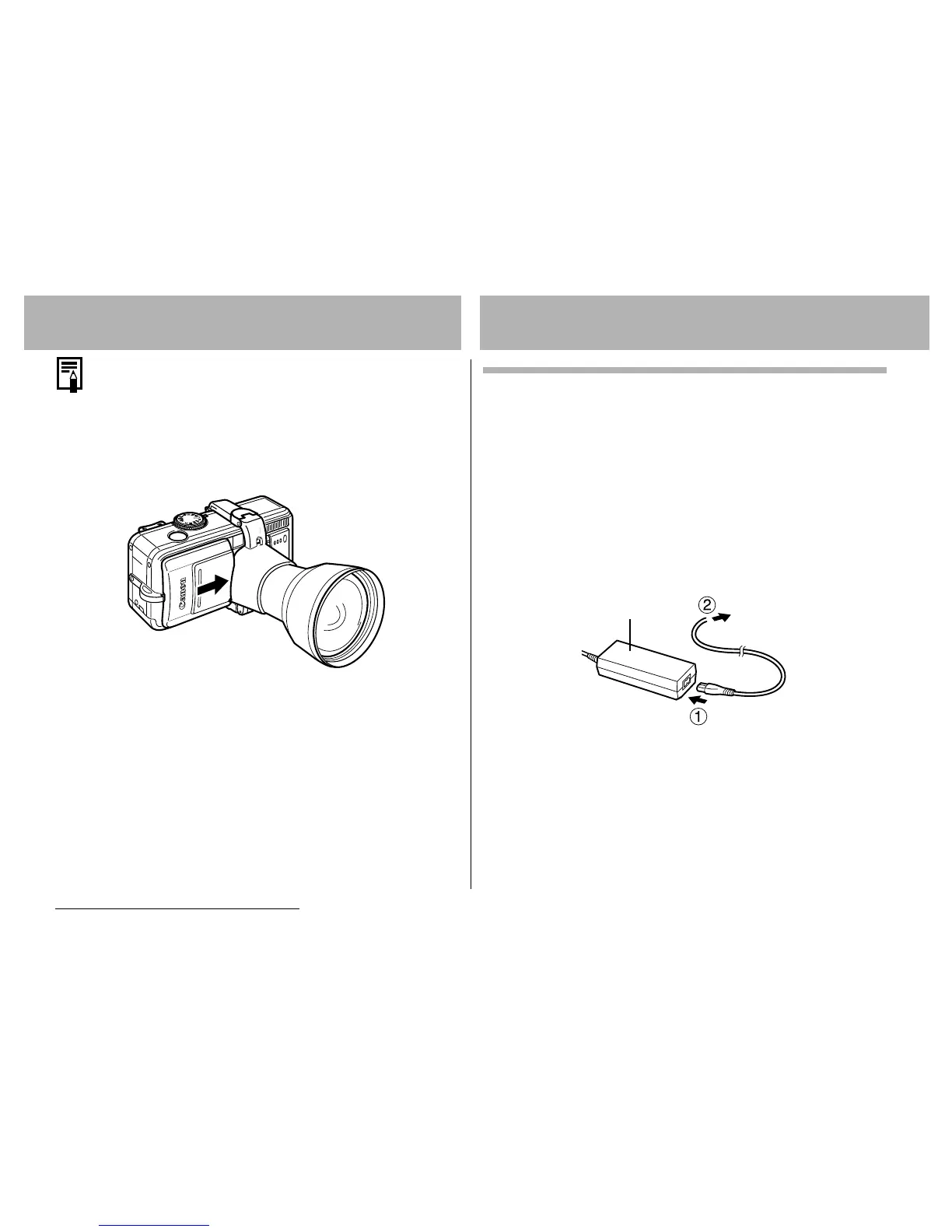148 Appendix
To turn off the power for a short time such as
between shooting sessions, leave the
conversion lens attached and lightly press the
lens cover. If you will not be using the camera for
a long time, remove the conversion lens and
close the lens cover.
Using the Power Kits (Sold Separately)
AC Adapter Kit
You are advised to use AC Adapter Kit
ACK700* (optional) for long periods of use and
when connecting to a computer or printer.
*
Consists of Compact Power Adapter CA-PS700,
DC Coupler DR-700 and a power cord.
1
Attach the power cord to the
compact power adapter (a
aa
a) and plug
it into a power outlet (b
bb
b).
Connect to Power
Supply
Compact Power
Adapter CA-PS700
