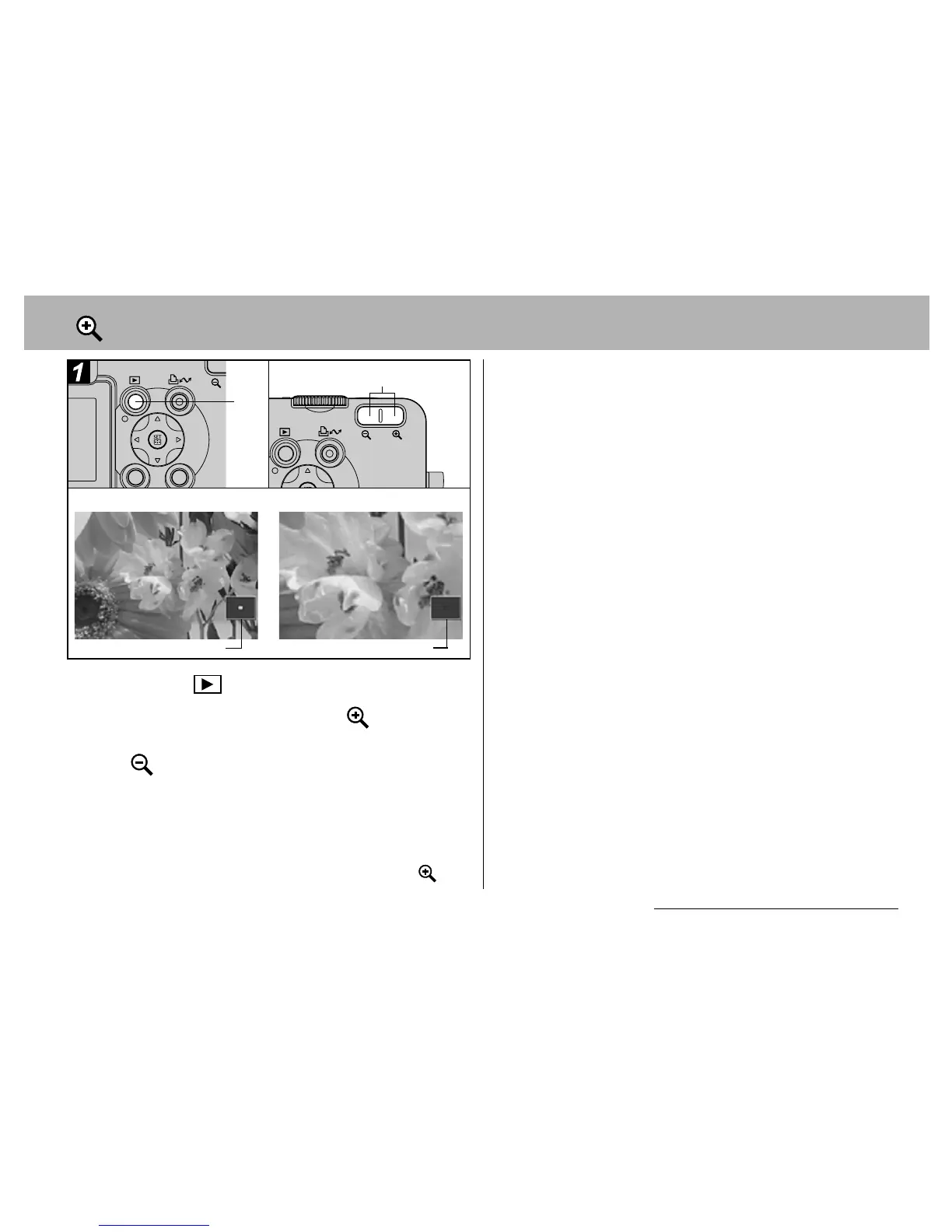3. Playback-The Basics 43
Magnifying Images
a
aa
aPress the button.
b
bb
bPress the zoom button's to
magnify the displayed image. Press
the to cancel the magnified
display.
z In single image playback, images can be
magnified up to 10 times. To change the
magnification of an image, while holding down
the SET button, press the zoom button's .
b
a
Approximate position
Approximate position
Magnified approximately 5 times
Magnified approximately 10 times
Each time this is pressed, the magnification will
change as follows: approx. 2.5x J approx. 5x J
approx. 10x.
z You can move around the magnified image
using the W, X, S or T arrow on the omni
selector.
z Movie frames and index playback images
cannot be magnified.
z You can magnify an image while it is displayed
on the LCD monitor immediately after the image
is shot (p. 34).
