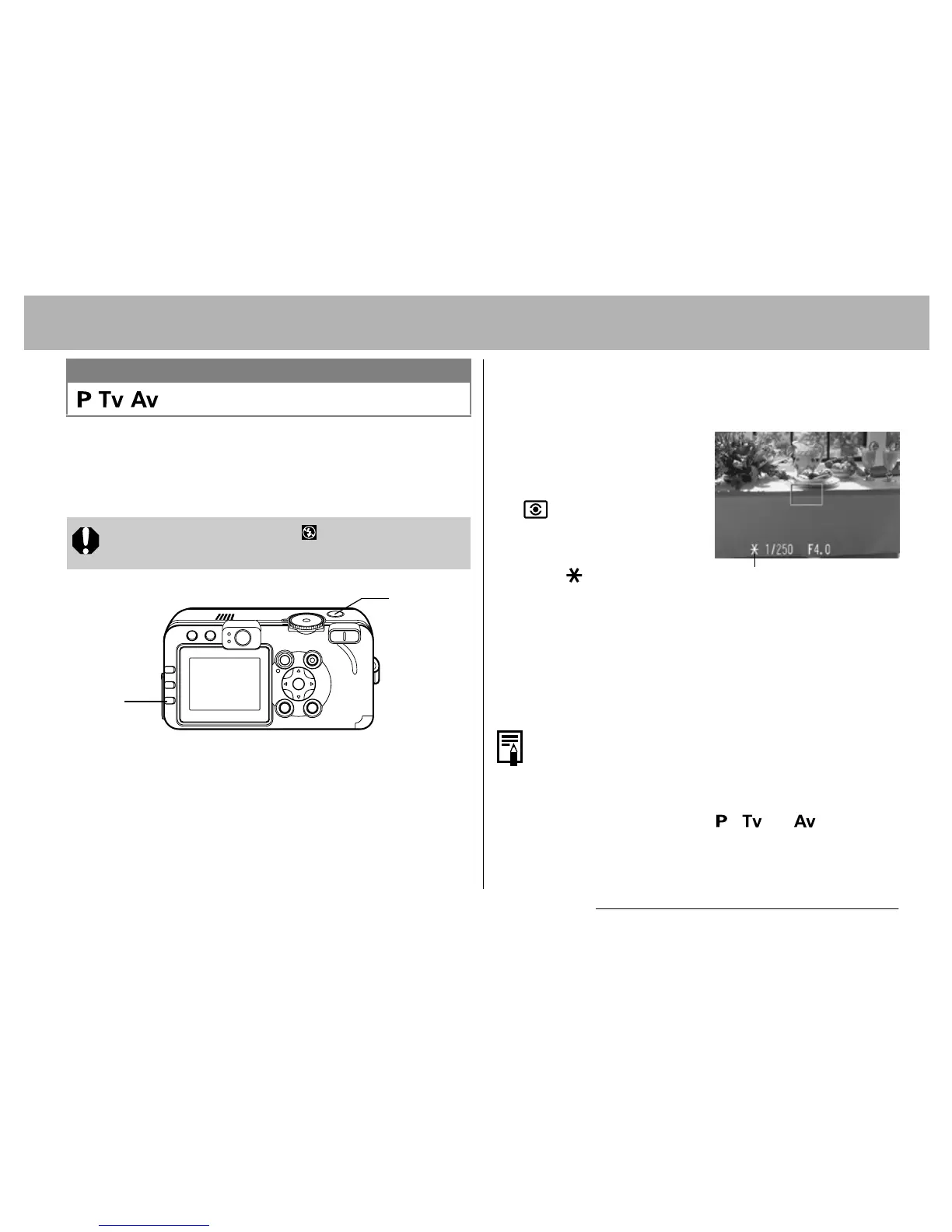6. Shooting-Advanced Functions 89
Locking the Exposure Setting (AE Lock)
You can set the exposure and focus separately.
This is effective when the contrast is too strong
between the subject and background or when
a subject is backlit.
1
Focus the AF frame or the spot
metering frame on the subject on
which you wish to lock the exposure
setting and press the shutter button
halfway.
Shooting Mode Dial
You must set the flash to . The AE lock
cannot be set if the flash fires.
1, 2
2
z See Selecting an AF Frame (p. 76)
z See Switching between Light Metering Modes
(p. 78)
2
While pressing
the shutter button
halfway, press the
button.
z The exposure setting
locks (AE Lock) and
the icon appears
on the LCD monitor.
z Using any button other than the omni selector
cancels the AE lock.
3
Recompose the image and shoot.
The camera focuses on the subject in the AF frame.
The automatically selected combinations of
shutter speeds and aperture values can be
freely changed without altering the exposure
with the following procedures.
1. Turn the mode dial to , or .
AE lock
