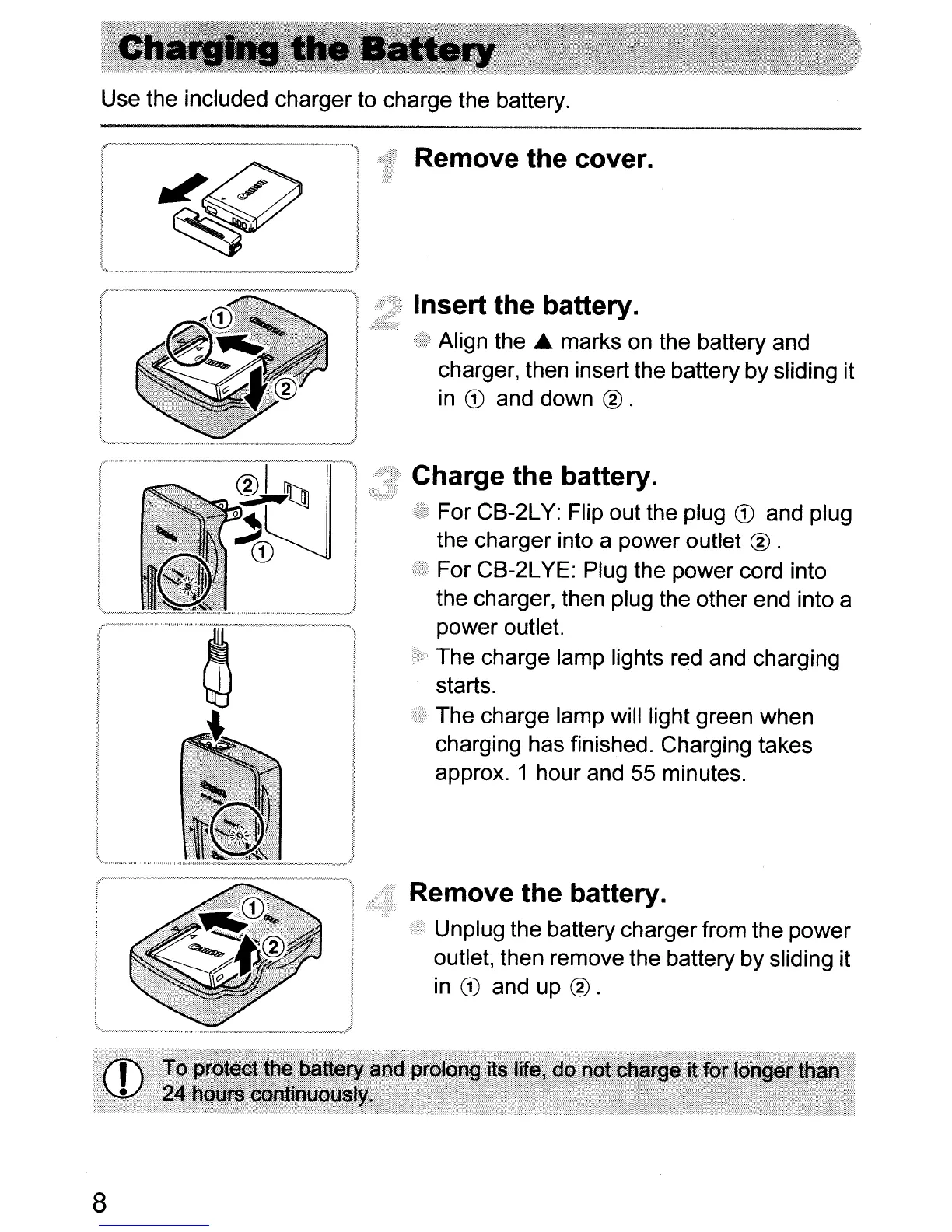Use the included charger to charge the battery.
Remove the cover.
Insert the battery.
Align the
..
marks on the battery and
charger, then insert the battery by sliding it
in
CD
and down ® .
Charge the battery.
For CB-2L
Y:
Flip out the plug
CD
and plug
the charger into a power outlet
® .
For CB-2LYE: Plug the power cord into
the charger, then plug the other end into a
power outlet.
The charge lamp lights red and charging
starts.
The charge lamp will light green when
charging has finished. Charging takes
approx. 1 hour and 55 minutes.
::
ij
~~...,..w-:.
, ,
••
, , w
w.,
."
•
....,..,
, , _ ? , ,
••
"<
v-:)
i
(.;.":
....
:...,.,.."'.,,,:.:.:.l
.•
{.>:y.,:->:-:.>:.",.>:.,...l.,.:-»..""'y>>>:«
...
:vw..>>:_.,.,._><~><,~...".."""'<.,.,.
...
.-;.;o>o:J:
........
.:;
Remove the battery.
Unplug the battery charger from the power
outlet, then remove the battery by sliding it
in
CD
and up ® .
8
