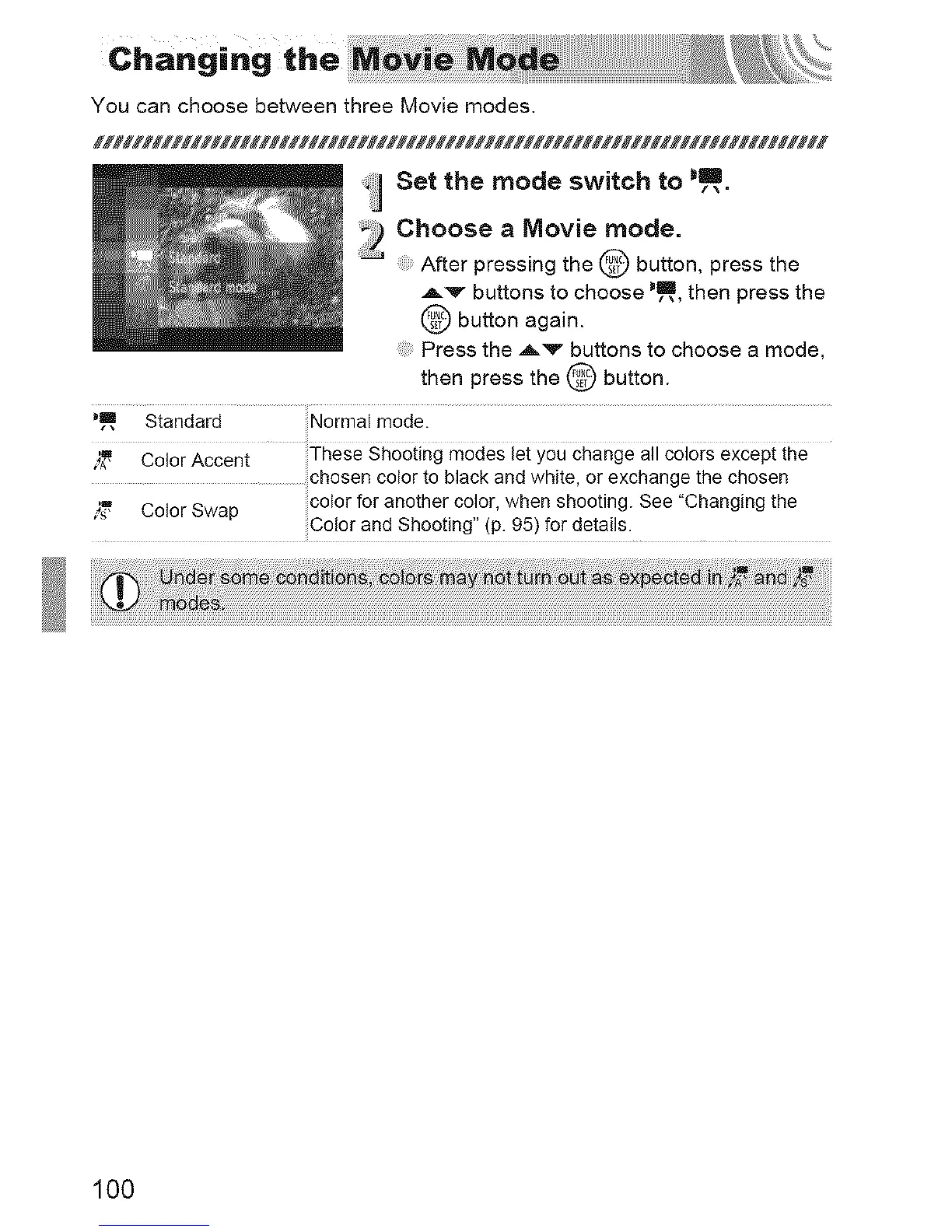You can choose between three Movie modes.
Set the mode switch to =all
/\.
:_) Choose a Movie mode.
After pressing the @ button, press the
A.v buttons to choose _,lm then press the
button again.
Press the ._.'_" buttons to choose a mode,
then press the @ button.
_ Standard Normal mode.
,_ coJorAooent TheseShootin_moaesieiyouohangea"ooiorsexoeptthe
chosen color to black and white, or exchange the chosen
)_, Color Swap color for another color, when shooting. See "Changing the
Color and Shooting" (p. 95) for details.
;i;;iiii{ii_i!_il¸:!;_i_#i!iiiiiiiii!i!!!}iiiil¸i_i;;ii;i_i¸I¸_ii!;ii_ii!iiii!iiii{iiii:i¸i_i{{i_ii_i(;i¸ii;i;¸i¸il;_;_!i:_;ii¸i¸¸¸_iil;i!ili_ii!;i_ii!iiiiii;i_¸;;_,ii_;_ii_!{;i¸;!iiiii;il_ii:!!_i!i_i¸i!i;i¸i_{i_ii¸iiiiii{{_i_¸ili¸¸¸!_;iii_il¸;i@i_ill¸(i_i_i_ii_i_¸_iiiiiii:i_i!_iiii!;i_¸i¸i!iiiil¸i!ii¸!!_i_;i¸;_II¸;;_iiil¸¸¸;;iiJi;_i_ii¸;i;i¸ii_iil_!i_i_};iii_!i;iiii_i¸iil;iii;_i¸I¸II¸¸i;;;;_!;_i
col:rs _;
100
