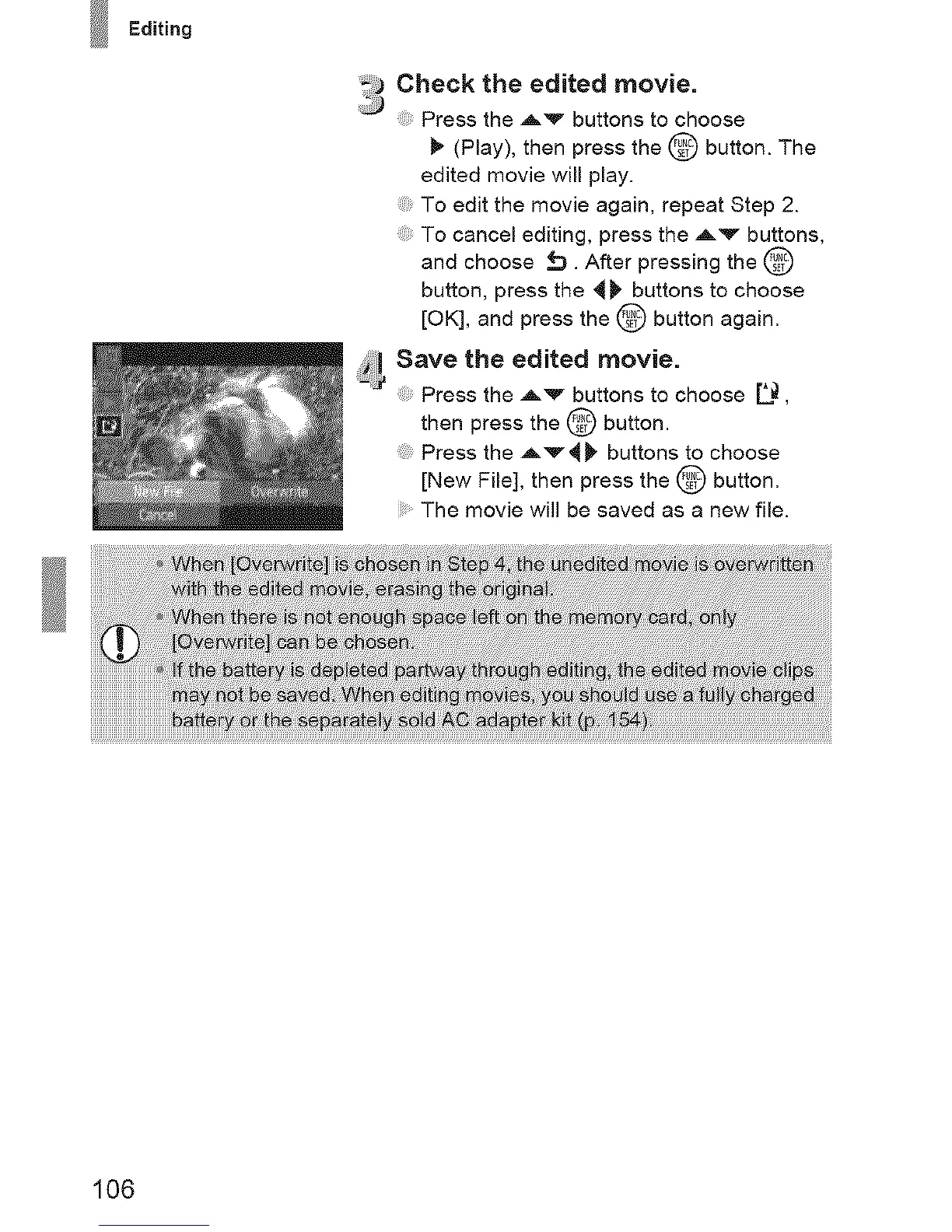Editing
3 Check the edited movie.
Press the ,,Lv buttons to choose
_' (Play), then press the @ button. The
edited movie will play.
To edit the movie again, repeat Step 2.
To cancel editing, press the ,_'v- buttons,
and choose _D. After pressing the @
button, press the _ _ buttons to choose
[OK], and press the @ button again.
_l Save the edited movie.
:: Press the Av buttons to choose ['._,
then press the @ button.
Press the ,_v _), buttons to choose
[New File], then press the @ button.
The movie will be saved as a new file.
106
