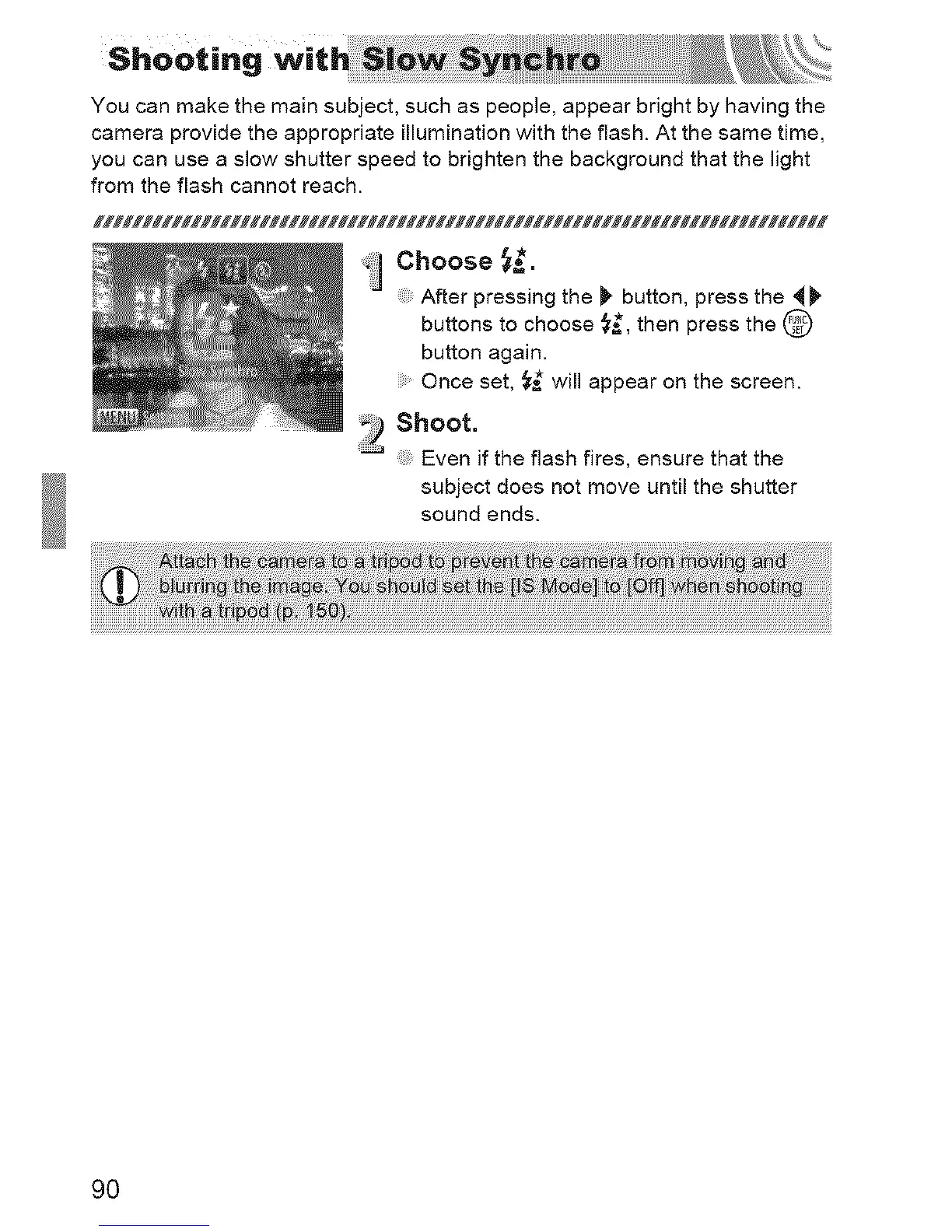Youcanmakethemainsubject,suchaspeople,appearbrightbyhavingthe
cameraprovidetheappropriateillumination with the flash. At the same time,
you can use a slow shutter speed to brighten the background that the light
from the flash cannot reach.
Choose _*.
After pressing the ), button, press the ,_),
buttons to choose _*, then press the @
button again.
Once set, _* will appear on the screen.
2 Shoot.
Even if the flash fires, ensure that the
subject does not move until the shutter
sound ends.
90
