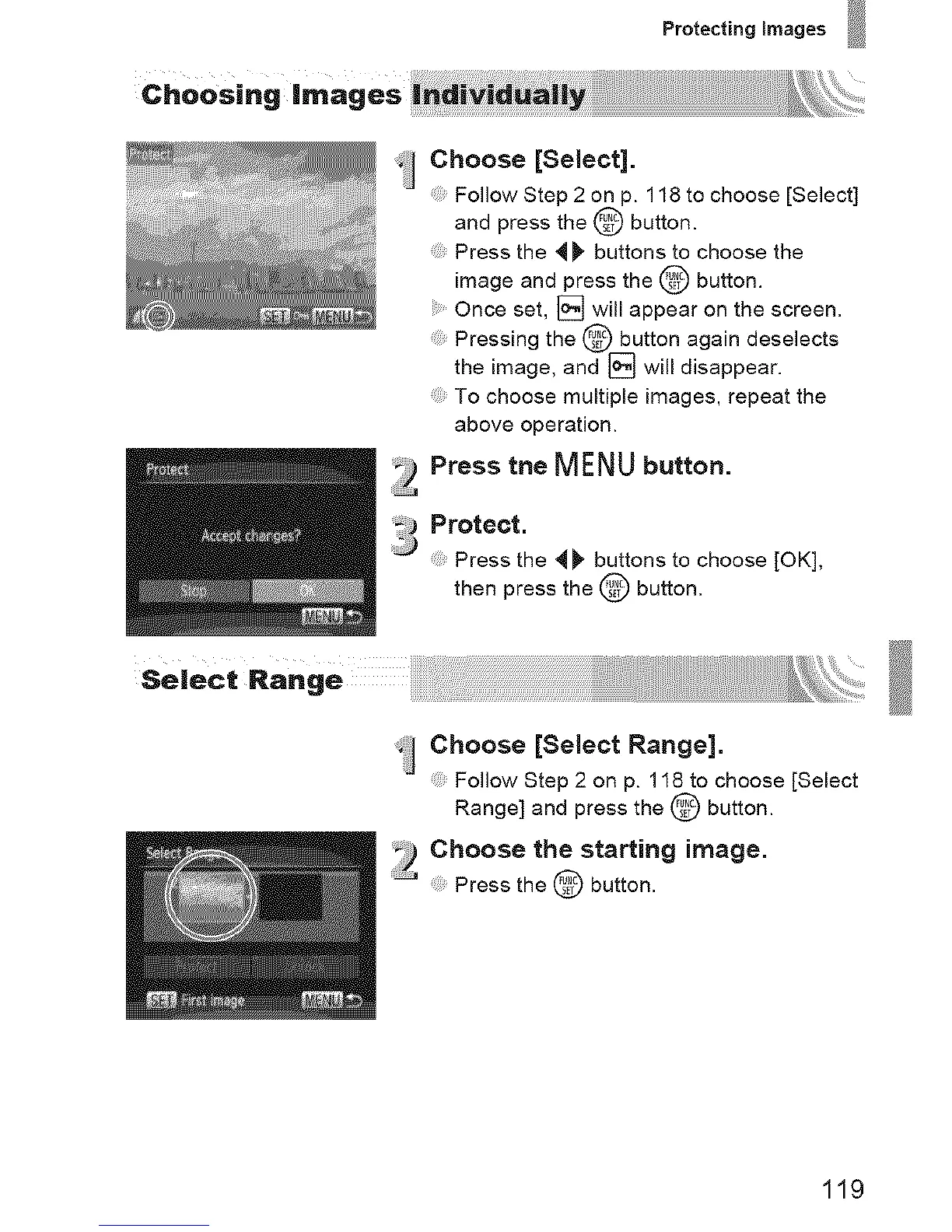Protecting images
Choose [Select].
Follow Step 2 on p. 118 to choose [Select]
and press the @ button.
Press the 4 _ buttons to choose the
image and press the @ button.
Once set, [] will appear on the screen.
Pressing the @ button again deselects
the image, and [] will disappear.
To choose multiple images, repeat the
above operation.
Press tne MENU button.
Protect.
Press the _ _ buttons to choose [OK],
then press the @ button.
_:[ Choose [Select Range].
Follow Step 2 on p. 1I8 to choose [Select
Range] and press the @ button.
2 Choose the starting image.
Press the @ button.
119
