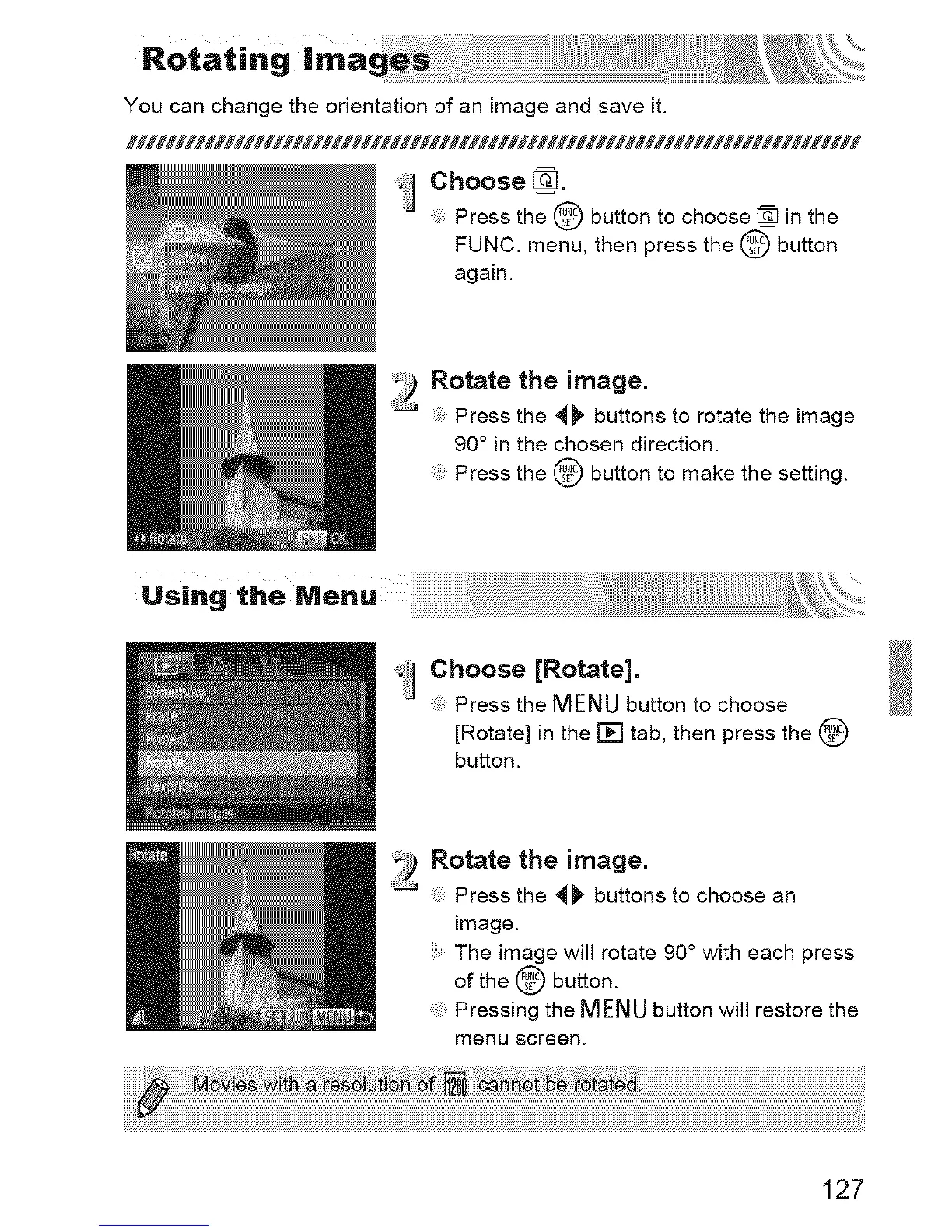You can change the orientation of an image and save it.
;!J Choose %].
9
" Press the @ button to choose [_ in the
FUNC. menu, then press the @ button
again.
Rotate the image.
....... Press the 4 _ buttons to rotate the image
90 ° in the chosen direction.
Press the @ button to make the setting.
Choose[Rotate].
Press the MENU button to choose
[Rotate] in the [] tab, then press the @
button.
_) Rotate the image.
Press the 4)' buttons to choose an
image.
The image will rotate 90 ° with each press
of the @ button.
Pressing the MENU button will restore the
menu screen.
127
