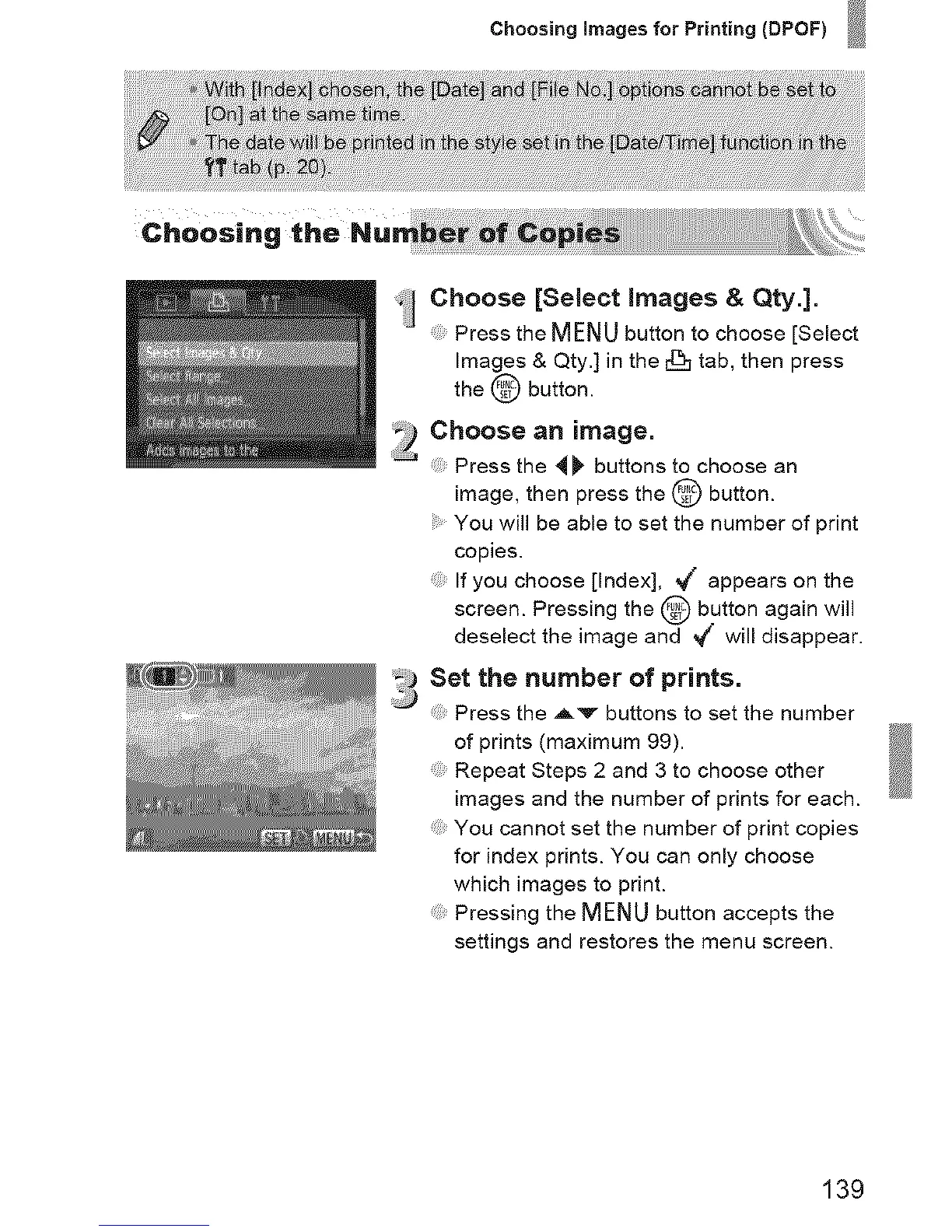Choosing images for Printing (DPOF)
Choose[seleotimages&Qty.].
:: Press the MENUbutton to choose [Select
Images & Qty.] in the r[_ tab, then press
the @ button.
_) Choose an image.
Press the _)' buttons to choose an
image, then press the @ button.
You will be able to set the number of print
copies.
If you choose [Index], _f" appears on the
screen. Pressing the @ button again will
deselect the image and ,4/ will disappear.
Set the number of prints.
,, Press the Av buttons to set the number
of prints (maximum 99).
Repeat Steps 2 and 3 to choose other
images and the number of prints for each.
You cannot set the number of print copies
for index prints. You can only choose
which images to print.
Pressing the MENU button accepts the
settings and restores the menu screen.
139
