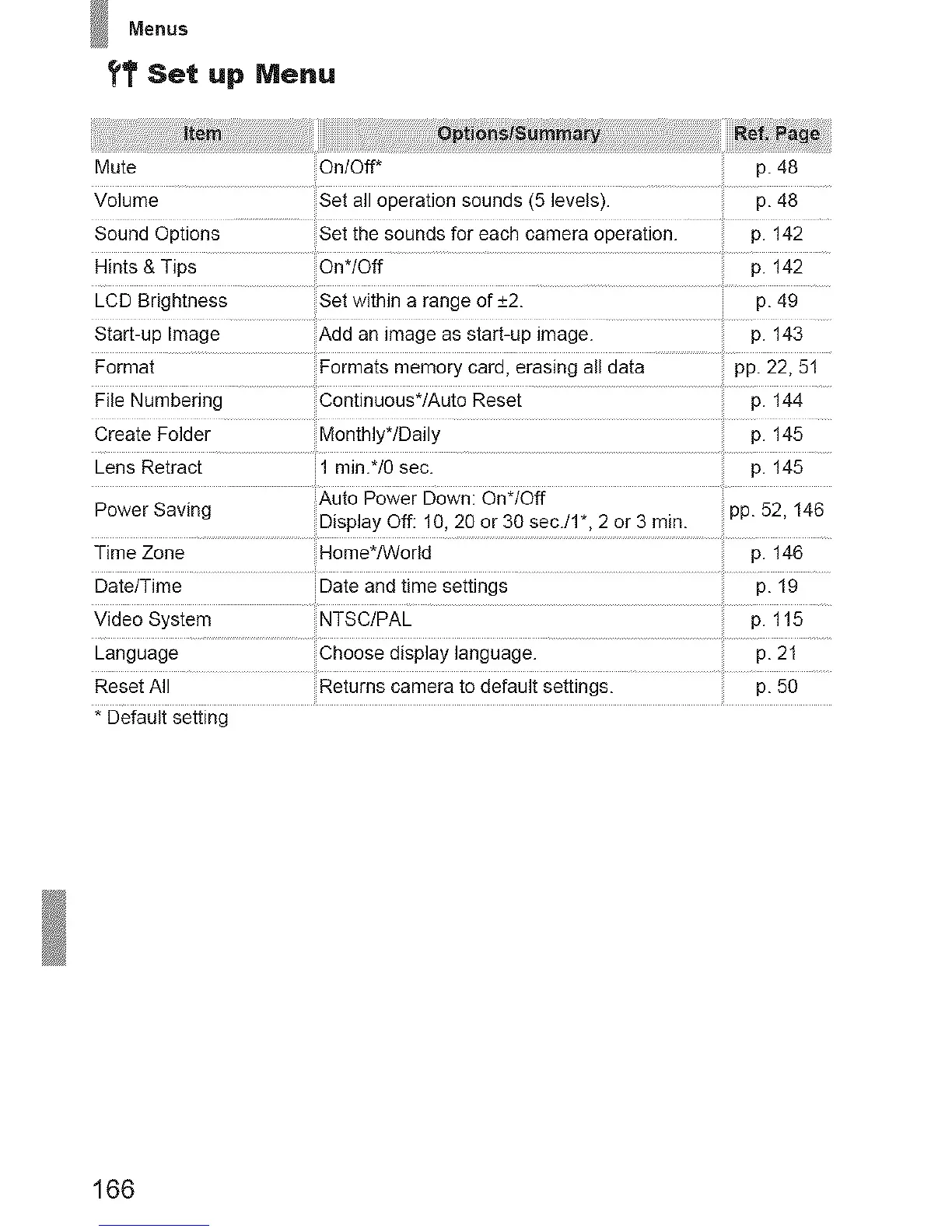Menus
_'_ Set up Menu
Mute On/Off* p. 48
Volume Set all operation sounds (5 levels), p. 48
Sound Options Set the sounds for each camera operation, p. 142
Hints & Tips On*lOff p. 142
I_cD Biightness Set within a range of _+2. p. 49
Stai{:up image Add an image as start_up imagel pl i4-3
Format Formats memory card, erasing all data pp. 22, 51
Fiie NumBering Continuous*/Auto Reset p. 144
creaie Foider Monthly*/Daily p. 145
Lens Retract 1 rain.*/0 sec. p. 145
. Auto Power Downi On*/Off
Power Saving Display Off: 10, 20 or 30 sec.ll*, 2 or 3 min. pp 52, 146
Yime2one aome;_oitd pli46
DaieiTime Daie and time set{ings p116
VideoSystem NfsobAC p:11_
Language Choosedispiayian_ua_e: p:21
Reset All Returns camera {o default set{ings: p: go
* Default setting
166
