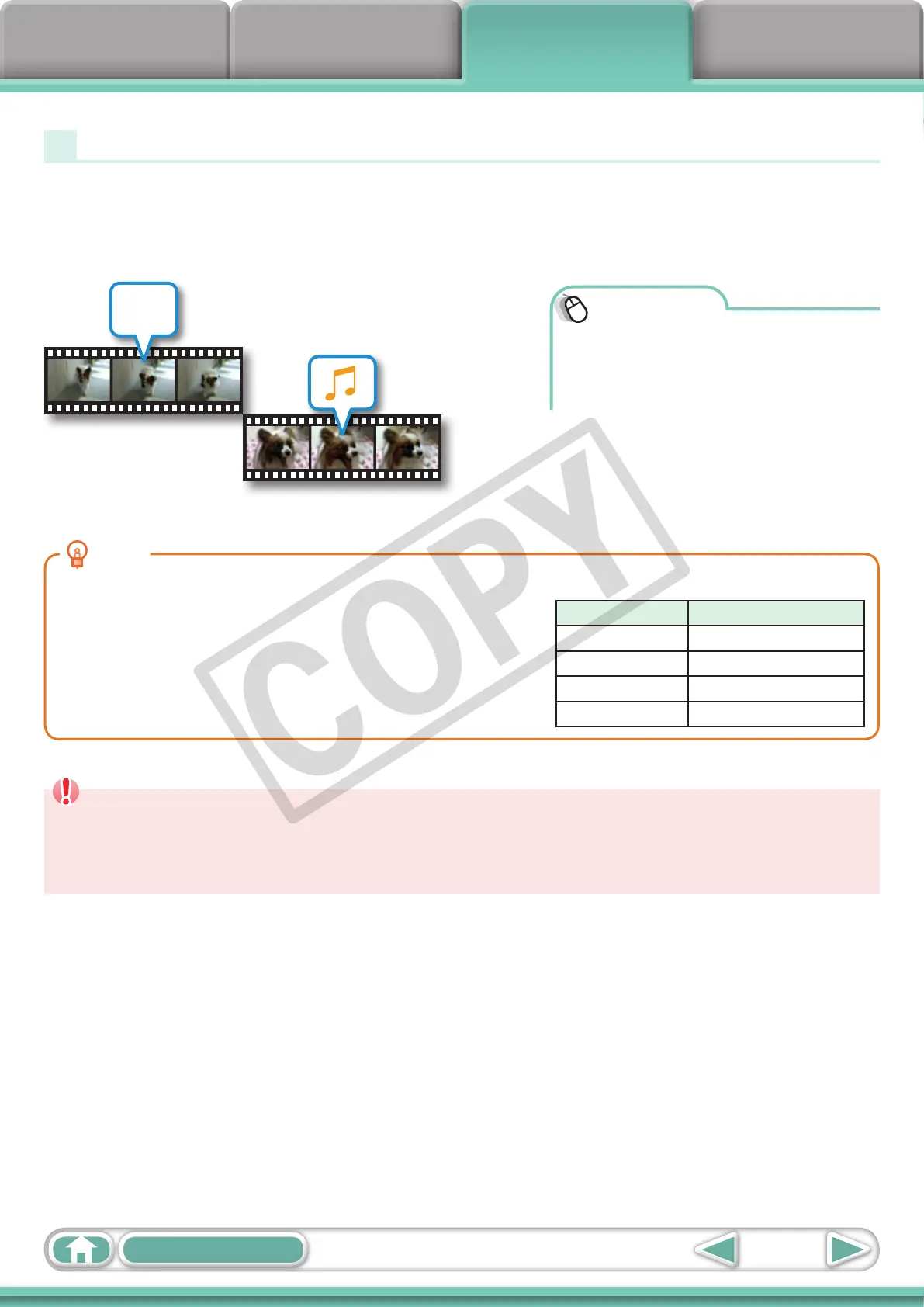Things to
Remember
Mastering
the Basics
More Advanced
Techniques
Appendices
30
Table of Contents
ABC
Procedures
1
Select a task from the left
side of the window:
[Edit] and [Edit Movie].
Editing Movies
You can create original movies by linking movie clips and still images.
You can even add titles and other text, background music and various special effects
to the movie.
HINT
Recordable Movie Length
• Thelengthofmoviesyoucansaveisshownatright.A
messagewillappearifyoutrytosavealongermovie.
Reducethelengthorsizeofthemovieifthishappens.
IMPORTANT
•Movieseditedwiththisfunctioncannotbetransferredbacktothecamera.
•Savingmoviestakestime,especiallyMOVtypemoviesselectedwith[Save
imagetype]takesaconsiderableamountoftime.
Movie Size Max. Length
1920x1080 Under10minutes
1280x720 Under20minutes
640x480 Under30minutes
320x240 Under60minutes
