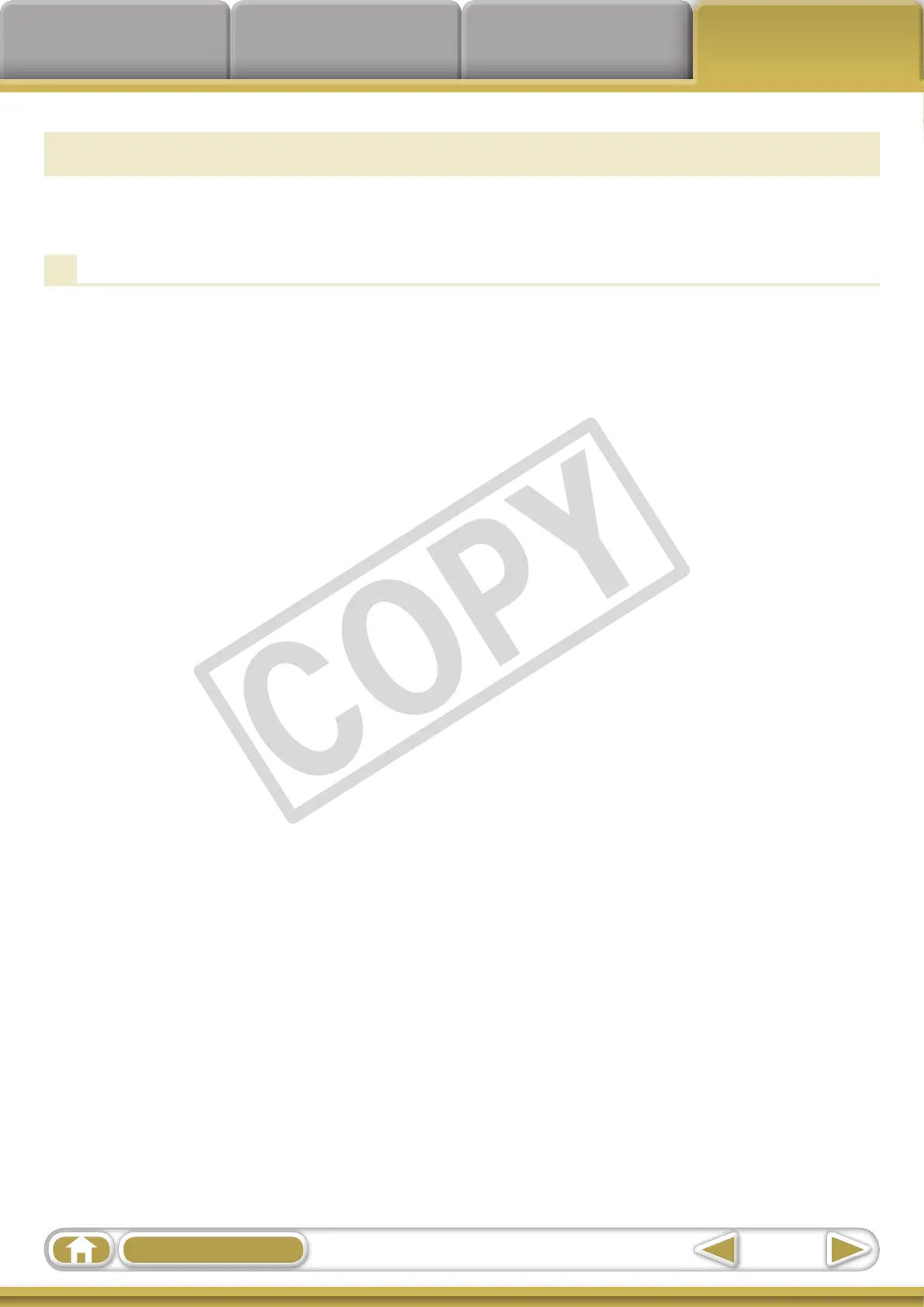Things to
Remember
Mastering
the Basics
More Advanced
Techniques
Appendices
57
Table of Contents
Troubleshooting
Pleasereadthissectionifyouencounteraproblemusingthesoftware.
Start by Checking This
Investigatethefollowingpointsfirstifyouencounteraproblem.
Does your computer satisfy the requirements listed in the System
Requirements section?
See“SystemRequirements”inthe
CameraUserGuide
.
Is the camera correctly connected to the computer?
Seethe
CameraUserGuide
forthecorrectconnectionprocedures.Alsocheckto
ensurethatyouareusingthecorrectcableandthatitissecurelyattachedatboth
ends.
Are the camera and computer in the correct modes to transfer data?
Somemodelsrequirethecameratobesettotheplaybackmodetotransferdata.See
the
CameraUserGuide
fordetails.
Is the battery sufficiently charged?
Checkthebatterychargeifyouarepoweringthecamerawithabattery.Youare
recommendedtouseanACadapter(soldseparately)topowerthecamerawhenitis
connectedtoacomputer.
