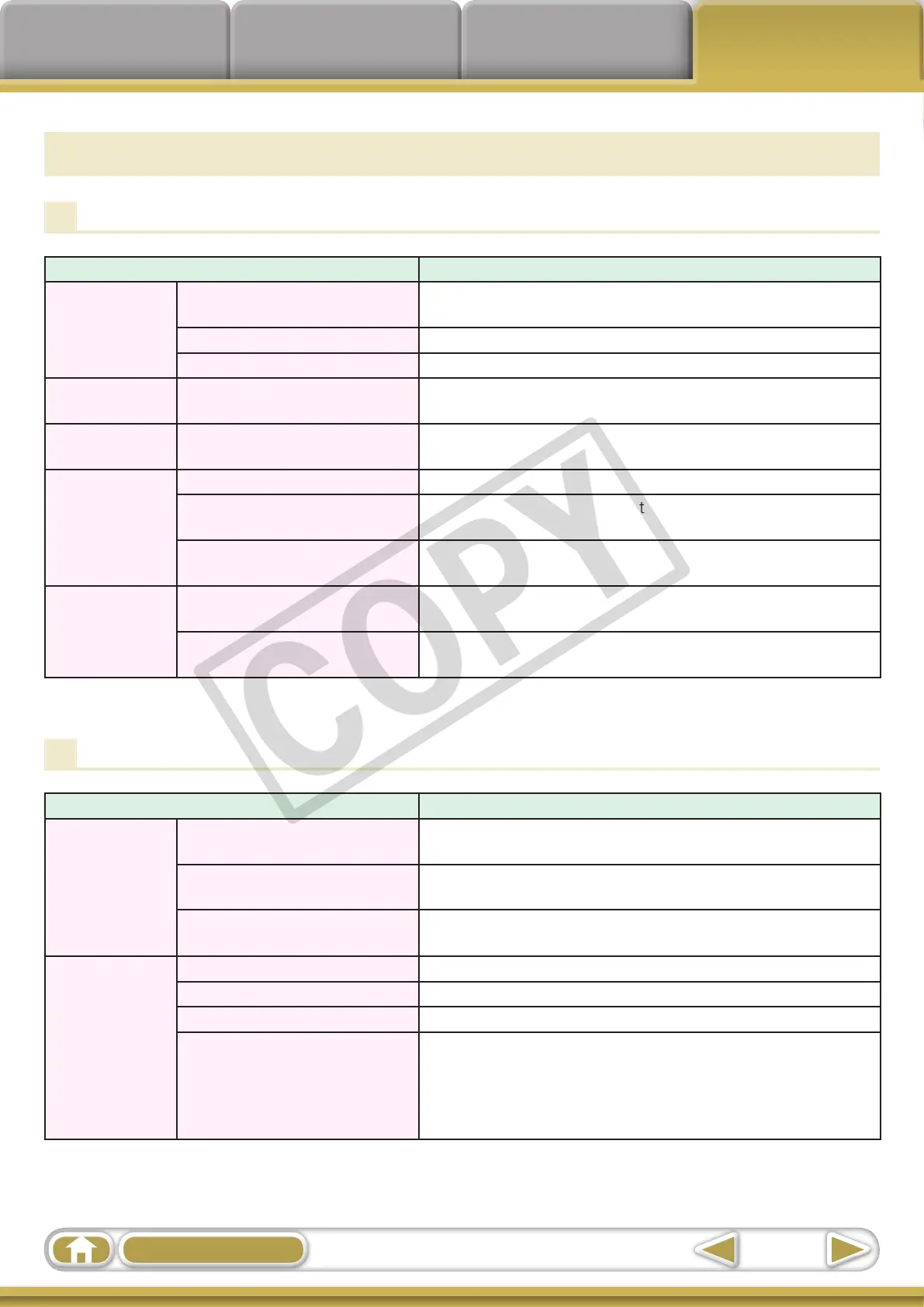Things to
Remember
Mastering
the Basics
More Advanced
Techniques
Appendices
52
Table of Contents
List of Available Functions
CameraWindow Functions
FunctionNames DescriptionofFunction
ImportImages
fromCamera
ImportUntransferredImages
Onlytransfersimagesfromthecamerathathavenotyetbeen
transferred.
SelectImagestoImport Onlytransferschosenimagesfromthecamera.
ImportAllImages Transfersallimagesfromthecamera.
OrganizeImages
onCamera
OrganizeImages
Protect,rotate,anddeleteimagesonthecamera.Alsotransfers
imagesbacktothecamerafromyourcomputer.
UploadImages
fromCamera
UploadMoviestoYouTube UploadsmoviesonthecameratoYouTube.
CameraSettings
SetStart-upImage Setsthecamerastart-upscreen.
SetSounds
Setscamerasoundeffects(start-upsound,shuttersound,
operationsounds,self-timersound).
SetTheme
Setsthecamerastart-upscreenandsoundeffectsinMyCamera
Settings.
Preferences
General(General/Connected
Camera)
Setsthecameraownername,andstart-upscreenwhen
CameraWindowstarts.
Import(AutoImport/Folder
Settings/AfterImport)
Setstheautomatictransfersettingsanddestinationfolder.
ZoomBrowser EX Functions
TaskButtonNames DescriptionofFunction
Acquire&
CameraSettings
ConnecttoCamera
ConnectstothecameratoopenCameraWindow(menuscreen),
anduseCameraWindowfunctions.
AcquireImagesfromMemory
Card
Transfersimagesfromamemorycard.Youcanalsoselect
imagesonthememorycardandprintthem.
TransferImagestoMemoryCard Transfersimagesfromthecomputertoamemorycard.
View&Classify
ViewasaSlideShow StartsaslideshowoftheimagesselectedintheBrowserArea.
RenameMultipleFiles Changesthefilenamesoftheselectedimagesinasinglepass.
ClassifyintoFolder Classifiesimagesandsavesthemintoaspecifiedfolder.
Search
PerformsimagesearchesusingcriteriasuchastheStarRating,
modificationdate,shootingdate,commentsorkeywords.
StarRatings,commentsandkeywordscanbesetintheimage
informationcolumninthePreviewModeorintheProperties
Window.
