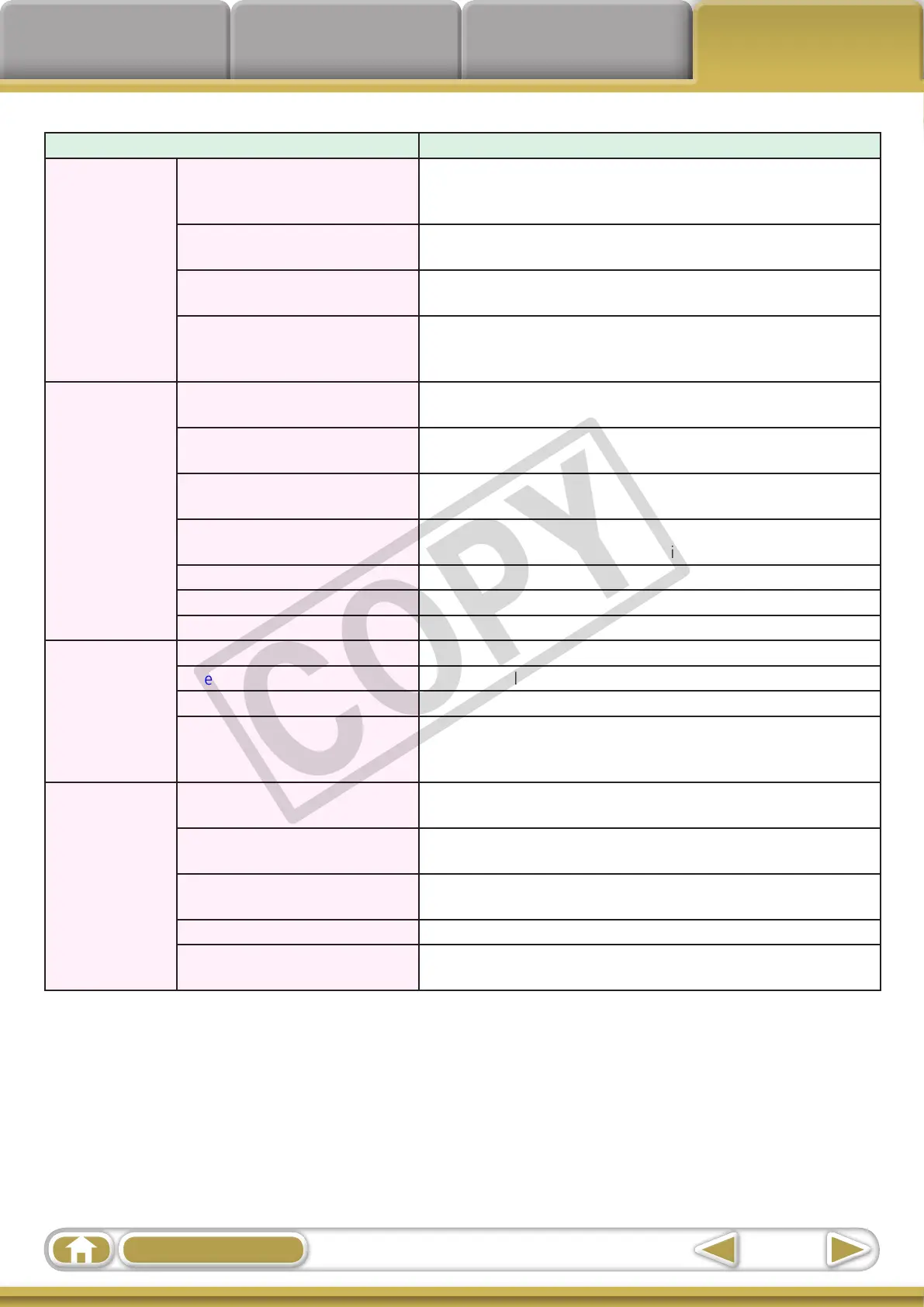Things to
Remember
Mastering
the Basics
More Advanced
Techniques
Appendices
53
Table of Contents
TaskButtonNames DescriptionofFunction
Edit
EditImage
Allowsyoutoperformimageediting,suchascropping,image
correction,insertingcomments,andred-eyecorrection.Youcan
alsouseittostartotherimageeditingprograms.
StitchPhotos
Mergesmultipleimagesandcreatesasinglelargepanoramic
image.
EditMovie
Editsmoviesorstillimagesstrungtogether.Youcanaddtextas
titles,orbackgroundmusic,andapplyvariouseffects.
DigitalPhotoProfessional
ProcessRAWImages
ConvertsRAWimagesintoJPEGorTIFFimages.Youcanadjust
theimagebrightness,contrastandcolorbalanceamongother
attributesduringconversion.
Export
ExportStillImages
Allowsyoutochangetheimagesizeortype,andexportitasa
newimage.
ExportMovies
Allowsyoutochangethemoviesizeortype,andexportitasa
newmovie.
Extractframesfromamovie
Extractsstillimagesfrommoviesoveraspecifiedintervaland
savesthemasimagefiles.
ExportShootingProperties
Allowsyoutoselectthenecessarydatafromtheshooting
informationandexportitasatextfile.
ExportasaScreenSaver Exportstheimageasascreensaverfile.
ExportasaWallpaper Exportstheimageasawallpaperfile.
BackuptoCD CopiesimagestoaCD-R/RWdiskforbackup.
Print&Email
PhotoPrint Printsoneimageperpage.Youcanprint“photos”easily.
IndexPrint Linesupsmallversionsoftheimagesinrowsandprints.
PrintUsingOtherSoftware Selectthesoftwaretouseandthenprint.
EmailImages
Convertstheselectedimagestotheappropriatesizefor
transmissionbye-mail.Youcanalsouseittoautomaticallystart
ane-mailprogramafterconversion.
CANONiMAGE
GATEWAY
Register/AddProduct
ConnectstoCANONiMAGEGATEWAYandopensthe
registrationpage.
TopPage
ConnectstoCANONiMAGEGATEWAYandgoestothetopof
thepage.
ViewOnlinePhotoAlbum
ConnectstoCANONiMAGEGATEWAYanddisplaysalbums
created.
UploadImages ConnectstoCANONiMAGEGATEWAYanduploadsimages.
DownloadMyCameraContents
ConnectstoCANONiMAGEGATEWAYanddownloadsimages
andsoundsforusewithMyCameraSettings.
