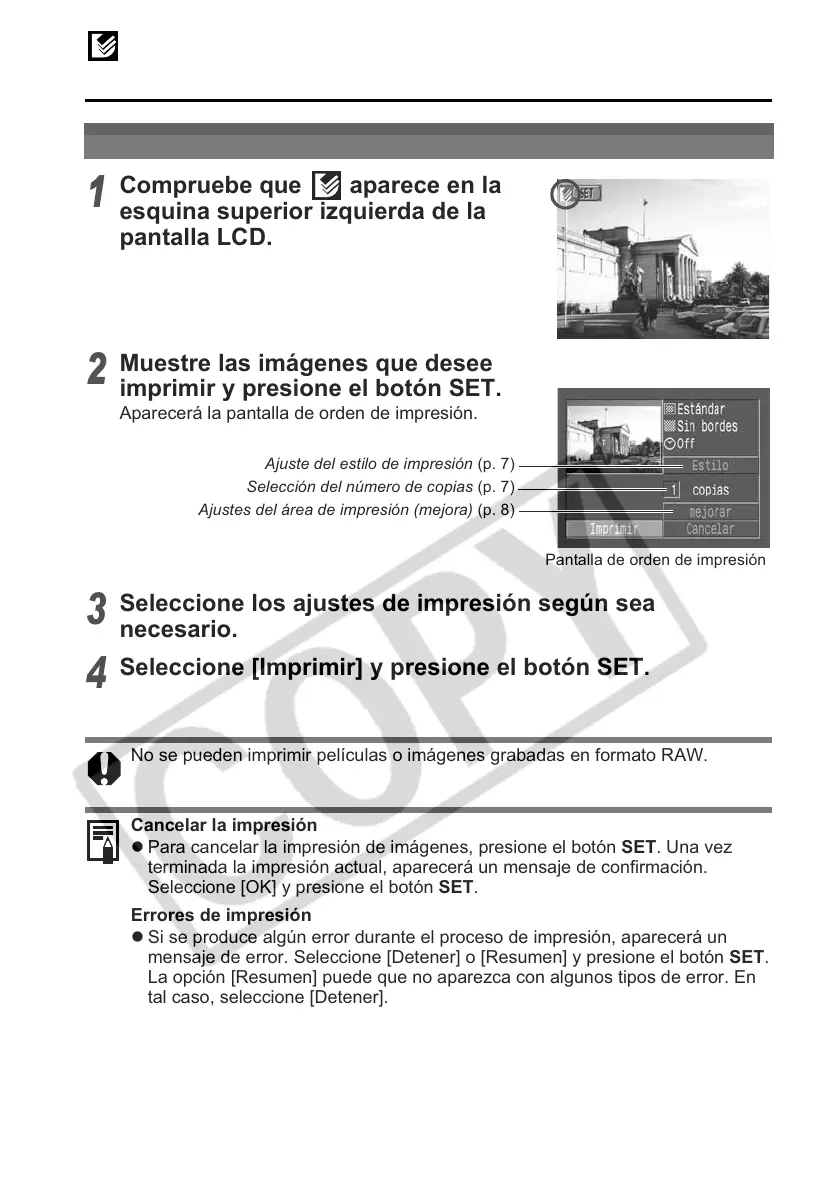6
Impresión Canon Direc
con
impresoras CP
Impresión
1
Compruebe que aparece en la
esquina superior izquierda de la
pantalla LCD.
2
Muestre las imágenes que desee
imprimir y presione el botón SET.
Aparecerá la pantalla de orden de impresión.
3
Seleccione los ajustes de impresión según sea
necesario.
4
Seleccione [Imprimir] y presione el botón SET.
No se pueden imprimir películas o imágenes grabadas en formato RAW.
Cancelar la impresión
z Para cancelar la impresión de imágenes, presione el botón SET. Una vez
terminada la impresión actual, aparecerá un mensaje de confirmación.
Seleccione [OK] y presione el botón SET.
Errores de impresión
z Si se produce algún error durante el proceso de impresión, aparecerá un
mensaje de error. Seleccione [Detener] o [Resumen] y presione el botón SET.
La opción [Resumen] puede que no aparezca con algunos tipos de error. En
tal caso, seleccione [Detener].
Pantalla de orden de impresión
Ajuste del estilo de impresión (p. 7)
Selección del número de copias (p. 7)
Ajustes del área de impresión (mejora) (p. 8)
