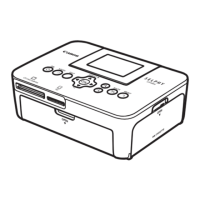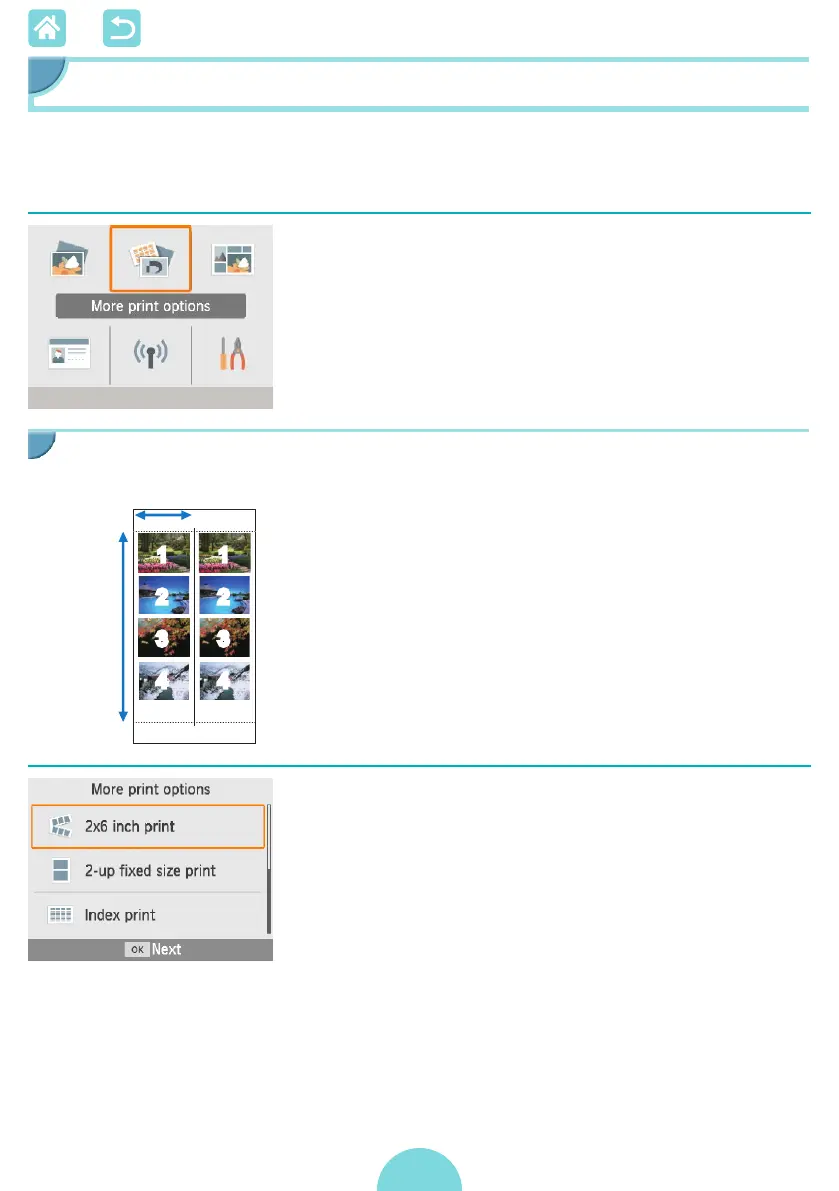 Loading...
Loading...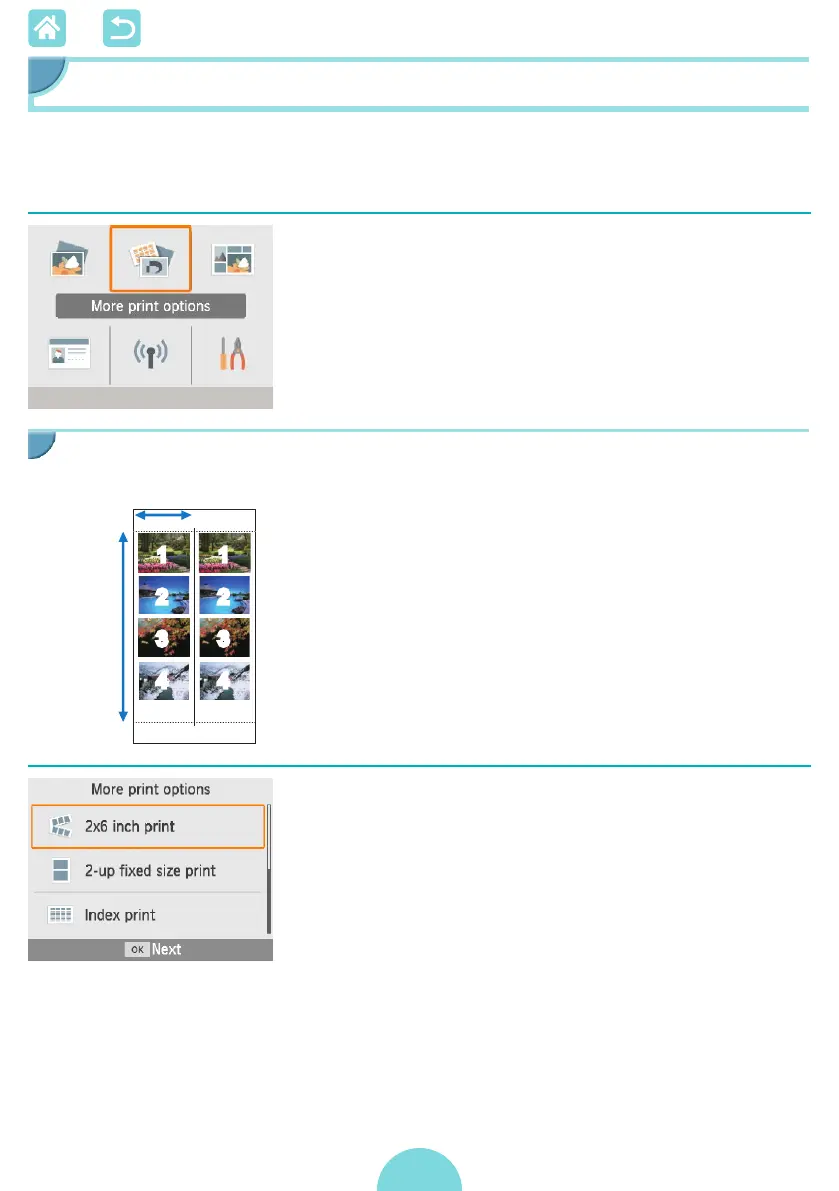
Do you have a question about the Canon Selphy CP1300 and is the answer not in the manual?
| Print technology | Dye-sublimation |
|---|---|
| Maximum resolution | - DPI |
| Power source | AC/Battery |
| Power consumption (standby) | 4 W |
| Power consumption (printing) | 60 W |
| Photo stickers | Yes |
| Maximum print size | - |
| Operating temperature (T-T) | 0 - 40 °C |
| Operating relative humidity (H-H) | 20 - 80 % |
| Paper input type | Cassette |
| Video capability | No |
| Display | LCD |
| Product color | Pink |
| Display diagonal | 3.2 \ |
| Market positioning | Home & office |
| Compatible memory cards | SD, SDHC, SDXC |
| Depth | 63.3 mm |
|---|---|
| Width | 180.6 mm |
| Height | 135.9 mm |