
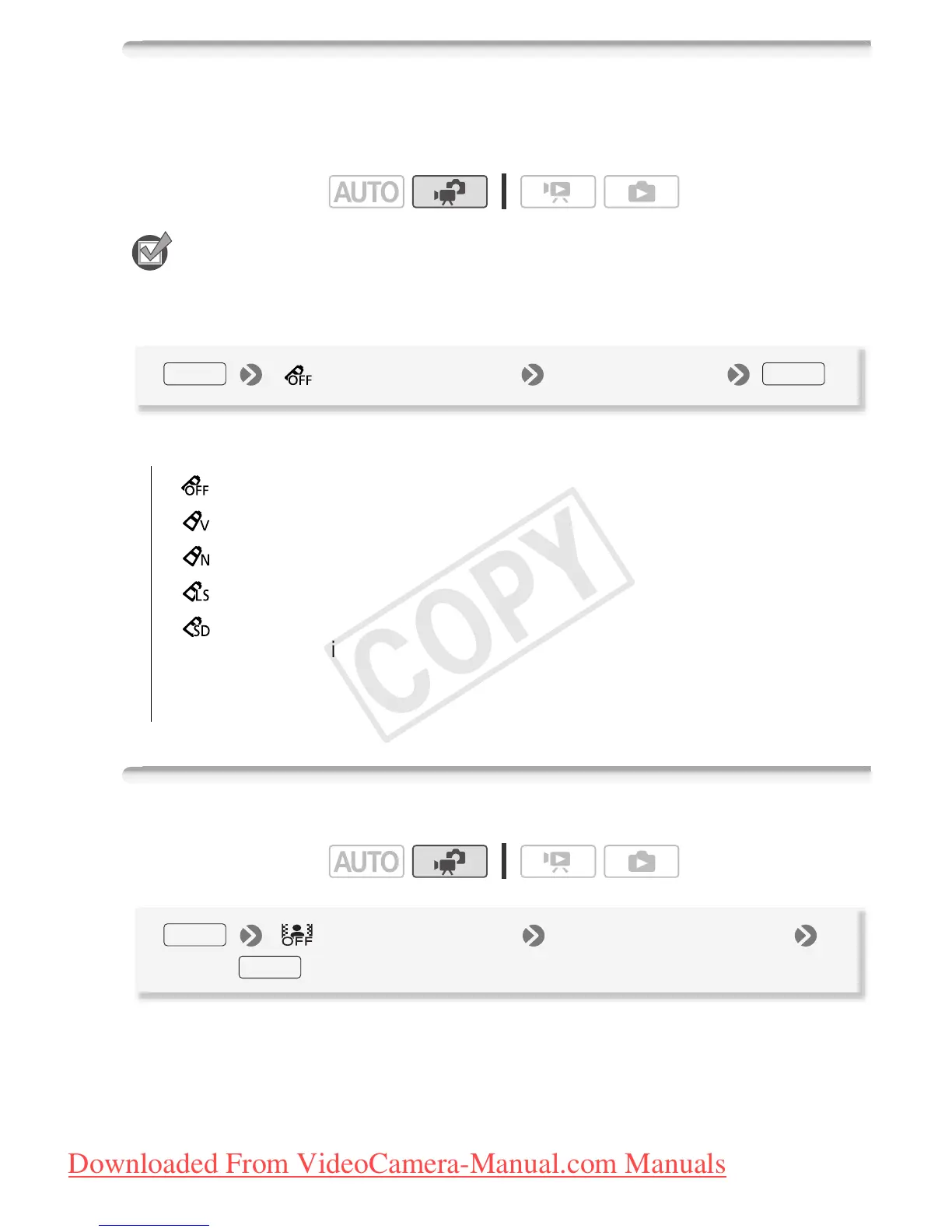 Loading...
Loading...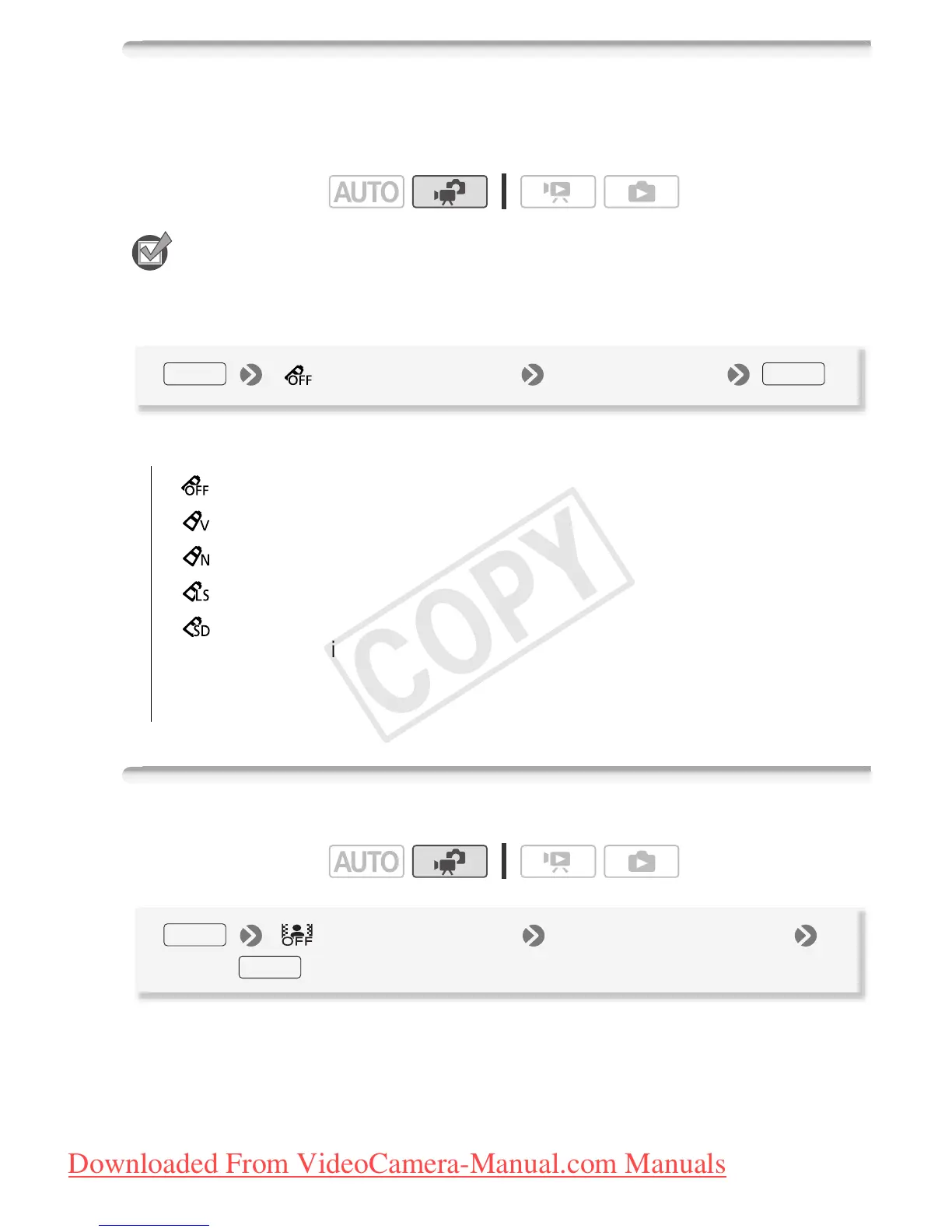
Do you have a question about the Canon VIXIA HF R10 and is the answer not in the manual?
| Sensor Type | CMOS |
|---|---|
| Image Processor | DIGIC DV III |
| Optical Zoom | 20x |
| Digital Zoom | 400x |
| LCD Screen | 2.7-inch Touch Panel LCD |
| Video Resolution | 1920 x 1080 |
| Recording Format | AVCHD |
| Weight | 260g (including battery and memory card) |
| Image Stabilization | Dynamic Mode |
| Internal Memory | 8GB |
| Lens | Canon HD Video Lens |
| Maximum Aperture | f/1.8 - f/3.6 |
| HDMI Output | Yes |
| Dimensions (W x H x D) | 60 x 64 x 121 mm |
| Storage | SD/SDHC card |
| Memory Card Slot | SD/SDHC |
| Recording Media | SD/SDHC Card |
| Frame Rate | 60i, 30p |
| Microphone | Built-in |











