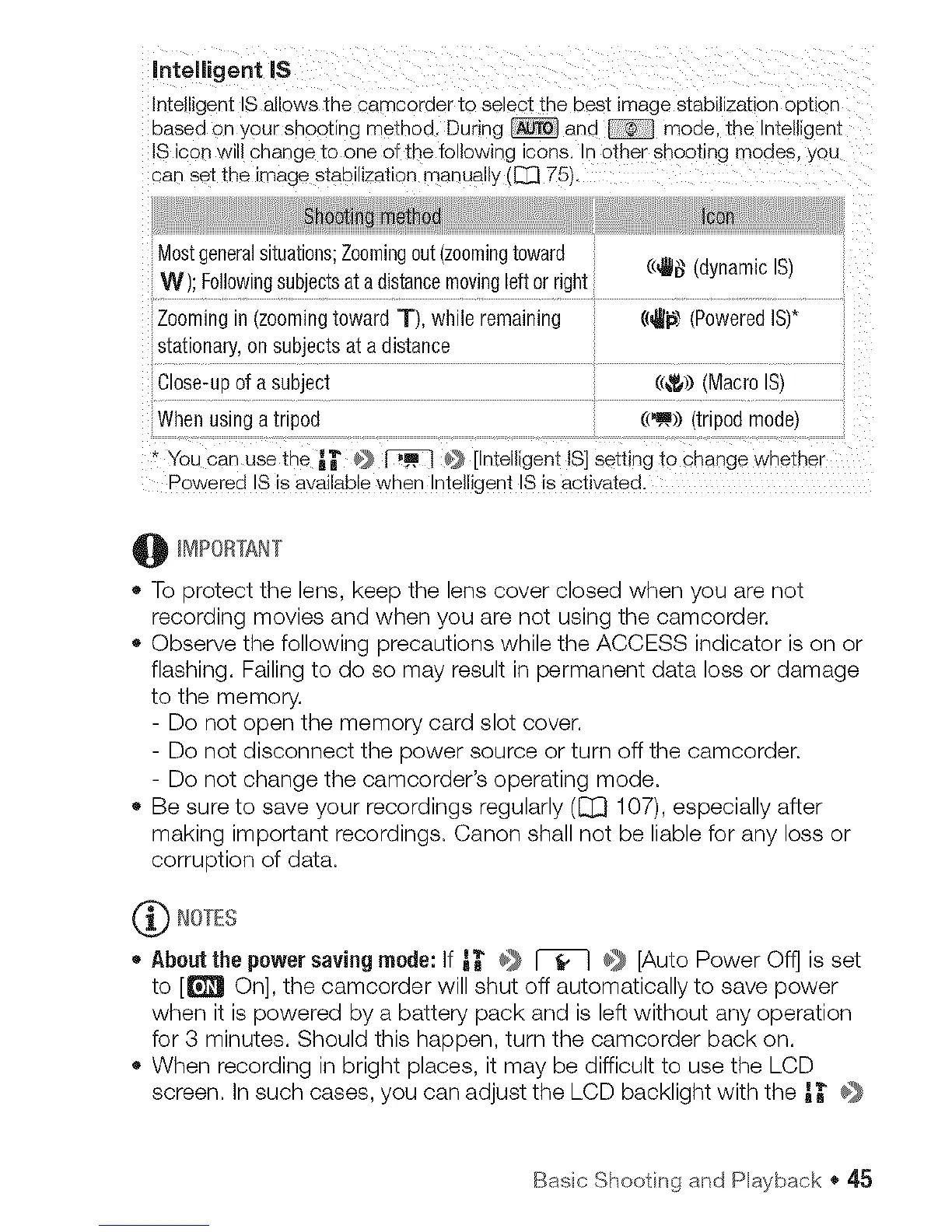Intelligent iS
IntelligentIS allowsme camcoraerto select the best imagestabilizationobtion
oasea or your snooting method. During _ and moae. me In[elllgeni
IS icon Willcnange to one of the following cons, in omer snoozingmoaes,you
can set the images[abilizationmanually ([]]_ 75),
]con
Mostgeneralsituations:Zoomingout (zoomingtoward (_6 (dynamic S)
W); Followingsubjectsat a distancemovingleft or right
Zooming in [zooming toward T) while remaimng ((_i_) tPowered IS)*
stationary, on subjects at a distance
Close-up of a subject ((_)) tMacro ISt
When using a tripod (('B_) /triood model
* You can use tne _" _ _ [Intelligent tS] setting to change wne_ne
Powered IS is available when Intelligent IS is activated.
O I[VIPORTAI/T
To protect the lens, keep the lens cover closed when you are not
recording movies and when you are not using the camcorder.
Observe the following precautions while the ACCESS indicator is on or
flashing. Failing to do so may result in permanent data loss or damage
to the memory.
- Do not open the memory card slot cover.
- Do not disconnect the power source or turn off the camcorder.
- Do not change the camcorder's operating mode.
Be sure to save your recordings regularly ([_ 107), especially after
making important recordings. Canon shall not be liable for any loss or
corruption of data.
(_) NOTES
Aboutthe powersaving mode: If ma__" @ _ @ [Auto Power Off] is set
to [_ On], the camcorder will shut off automatically to save power
when it is powered by a battery pack and is left without any operation
for 3 minutes. Should this happen, turn the camcorder back on.
When recording in bright places, it may be difficult to use the LCD
screen. In such cases, you can adjust the LCD backlight with the H_ #}
Basc Shoot ng and Playback * #,5
