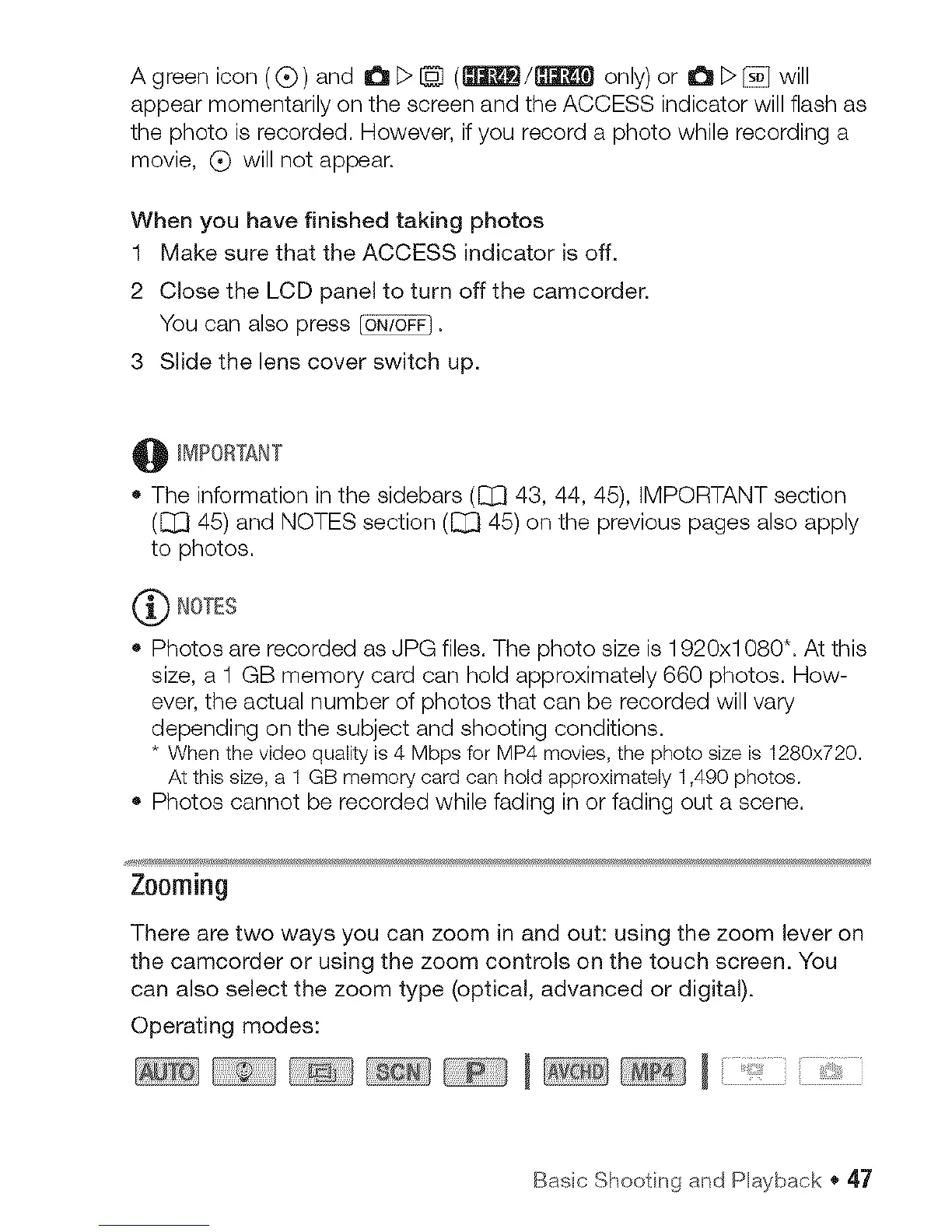A green icon ((Z)) and I_ L>I_] (l_r_l_-_/P_'_ only) or II_ L>[_5]will
appear momentarily on the screen and the ACCESS indicator will flash as
the photo is recorded. However, if you record a photo while recording a
movie, C) will not appear.
When you have finished taking photos
1 Make sure that the ACCESS indicator is off.
2 Close the LCD panel to turn off the camcorder.
You can also press _.
3 Slide the lens cover switch up.
O IMPORTANT
The information in the sidebars (_ 43, 44, 45), IMPORTANT section
([_] 45) and NOTES section (CJ_45) on the previous pages also apply
to photos.
(_ NOTES
Photos are recorded as JPG files. The photo size is 1920xl 080*. At this
size, a 1 GB memory card can hold approximately 660 photos. How-
ever, the actual number of photos that can be recorded will vary
depending on the subject and shooting conditions.
* When thevideo qualityis4 Mbps for MP4movies,the photo size is 1280x720.
At this size,a 1 GB memory card can hold approximately1,490 photos.
Photos cannot be recorded while fading in or fading out a scene.
Zooming
There are two ways you can zoom in and out: using the zoom lever on
the camcorder or using the zoom controls on the touch screen. You
can also select the zoom type (optical, advanced or digital).
Operating modes:
Basc Shoot ng and Playback * #,7
