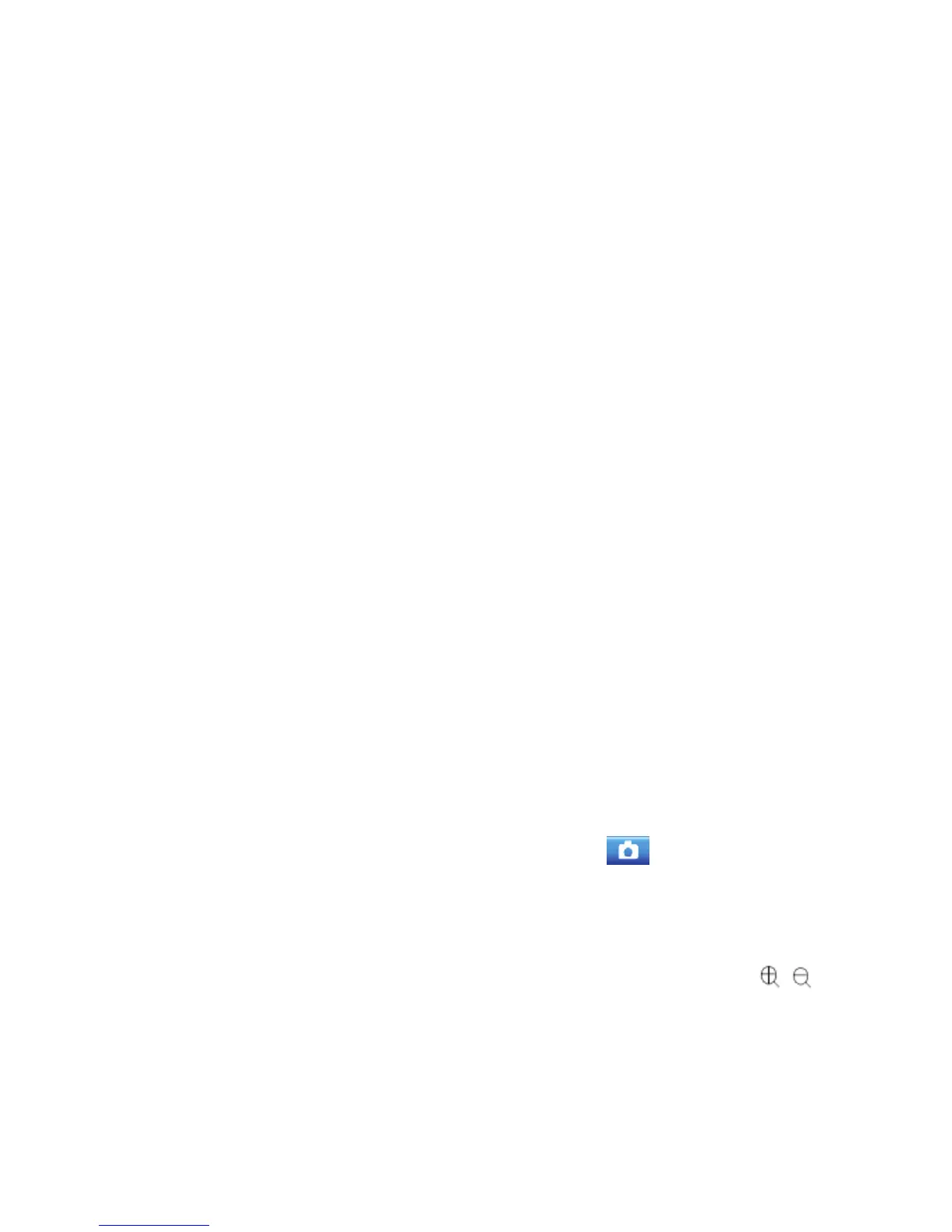12
Adjust white balance to suit different light sources. There five items for
option:[Auto]/[Daylight]/[Cloudy]/[Fluorescent]/[Incandescent]
Loop recording
Sets the time of the video before recording, when the time is up, it will start
another video. When the memory card is full, it will delete the primary
files .[off]/ [1mimite]/ [3minites]/[5minites]
Motion detection
Using this function means that the camcorder will stop recording
automatically when it detect no motion for 10 seconds, and when it
detect active scene, it w ill recover recording by itself . [On ]/[Off ]
Record audio
Record voice when recording movie clips [On ]/[Off ]
¾ Taking still images
1:Turn on the camcorder and touch the icon to set the camera to
capturemode.
2: take a still image.
Use the LCD screen to view your subject, and touch the icon
to zoom
