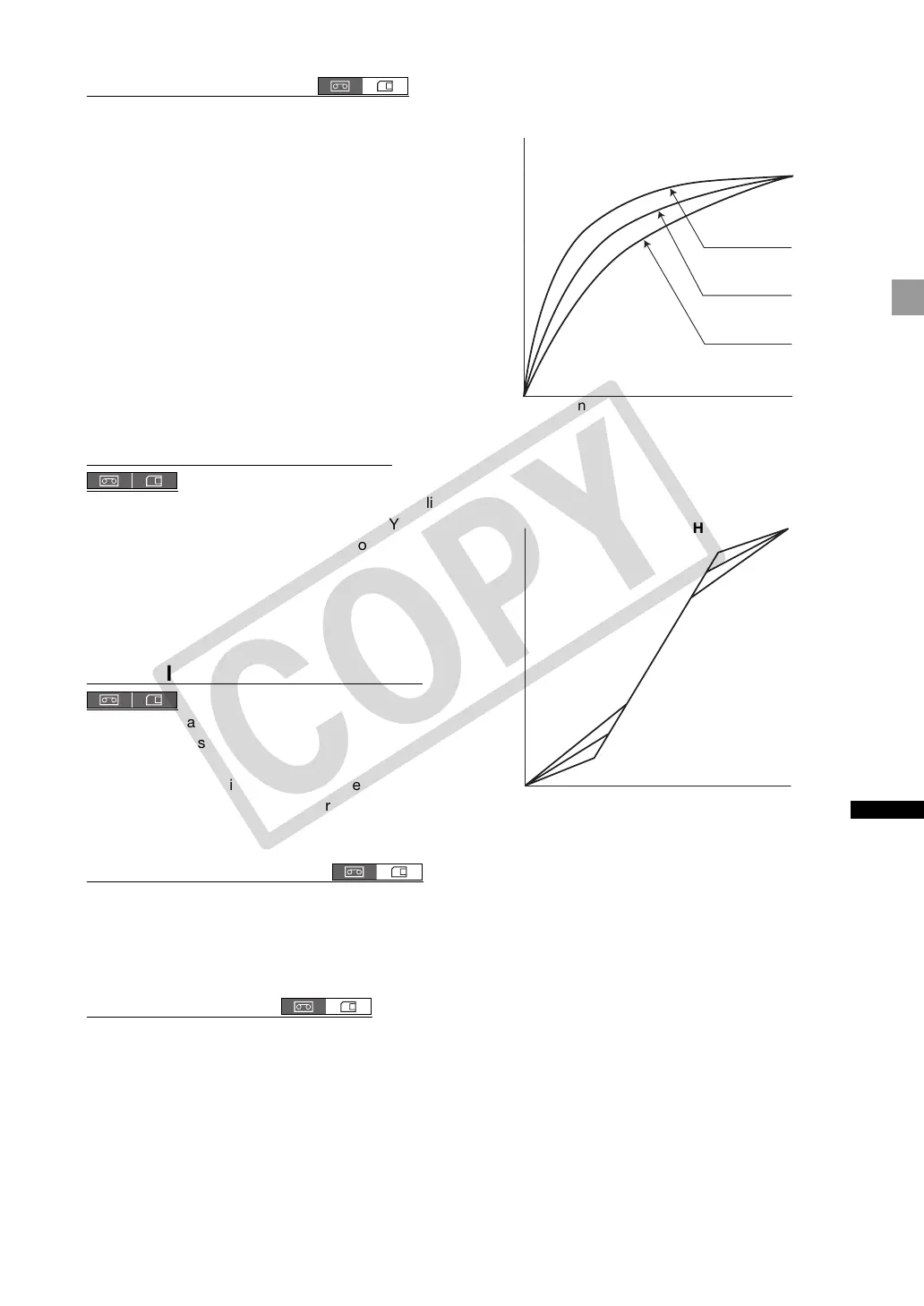101
Customization
[GAM] Gamma Curve
The gamma curve changes the overall look of the image.
You can select from [NORMAL], [CINE1] or [CINE2].
[NORMAL]: standard gamma setting suitable for video.
[CINE1]: appropriate for video telecined from film.
[CINE2]: appropriate for transfer to film.
[KNE] Knee Point Adjustment
Adjust the dynamic range (knee point) in the highlight
area of the image to prevent overexposure. You can
select from [AUTO], [HIGH], [MIDDLE] or [LOW].
[BLK] Black Stretch/Black Press
Adjust the dynamic range in the shadow area of the
image. You can select from [STRETCH], [MIDDLE] or
[PRESS].
[STRETCH]: emphasizes contrast in the dark area.
[PRESS]: enhances or deepens darkness.
[PED] Master Pedestal
Adjust the master pedestal level in the range -9 to +9. The master pedestal lowers or raises the baseline of
the luminance signal affecting only the shadow areas. Set [-] values to subdue the dark areas, or set [+]
values to get more detail in the shadows.
[SET] Setup Level
Adjust the setup level in the range -9 to +9. The setup level lowers or raises the whole gamma curve
controlling the darkest level of black in the image. Set [-] values to get a darker image, or set [+] values to get
a brighter image.
• Depending on the value set for the master pedestal [PED], the setup level may not be able to take a
negative value. As a result, adjusting the setup value within a certain value range will have no effect.
Input
Output
[NORMAL]
Representation of the setting
[CINE1]
[CINE2]
Input
Output
Representation of the setting
[HIGH]
[MIDDLE]
[LOW]
[STRETCH]
[PRESS]
[MIDDLE]
COPY
