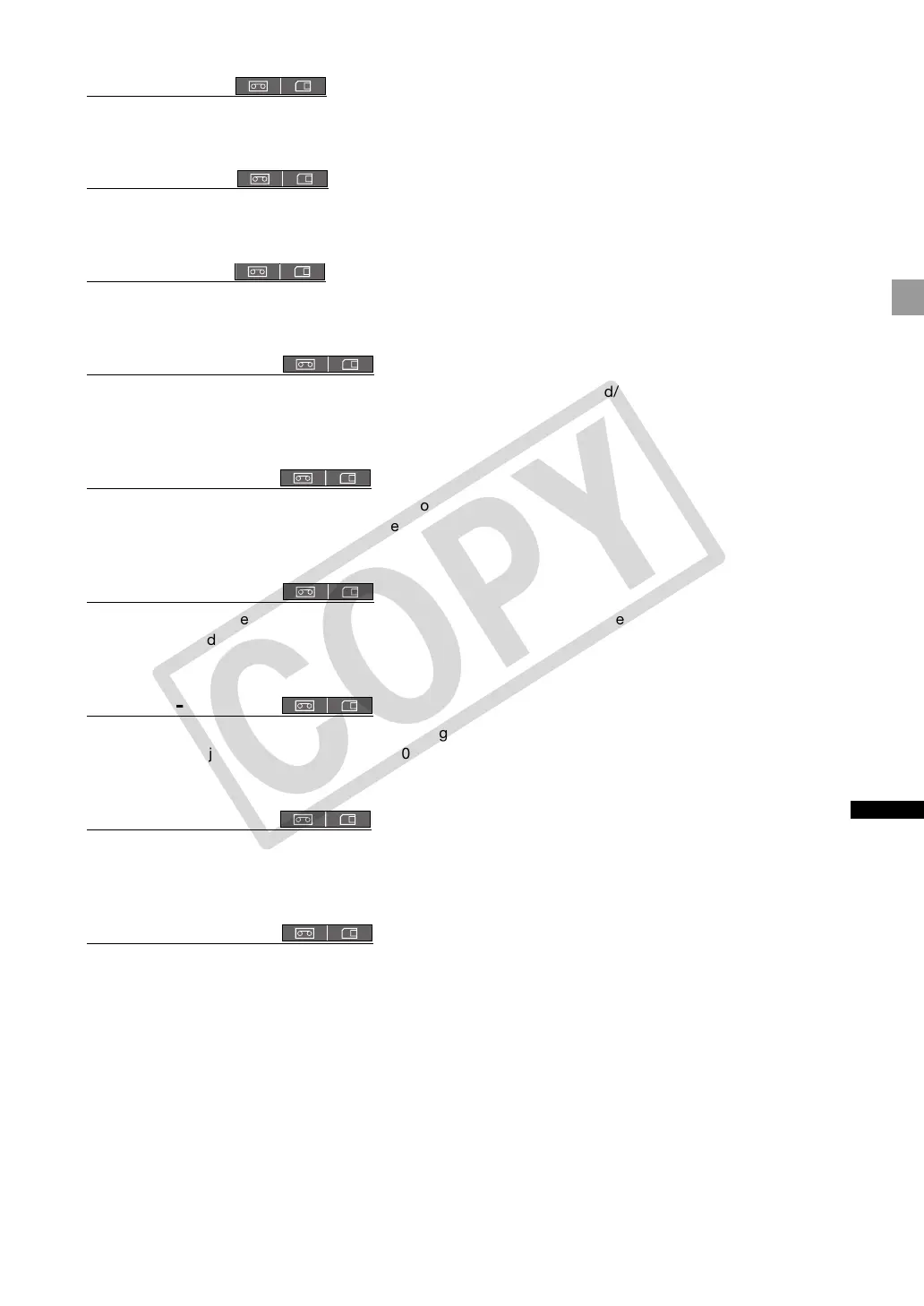103
Customization
[RGN] R Gain
Adjust the intensity of red tones in the range -50 to +50.
[GGN] G Gain
Adjust the intensity of green tones in the range -50 to +50.
[BGN] B Gain
Adjust the intensity of blue tones in the range -50 to +50.
[RGM] R-G Matrix
The R-G matrix changes the tint of the picture along the cyan/green and red/magenta gradations without
affecting blues. Adjust the level in the range -50 to +50.
[RBM] R-B Matrix
The R-B matrix changes the tint of the picture along the cyan/blue and red/yellow gradations without
affecting greens. Adjust the level in the range -50 to +50.
[GRM] G-R Matrix
The G-R matrix changes the tint of the picture along the magenta/red and green/cyan gradations without
affecting blues. Adjust the level in the range -50 to +50.
[GBM] G-B Matrix
The G-B matrix changes the tint of the picture along the magenta/blue and green/yellow gradations without
affecting reds. Adjust the level in the range -50 to +50.
[BRM] B-R Matrix
The B-R matrix changes the tint of the picture along the yellow/red and blue/cyan gradations without
affecting greens. Adjust the level in the range -50 to +50.
[BGM] B-G Matrix
The B-G matrix changes the tint of the picture along the yellow/green and blue/magenta gradations without
affecting reds. Adjust the level in the range -50 to +50.
COPY
