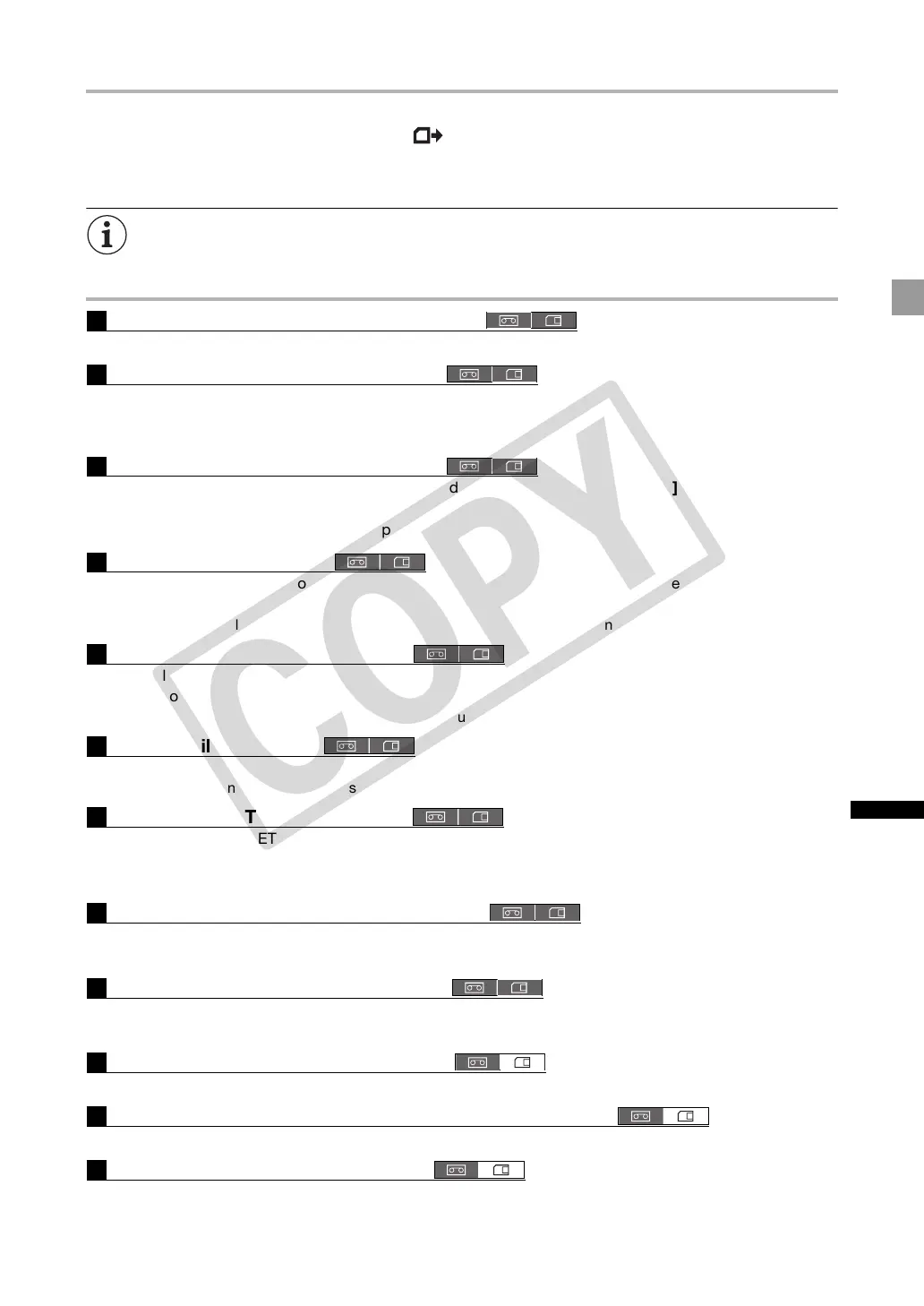111
Customization
Reading a Custom Display File from the Memory Card
1. Open the menu, select [CUSTOMIZE] and then select [CUSTOM DISPLAY].
2. From the column on the left select [ READ FROM CARD].
3. Select [OK], press the SET button and close the menu.
When the operation is finished, “TASK COMPLETED” will appear on the screen.
Custom display files saved with a Canon XH G1 or XH A1 cannot be used with this camcorder.
List of Custom Display Items and Setting Options
[REC PROGRAMS] Recording Mode Icon
Setting Options: [OFF], [ON]
[CAMERA DATA1] Camera Data (1/2)
Setting Options: [F NUMBER]* Aperture value display: [OFF], [ON]
[SHUTTER SPEED] Shutter speed display: [OFF], [ON]
* Setting applicable only when using lenses with iris control.
[CAMERA DATA2] Camera Data (2/2)
Setting Options: [EXPOSURE] Exposure indicator and exposure displays: [OFF], [ON]
[WHITE BALANCE] White balance icons and displays: [OFF], [ON]
[GAIN] Gain icons and displays: [OFF], [ON]
[ZOOM] Zoom Indicator
You can select to display the zoom indicator* permanently or only when operating the zoom.
Setting Options: [OFF], [ON(NORMAL)], [ON(ALWAYS)]
* Setting applicable only when using lenses with zoom control (variable focal length).
[FOCUS] Focus Distance Display
You can select to display the focusing distance* permanently or only when operating the focus.
Setting Options: [OFF], [ON(NORMAL)], [ON(ALWAYS)]
* Setting applicable only when using lenses with autofocus function.
[ND] ND Filter displays
Setting Options: [OFF], [ON]
* Setting applicable only when using lenses with a built-in ND filter.
[IMAGE EFFECTS] Image Effects
Setting Options: [SKIN DETAIL] Skin detail icon: [OFF], [ON]
[SELECTIVE NR] Selective NR icon: [OFF], [ON]
[COLOR CORRECTION] Color correction icon: [OFF], [ON]
[F.ASSIST FUNC.] Focus Assist Functions
Setting Options: [PEAKING] Peaking function icon: [OFF], [ON]
[MAGNIFYING] Magnifying function icon: [OFF], [ON]
[CUSTOMIZE] Customized Functions
Setting Options: [CUSTOM PRESET] Icon of the custom preset file currently active: [OFF], [ON]
[CUSTOM FUNCTION] Icon of the custom function file currently active: [OFF], [ON]
[RECORDING STD] HD Standard Icon
Setting Options: [OFF], [ON]
[DV REC MODE] Recording Mode in Standard Definition
Setting Options: [OFF], [ON]
[FRAME RATE] Frame Rate Display
Setting Options: [OFF], [ON]
00
01
02
03
04
05
06
07
08
09
10
11
COPY
