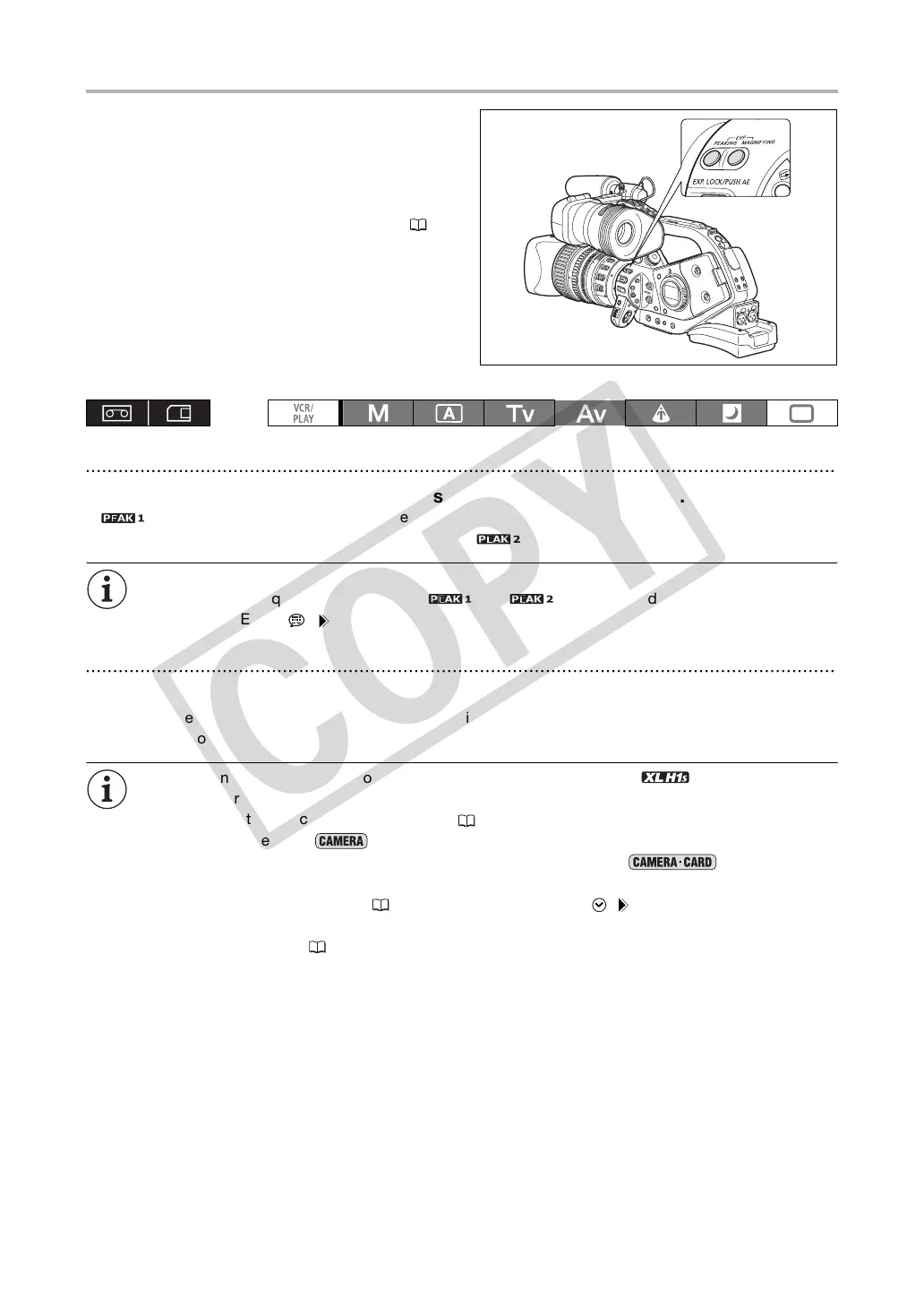46
Using the Focus Assist Functions (Peaking and Magnifying)
In order to make manual focusing easier, you can use
two assist functions: Peaking emphasizes the
outlines of the subject creating a clearer contrast, and
Magnifying enlarges the image on the screen. You
can also combine both for greater effect.
With the custom function [F.AST BW-MOD] ( 104)
you can set the display to change automatically to
black & white while using the focus assist functions.
The screen of an external monitor or viewfinder
connected to the EVF2 socket will show the exact
same picture as displayed on the camcorder’s
viewfinder screen.
Peaking
While recording or in record pause, press the EVF PEAKING button.
• appears and the outlines of the subject will be emphasized.
• Press the button again to change the Peaking level to ; press once more to cancel the function.
The Peaking function will not affect your recordings.
The gain and frequency of peak levels and can be set independently with the
[DISPLAY SETUP/ ] [PEAKING SETUP] setting.
Magnifying
In record pause, press the EVF MAGNIFYING button.
•“
MAGN.
” appears and the central part of the screen will be magnified approximately 2x.
• Press the button again to cancel the function.
The magnified picture will be output as is to the HD/SD SDI terminal ( only) and the
HDV/DV terminal.
With the custom function [CUSTOM REC] ( 104) you can select to have the magnified picture
recorded on the tape ( mode only) as it is, or to cancel the Magnifying function when you
start recording video or record a still image on the memory card. In mode, the
Magnifying function will always be canceled when you press the PHOTO button.
You can use the custom keys ( 79) or the [SYSTEM SETUP/ ] [MAGN.B.LOCK] setting to
prevent the accidental operation of the EVF MAGNIFYING button. With the custom function
[BUTTONS OPER.1] ( 104) you can also change the operation of the EVF MAGNIFYING button
(normal or long press).
COPY
