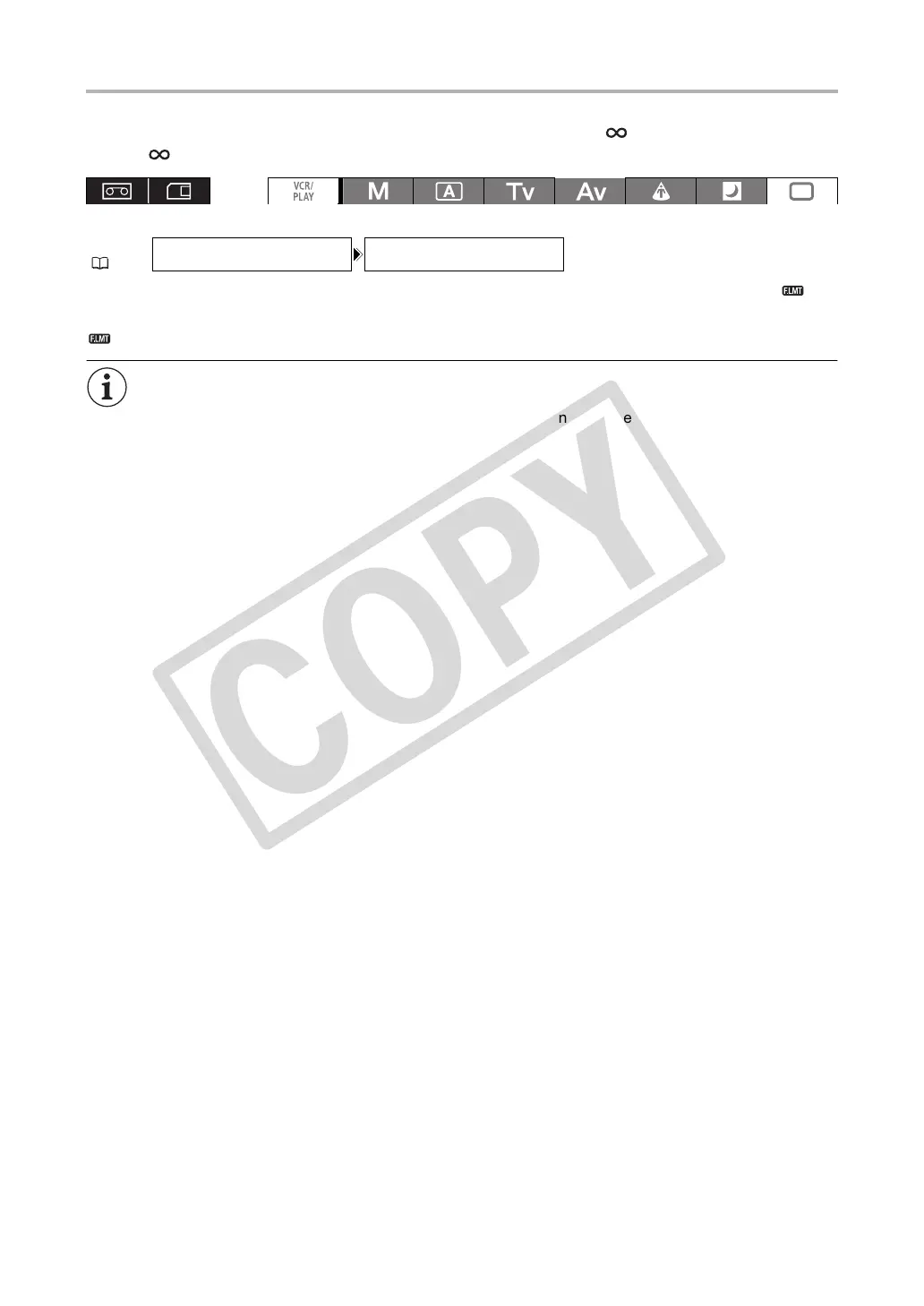48
Macro Shooting (Focus Limit)
Usually the camcorder’s focus range allows macro shooting. You can activate the focus limit to restrict
the focus range. Using the HD 20x L IS III lens, the focus range 10 cm - (at full wide-angle) is limited
to 1 m - (throughout the entire zoom range).
Open the menu and select [CAMERA SETUP]. Select [FOCUS LIMIT], set it to [ON ]
and close the menu.
appears.
The focus limit will be canceled in the following cases.
- If the lens attached has an independent macro switch.
- If the lens attached does not support the macro setting being changed from the camcorder.
- When there is no lens attached.
MENU
( 33)
CAMERA SETUP FOCUS LIMIT•••OFF
COPY
