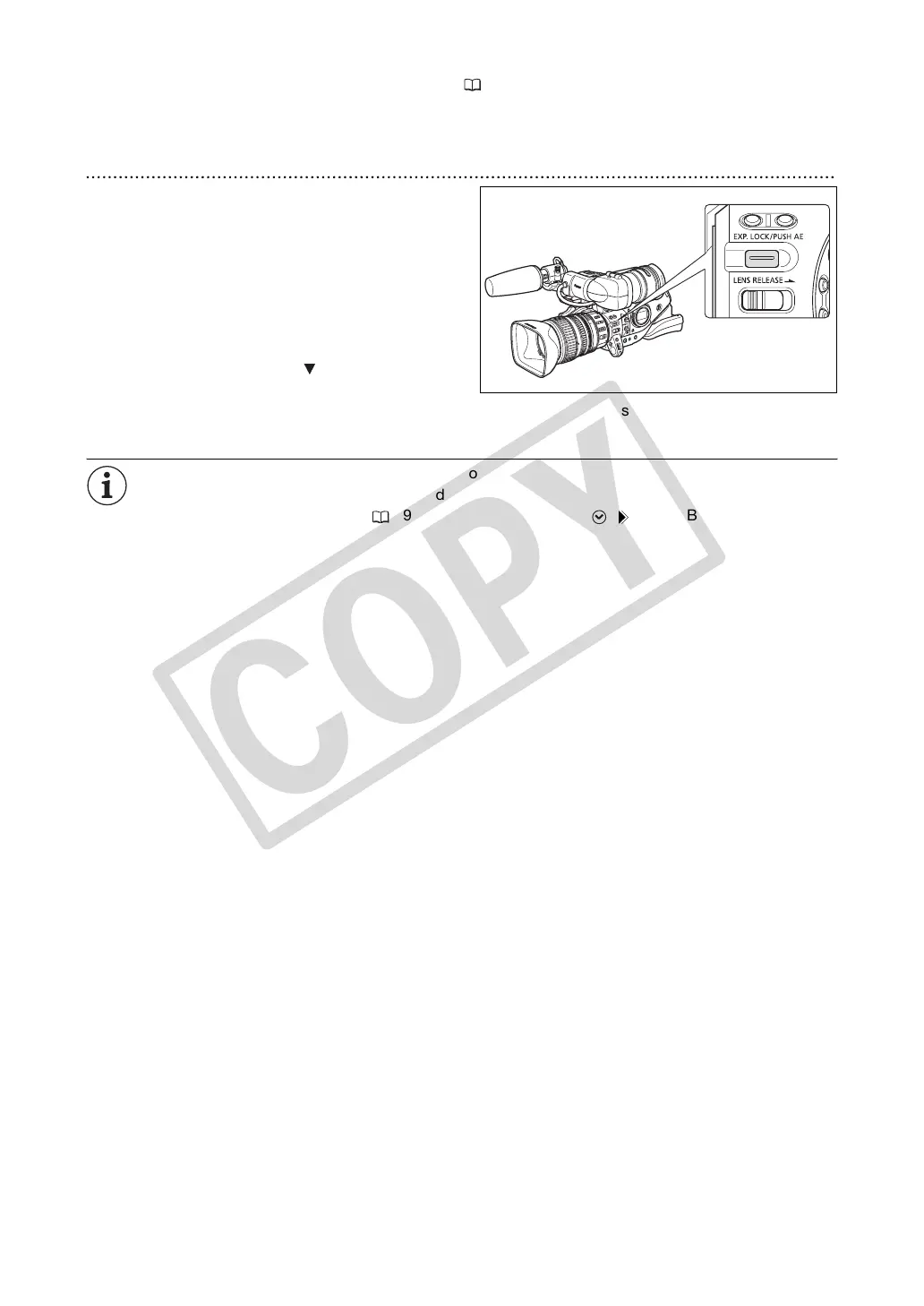66
With the custom function [LANC AE SHIFT] ( 104), you can change the function of the AE SHIFT
dial on the optional ZR-2000 Zoom Remote Controller and use it to change the aperture value.
Push AE
In M Manual mode you can use the Push AE function
when you want the camcorder to re-establish optimal
exposure settings by automatically adjusting the
aperture and gain (if the GAIN dial is set to A).
Press the PUSH AE button and hold it pressed
down.
• The camcorder will adjust the aperture value and gain
to achieve optimal exposure ( mark above the
exposure indicator).
• After you release the button, the aperture value and gain (if the GAIN dial is set to A) set by the camcorder
will override the previous settings made in M Manual mode.
The Push AE function is not available when no lens is attached to the camcorder, or if the aperture
of the lens attached cannot be controlled from the camcorder.
You can use the custom keys ( 79) or the [SYSTEM SETUP/ ] [E.LCK B.LCK] setting to
prevent the accidental operation of the PUSH AE button.
COPY
