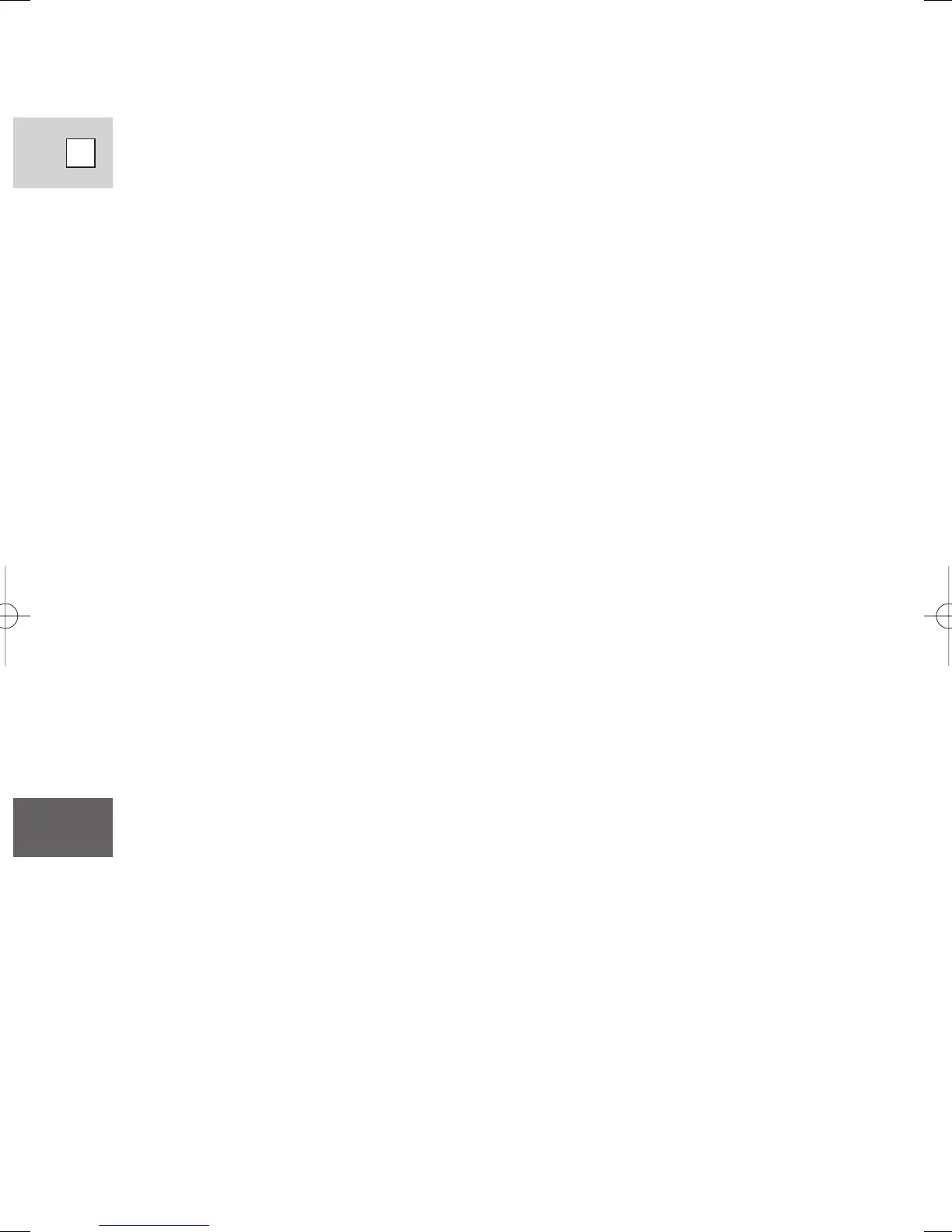116
E
Additional
Information
Ò
LANC, 76
LCD Screen, 26
Lens Cap, 92
Loading Cassettes, 17
Low Light, 55
LP Mode, 21
˜
Maintenance, 97
Making Better Videos, 36
Manual Focus, 68
Menus, 39
Microphone, 61, 86
Monitor Recording, 28
ˆ
Night, 55
Ø
Optional Accessories, 105
∏
Pause, Record, 19
PC Connection, 91
Photo Search, 74
Playback, 29
Playback Connection, 33
Playback Pause, 30
Portrait, 54
Power Adapter, 12-14, 16
Powering Your Camcorder, 12
Pre-Marked Position, 75
Preparing the Camcorder, 92
Problems, 101
Â
Recharging the Battery Pack, 95
Recording, 19
Recording Programs, 52
Record Pause Mode, 19
Record Review, 38
Record Search, 38
Remote Control, 43
Remote Sensor, 43-44
Rewind, 29
Í
S1 video terminal, 34
Sand & Snow, 55
Screen Displays, 108
Self-Timer, 63
Shutter Speed, 66
Speaker, 32
Specifications, 14, 114
SP Mode, 21
Sports, 54
Spotlight, 54
Still Picture, 49
Storage, 98
S-video, 34
System Diagram, 104
5_ZR40_E(92-121) 2/5/02 17:30 Page 116
