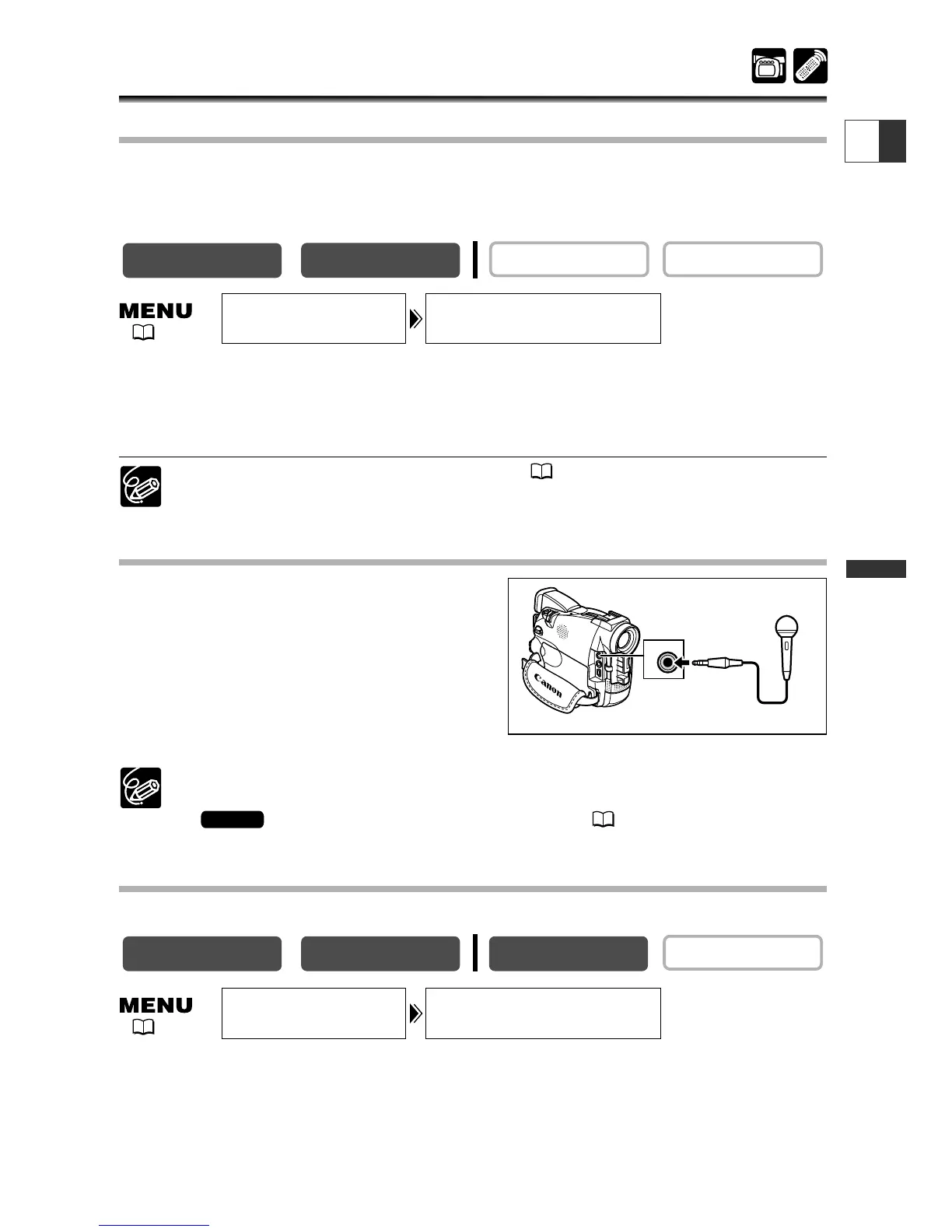71
Using the Full Range
of Features
E
Audio Recording
Changing the Audio Mode
You can record sound in two audio modes—16-bit and 12-bit. The 12-bit mode records
sound on two channels (stereo 1), leaving 2 channels free (stereo 2) for adding new
sound later. Select the 16-bit mode for higher sound quality.
Open the menu and select [AUDIO SET UP]. Select [AUDIO MODE], set it to
[16bit] and close the menu.
“16 bit” appears for approximately 4 seconds.
For adding new sound, see Audio Dubbing ( 96).
Recording with an External Microphone
You can use an external microphone for
recording. Almost all stereo microphones with
a plug diameter of 0.14 inch (3.5 mm) can be
connected to the MIC terminal. Use a
microphone with a built-in power supply
(condenser microphone).
❍ The audio level differs from that of the built-in microphone.
❍ Be careful with long microphones as they may appear in the picture.
❍ See also Using the DM-50 Microphone ( 74).
Wind Screen
You can reduce the wind noise when recording in windy places.
Open the menu and select [AUDIO SET UP]. Select [WIND SCREEN], set it
to [ON] and close the menu.
“WS ON” appears when you turn the wind screen on.
