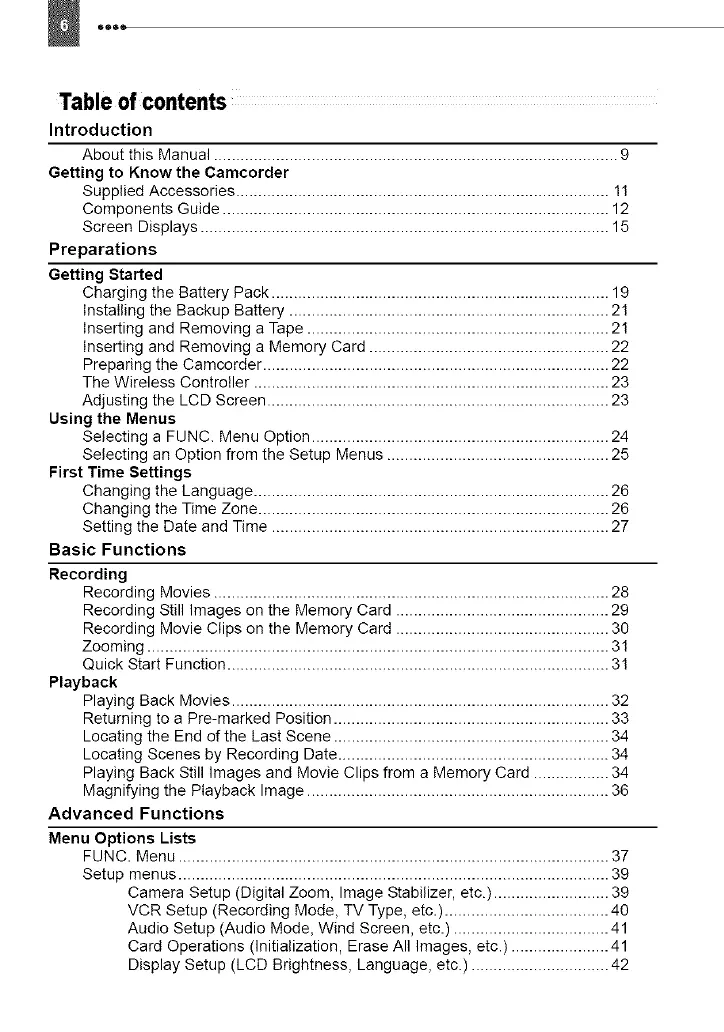Table of contents
Introduction
About this Manual ........................................................................................... 9
Getting to Know the Camcorder
Supplied Accessories .................................................................................... 11
Components Guide ....................................................................................... 12
Screen Displays ............................................................................................ 15
Preparations
Getting Started
Charging the Battery Pack ............................................................................ 19
Installing the Backup Battery ........................................................................ 21
Inserting and Removing a Tape .................................................................... 2!
Inserting and Removing a Memory Card ...................................................... 22
Preparing the Camcorder .............................................................................. 22
The Wireless Controller ................................................................................ 23
Adjusting the LCD Screen ............................................................................. 23
Using the Menus
Selecting a FUNC. Menu Option ................................................................... 24
Selecting an Option from the Setup Menus .................................................. 25
First Time Settings
Changing the Language ................................................................................ 26
Changing the Time Zone ............................................................................... 26
Setting the Date and Time ............................................................................ 27
Basic Functions
Recording
Recording Movies ......................................................................................... 28
Recording Still Images on the Memory Card ................................................ 29
Recording Movie Clips on the Memory Card ................................................ 30
Zoomin( ........................................................................................................ 31
Quick Start Function ...................................................................................... 31
Playback
Playing Back Movies ..................................................................................... 32
Returning to a Pre-marked Position .............................................................. 33
Locating the End of the Last Scene .............................................................. 34
Locating Scenes by Recording Date ............................................................. 34
Playing Back Still Images and Movie Clips from a Memory Card ................. 34
Magnifying the Playback Image .................................................................... 36
Advanced Functions
Menu Options Lists
FUNC. Menu ................................................................................................. 37
Setup menus ................................................................................................. 39
Camera Setup (Digital Zoom, Image Stabilizer, etc.) .......................... 39
VCR Setup (Recording Mode, TV Type, etc.) ..................................... 40
Audio Setup (Audio Mode, Wind Screen, etc.) ................................... 41
Card Operations (initialization, Erase All Images, etc.) ...................... 41
Display Setup (LCD Brightness, Language, etc.) ............................... 42
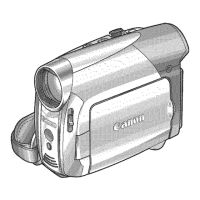