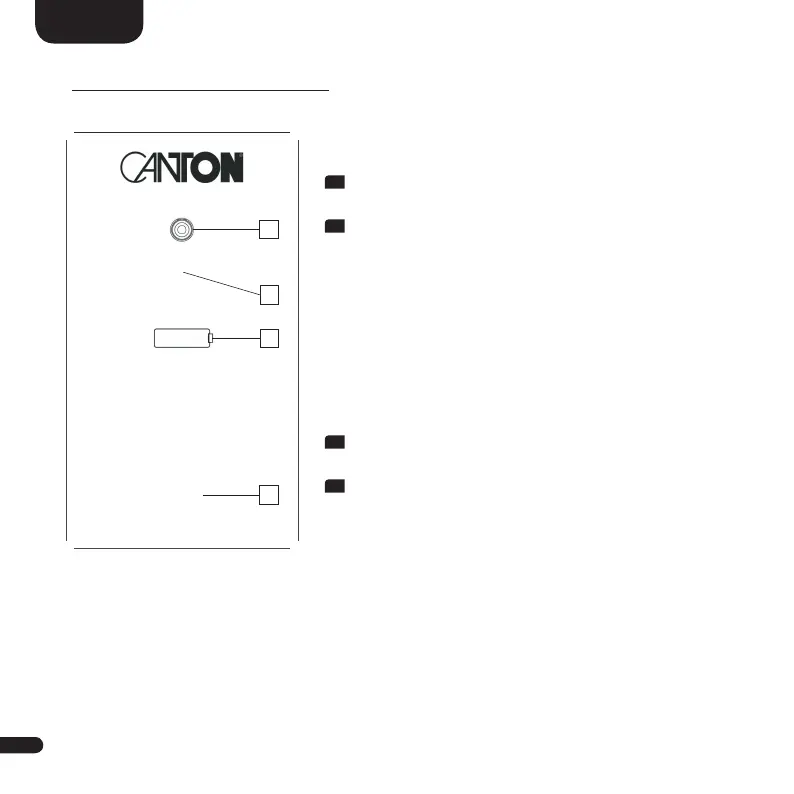18
English
1
SUB IN
For connecting the subwoofer via cable.
2
SUB IN - MODE (INPUT SELECTOR SWITCH):
WIRELESS [POWER AUTO]
= Automatic radio connection
WIRED [POWER ON]
= Operation via cinch cable, Smart SUB 8
remains permanently switched on
WIRED [POWER AUTO]
= Operation via cinch cable, Smart SUB 8 auto-
matically switches on or off in standby mode
3
SERVICE PORT
Use only for Canton customer service.
4
POWER INPUT
For connection to the mains supply.
@
@
@
@
@
4
3
1
2
CONNECTION-TERMINAL