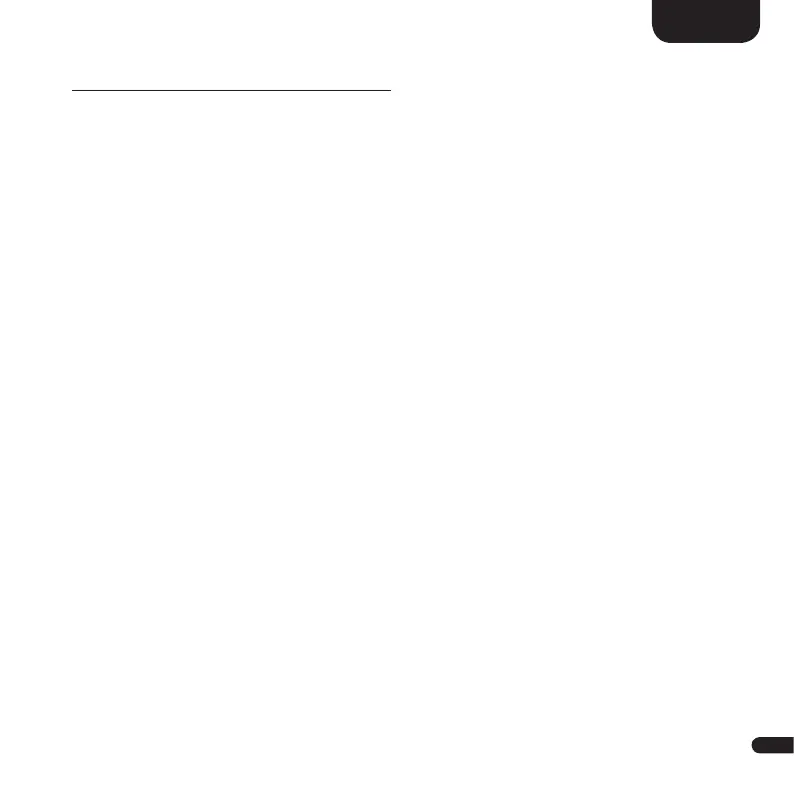3
19
English
CONNECTION WITH A SPEAKER
SUB OUT - WIRELESS
In wireless mode, wireless loudspeakers and Smart SUB 8 are connected via a
high-end radio link. A frequency of 5.8 GHz guarantees robust and loss-free data
transmission. Once the Smart SUB 8 has been successfully connected to the wireless
loudspeaker, the Smart SUB 8 is activated and the wireless connection is established
automatically. The input selector switch of the Smart SUB 8 must be set to WIRE-
LESS [POWER AUTO] (factory setting). If the wireless loudspeaker is switched off,
the Smart SUB 8 switches off automatically and the LED lights up red.
SUB OUT - WIRED
Use this output if the Smart SUB 8 is to be connected via cable. The input selector
switch of the subwoofer must now be set to „WIRED [POWER ON]“ if the Smart
SUB 8 is always to remain switched on, or to „WIRED [POWER AUTO]“ if it is to
switch on or off with the loudspeaker.
Pairing your subwoofer
To control a new wireless subwoofer with a loudspeaker, it must be paired with a
smart loudspeaker. The pairing process with the desired loudspeaker can be found
here: