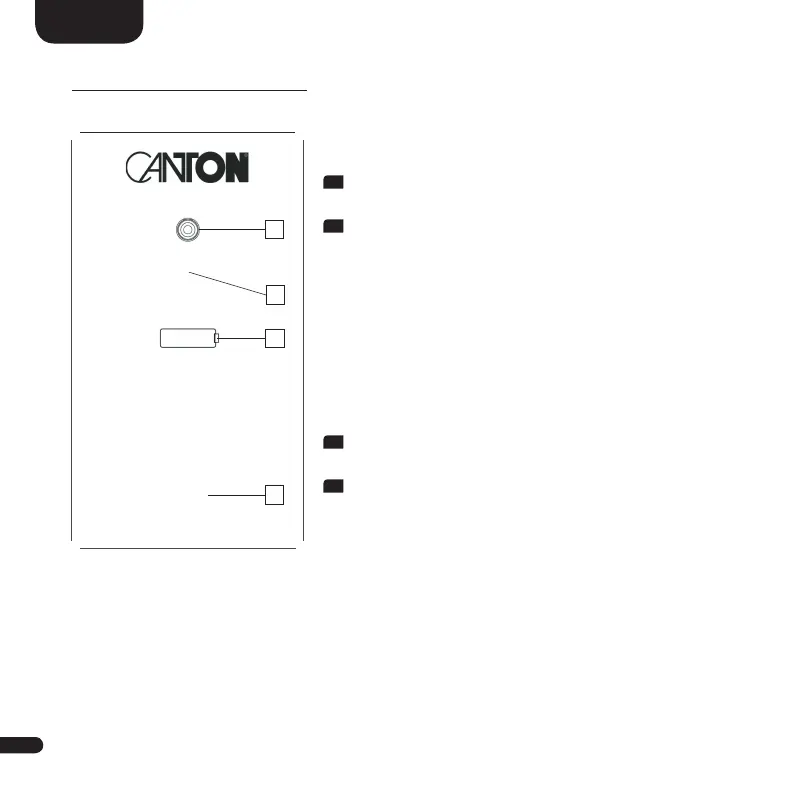6
Deutsch
1
SUB IN
Zum Anschluss des Subwoofers per Chinchkabel.
2
SUB IN - MODE (Eingangswahlschalter):
WIRELESS [POWER AUTO]
= Automatischer Funkbetrieb.
WIRED [POWER ON]
= Betrieb über Cinchkabel, Smart SUB 8 bleibt
dauerhaft eingeschaltet.
WIRED [POWER AUTO]
= Betrieb über Cinchkabel, Smart SUB 8 schaltet
automatisch ein bzw. in Standby.
3
SERVICEANSCHLUSS
Wird nur für Canton Kundenservice verwendet.
4
NETZEINGANG
Zum Anschluss an das Stromnetz.
@
@
@
@
@
4
3
1
2
ANSCHLUSS-TERMINAL