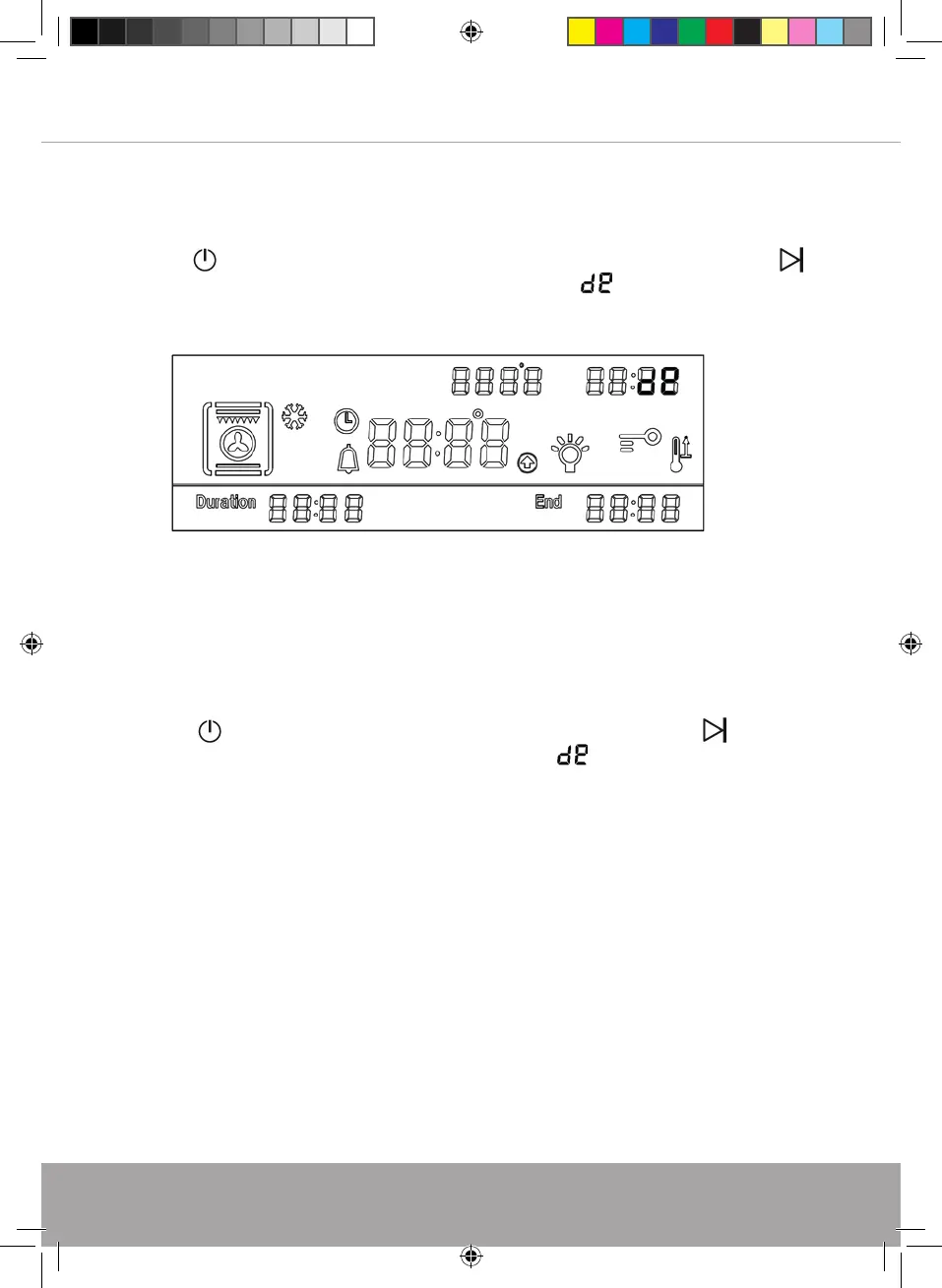Instruction manual C2101
Please keep this instruction manual for future reference
19
In demo mode, the normal operation of the cooling fan, circulation fan, and
lighting work normally, however all heating elements and other functions are
disabled.
If the oven is turned off, it will remain in Demo mode when the over is turned
back on.
TO TURN OFF DEMO MODE
Press the button to enter standby mode, then press and hold the button
for 5 seconds. The alarm will beep 3 times, and the will disappear from the
display to confirm the system has exited Demo mode, and is ready for normal
use.
DEMO MODE
TO TURN ON DEMO MODE:
Press the button to turn the oven on (in standby mode). Press and hold the
button for 5 seconds. The alarm will beep 3 times, and will appear in the top
right of the display to confirm the oven has entered demo mode.
www.caple.co.uk
C2101 / C2105
D
EMO MODE
To turn on demo mode:
Press the button to turn the oven on (in standby mode). Press and hold the button for 5
seconds. The alarm will beep 3 times, and will appear in the top right of the display to
confirm the oven has entered demo mode.
In demo mode, the normal operation of the cooling fan, circulation fan, and lighting work normally,
however all heating elements and other functions are disabled.
If the oven is turned off, it will remain in Demo mode when the over is turned back on.
To
turn off demo mode
Press the button to enter standby mode, then press and hold the button for 5 seconds. The
alarm will beep 3 times, and the will disappear from the display to confirm the system has
exited Demo mode, and is ready for normal use.
www.caple.co.uk
C2101 / C2105
DEMO MODE
To turn on demo mode:
Press the button to turn the oven on (in standby mode). Press and hold the button for 5
seconds. The alarm will beep 3 times, and will appear in the top right of the display to
confirm the oven has entered demo mode.
In demo mode, the normal operation of the cooling fan, circulation fan, and lighting work normally,
however all heating elements and other functions are disabled.
If the oven is turned off, it will remain in Demo mode when the over is turned back on.
To
turn off demo mode
Press the button to enter standby mode, then press and hold the button for 5 seconds. The
alarm will beep 3 times, and the will disappear from the display to confirm the system has
exited Demo mode, and is ready for normal use.
www.caple.co.uk
C2101 / C2105
D
EMO MODE
To turn on demo mode:
Press the button to turn the oven on (in standby mode). Press and hold the button for 5
seconds. The alarm will beep 3 times, and will appear in the top right of the display to
confirm the oven has entered demo mode.
In demo mode, the normal operation of the cooling fan, circulation fan, and lighting work normally,
however all heating elements and other functions are disabled.
If the oven is turned off, it will remain in Demo mode when the over is turned back on.
To turn off demo mode
Press the button to enter standby mode, then press and hold the button for 5 seconds. The
alarm will beep 3 times, and the will disappear from the display to confirm the system has
exited Demo mode, and is ready for normal use.
www.caple.co.uk
C2101 / C2105
DEMO MODE
To turn on demo mode:
Press the button to turn the oven on (in standby mode). Press and hold the button for 5
seconds. The alarm will beep 3 times, and will appear in the top right of the display to
confirm the oven has entered demo mode.
In demo mode, the normal operation of the cooling fan, circulation fan, and lighting work normally,
however all heating elements and other functions are disabled.
If the oven is turned off, it will remain in Demo mode when the over is turned back on.
To
turn off demo mode
Press the button to enter standby mode, then press and hold the button for 5 seconds. The
alarm will beep 3 times, and the will disappear from the display to confirm the system has
exited Demo mode, and is ready for normal use.
www.caple.co.uk
C2101 / C2105
D
EMO MODE
To turn on demo mode:
Press the button to turn the oven on (in standby mode). Press and hold the button for 5
seconds. The alarm will beep 3 times, and will appear in the top right of the display to
confirm the oven has entered demo mode.
In demo mode, the normal operation of the cooling fan, circulation fan, and lighting work normally,
however all heating elements and other functions are disabled.
If the oven is turned off, it will remain in Demo mode when the over is turned back on.
To turn off demo mode
Press the button to enter standby mode, then press and hold the button for 5 seconds. The
alarm will beep 3 times, and the will disappear from the display to confirm the system has
exited Demo mode, and is ready for normal use.
www.caple.co.uk
C2101 / C2105
DEMO MODE
To turn on demo mode:
Press the button to turn the oven on (in standby mode). Press and hold the button for 5
seconds. The alarm will beep 3 times, and will appear in the top right of the display to
confirm the oven has entered demo mode.
In demo mode, the normal operation of the cooling fan, circulation fan, and lighting work normally,
however all heating elements and other functions are disabled.
If the oven is turned off, it will remain in Demo mode when the over is turned back on.
To
turn off demo mode
Press the button to enter standby mode, then press and hold the button for 5 seconds. The
alarm will beep 3 times, and the will disappear from the display to confirm the system has
exited Demo mode, and is ready for normal use.
www.caple.co.uk
C2101 / C2105
D
EMO MODE
To turn on demo mode:
Press the button to turn the oven on (in standby mode). Press and hold the button for 5
seconds. The alarm will beep 3 times, and will appear in the top right of the display to
confirm the oven has entered demo mode.
In demo mode, the normal operation of the cooling fan, circulation fan, and lighting work normally,
however all heating elements and other functions are disabled.
If the oven is turned off, it will remain in Demo mode when the over is turned back on.
To
turn off demo mode
Press the button to enter standby mode, then press and hold the button for 5 seconds. The
alarm will beep 3 times, and the will disappear from the display to confirm the system has
exited Demo mode, and is ready for normal use.
C2101 Signle Oven Instruction manual.indd 19 05/07/2018 10:35