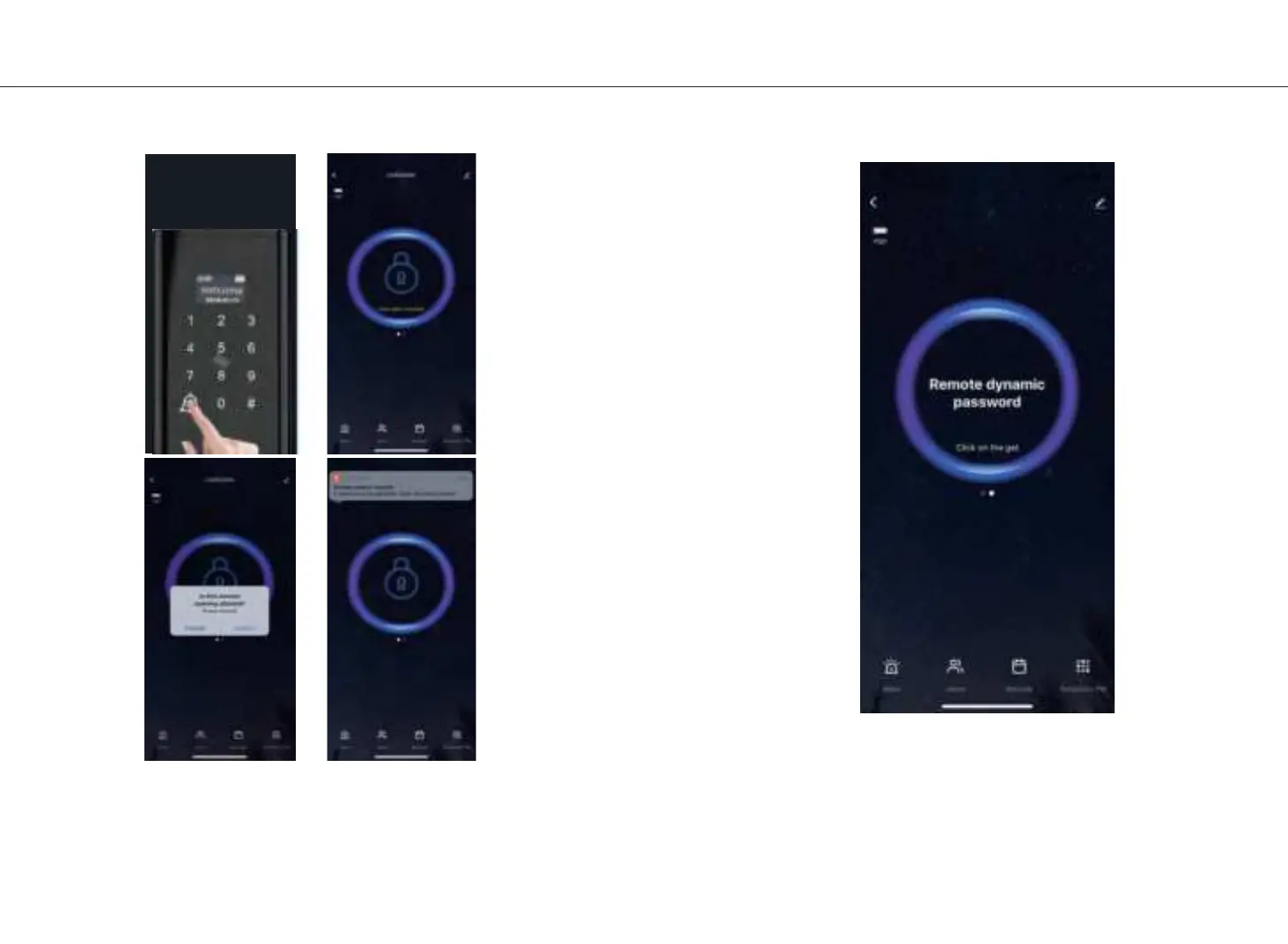User Manual User Manual
11
12
3、APP mobile phone function introduction
Dynamic password
1. The homepage includes remote opening, message, member management, door opening
record, temporary password and other functions.
2. Remote unlock should send the request from hardware of lock.Press doorbell then the "Click
open remotely" will show on the App.You can choose "Cancel" or "Confirm"
Click Get to get the dynamic password. After you get it, you can quickly copy
the password text.