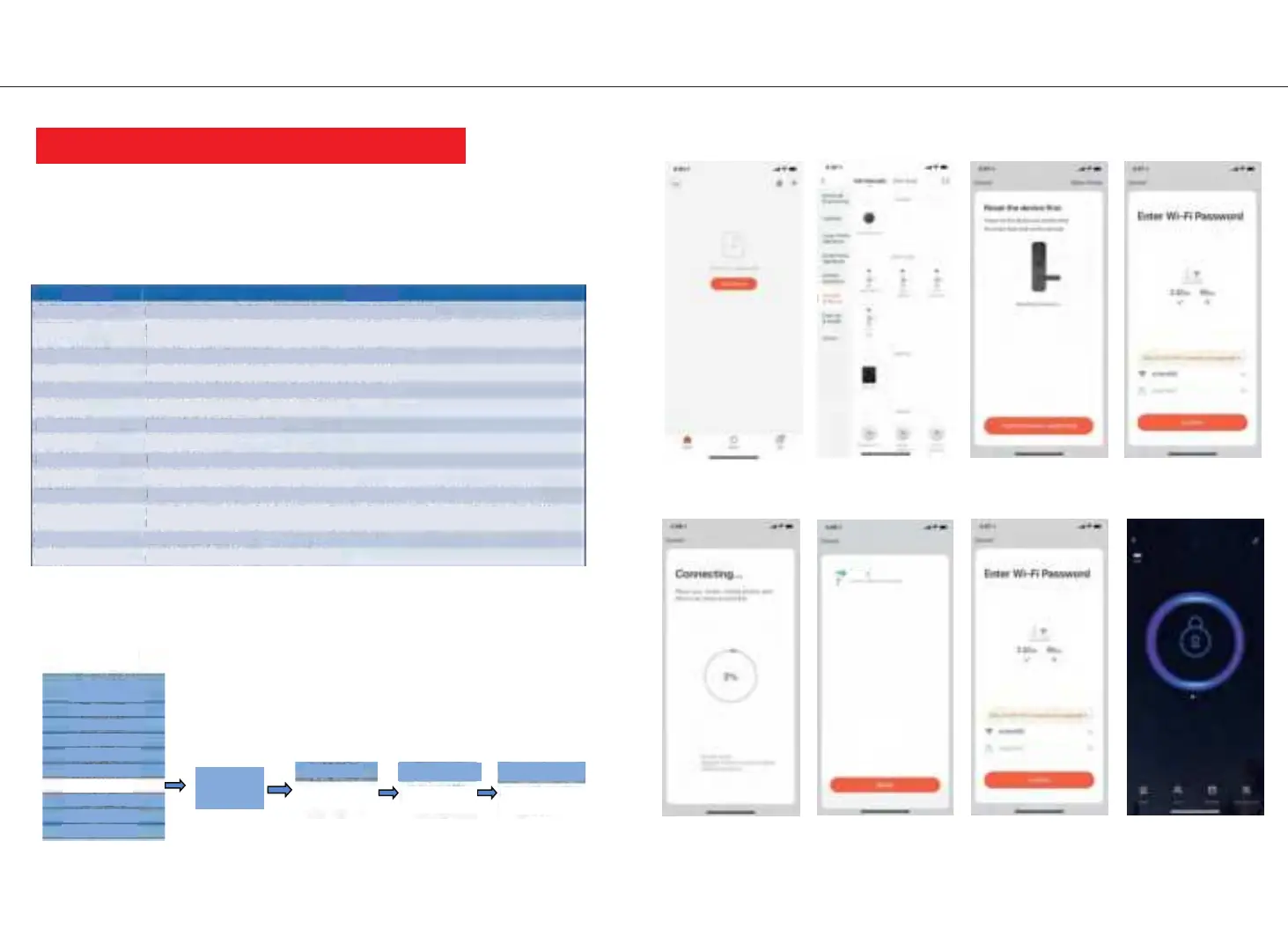User Manual User Manual
9 10
Wi-Fi Smart Network Lock APP Instructions
Software name:Tuya Smart
Two: Wi-Fi intelligent network door lock function introduction
Three:Distribution network setting
1.Smart lock system menu operation1
+
2、Mobile phone distribution network operation
Full link communication encryption
Offline door opening record
Time synchronization
Opening event linkage
Battery status display
Other event linkage
App remotely open the door
dynamic password
Temporary password
management
OTA
Doorbell call
Opening record
Notification
User Management
App-server-wifi module, all communication links are encrypted, eliminating communication security risks
Unlock mode + unlock code + time, the user can query the opening record of the past 12 months thouch
the app, no data loss, support fingerprint + password combination to open the door.
After re-networking, the module will pess the opening record that occumed during the offline phase to the cloud.
The switch room is consistent with the server when the door is locked, supoorting global time zone + winter and
summer time switch.
The Tuya wifi module integrates a dynamic cryptographic algorithm. The manufacturer implements this function for
1 hour, and can dynamically copy dynamic passwords on the app.
Supports up to 10 sets of temporary passwords, supports creation and deletion, automatic copy after temporary
password creation, can be pasted on WeChat, SMS. Temporary password SMS supports overseas mobile phone
number, you can choose different country codemically copy dynamic passwords on the app.
Low bettery alarm, password error, fingerprint error. room card error, etc.
Add users via manually associated with unlock id via app.
Linkage through app automation configuration.
Electricity value or state of charge.
Customize linkage based on different unlock ids or types.
Module and MCU can be OTA.
The app receives a notification after the hardware makes a doorbell call request.
After the door lock request,the app Notificated and can confirm to open the door or caneel to open the door.
FeaturesExplanaton
Menu index
Main menu
User Manage
Authority
Time set
Voice set
Record
Sys initialize
About
Security
Network settings
Network settingsNetwork settingsNetwork settings
Network settings
Deleting networkConnecting to
the network
Waiting for the
phone to add devices
Click Reset
Network
Open APP Click to
Add Device
Choice: Security
Sensor
Select the door lock (Wi-Fi)Choice: Network
Enter: network password
Waiting for network
configuration
Add device successfully
If the device connection is
not successful Reselect
compatibility mode
distribution network
Enter the APP operation
interface
Click the confirmation
button
door