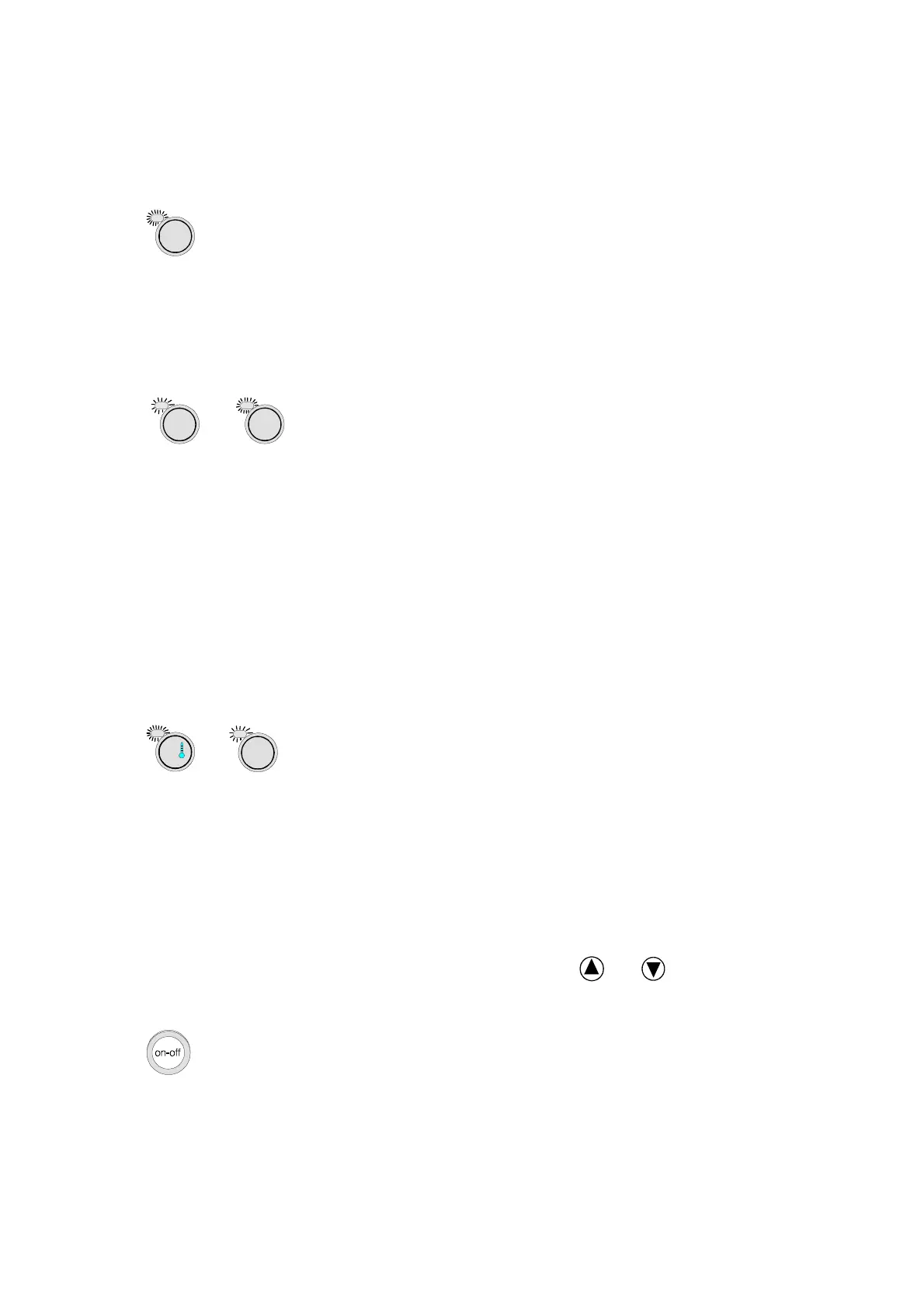8
Result of procedure:
- visualisation of a series of masks for the setting of all values necessary to
humidity and temperature control and for the setting of set-points and differentials of
connected devices.
? INFO BUTTON
Allows visualisation of the software version.
Procedure to be followed:
- press the
Info
button once.
Result of procedure:
- the display will show the software version.
MANUFACTURER BUTTONS
Allow access to the manufacturer password selecting mask which, if correctly
selected (0123), enables entering the branch for activation of probes, connected
devices and their main functions, and for default configuration set-up (standard
values).
Procedure to be followed :
- press at the same time the
Programming
and the
Menu
buttons for a couple of
seconds.
Result of procedure:
- the display will show a mask for password setting. If the password has been
correctly selected, by pressing the
Enter
button you will gain access to said branch,
otherwise you will remain in the password selecting mask.
MANUAL BUTTONS
Allow access to the loop for the manual activation of devices if pressed together for a
couple of seconds.
Procedure to be followed:
- press for a couple of seconds the
Menu
and
Set
buttons.
Result of procedure:
- access to a mask asking if you want to select manual functioning of devices. If you
answer positively, you will gain access to a loop of masks which enables activation of
all devices. These masks can be reached by pressing the
and
buttons
.
ON/OFF BUTTON
Allows machine turning ON and OFF.
Procedure to be followed:
- press the
ON/OFF
button once.
?
info
menu'
prog
menu'
set
