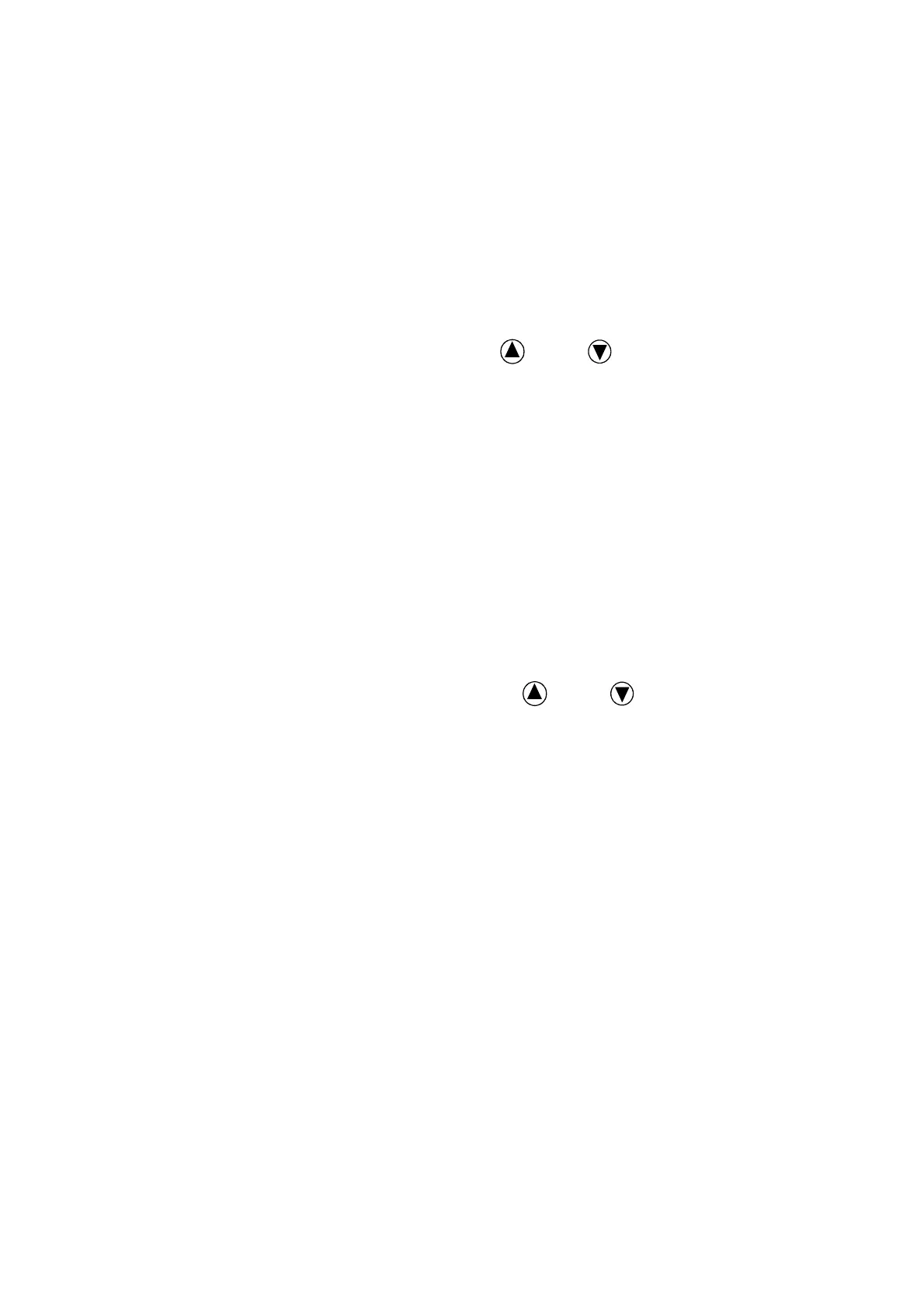29
¦-- Humidity AL¦ third humidity Time Zone.
¦Daily Time Zone 3 ¦
¦End Time : 00:00 ¦
¦Set-point : 000.0 U%¦
+--------------------+
UMIDFAS4 (CLOCK/TIME BANDS BRANCH)
+--------------------+ Mask for the setting of time and set-point of the
¦-- Humidity AL¦ fourth humidity Time Zone.
¦Daily Time Zone 4 ¦
¦End Time : 24:00 ¦
¦Set-point : 000.0 U%¦
+--------------------+
SETTEMP (SET-POINT BRANCH)
+--------------------+ This is the first mask of the set-point branch you
¦-- Set Point AL¦ can reach by pressing the "Setpoint" button. By
¦ ¦ pressing the
and the buttons you can move
¦Temperature Set ¦ within the loop which is composed of only another
¦Point Value 00.0 _C¦ mask. This mask allows temperature set-point
+--------------------+ setting.
SETUMI (SET-POINT BRANCH)
+--------------------+ Mask for the setting of humidity set-point.
¦-- Set Point AL¦
¦ ¦
¦Humidity Set ¦
¦Point Value 000.0 U%¦
+--------------------+
SERVPASS (USER BRANCH)
+--------------------+ This is the first mask of the user branch you can
¦ USER BRANCH AL¦ reach by pressing the "Prog." button. In this mask
it
¦Insert the ¦ is necessary to set the user password correctly to
¦Password Service ¦ be able to move to the other masks of the branch.
¦ 0000 ¦
+--------------------+
GTEMP1 (USER BRANCH)
+--------------------+ First mask you can reach after the correct password
¦-- Temperature AL¦ has been correctly set.
¦Setting Value of ¦ By pressing the
and the buttons you can
¦Proport.Differential¦ move within the loop, but the Servpass mask will
¦ 00.0 _C ¦ come back no more. This mask allows the setting of
+--------------------+ the Temperature Proportional band.
GTEMP11 (USER BRANCH)
+--------------------+ Setting of temperature Dead Zone.
¦-- Temperature AL¦
¦Setting Value of ¦
¦Dead Zone : ¦
¦ 00.0 _C ¦
+--------------------+
GTEMP2 (USER BRANCH)
+--------------------+ Setting of the type of temperature regulation
¦-- Temperature AL¦ whether Proportional or Proportional + Integral.
¦Type of Regulation: ¦
¦ ¦
¦ PROPORTIONAL ¦
+--------------------+
GTEMP3 (USER BRANCH)
+--------------------+ Setting of High/Low air temperature alarm
¦-- Temperature AL¦ thresholds.
¦Alarm Threshold ¦
¦High Temp.: 00.0 _C¦
¦Low Temp. : 00.0 _C¦
+--------------------+
GTEMP5 (USER BRANCH)
+--------------------+ Integration time setting.
¦-- Temperature AL¦
¦Integration Time ¦
¦Regulation: ¦
¦ 0000 seconds ¦
+--------------------+
GTEMPES (USER BRANCH)
