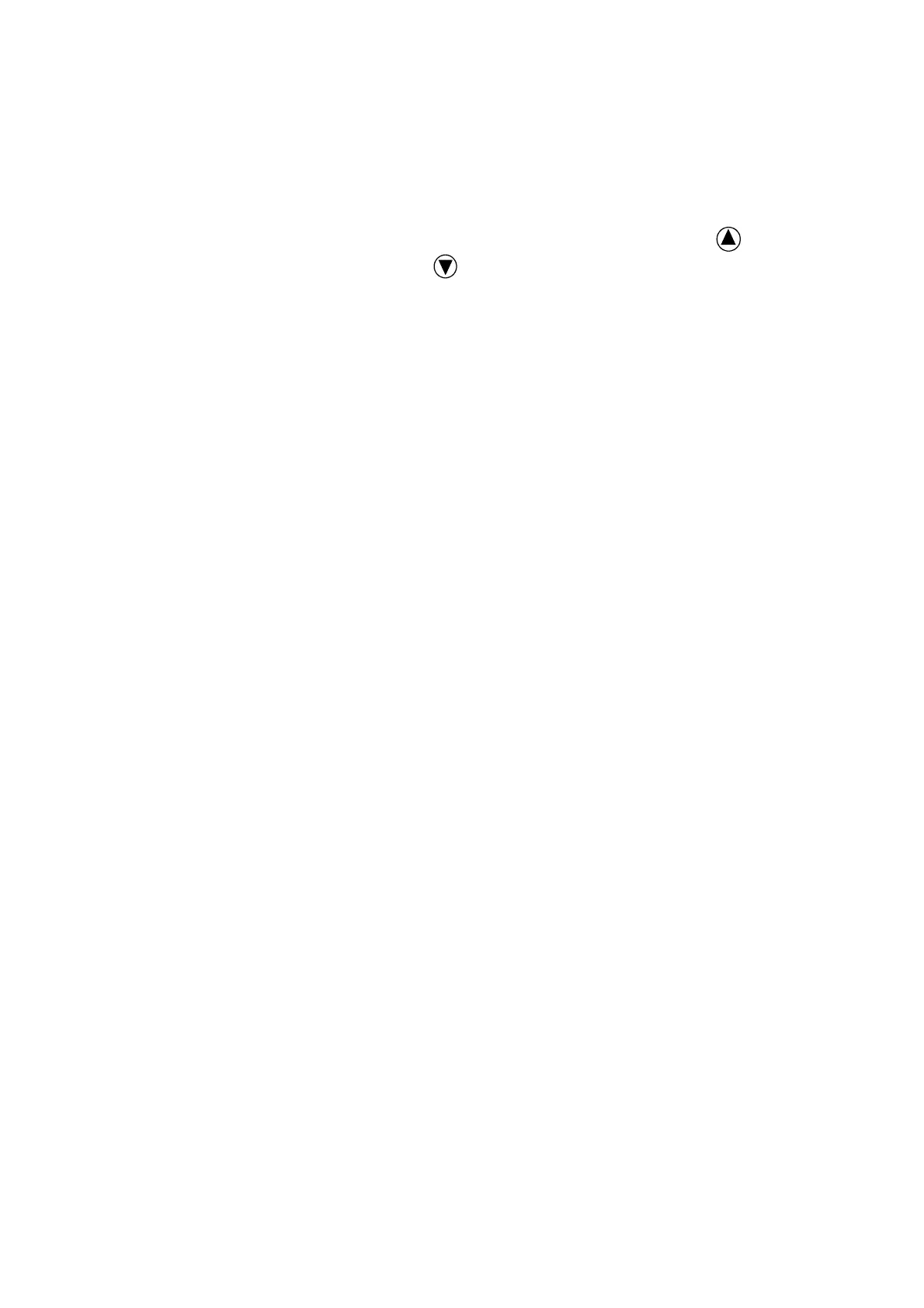34
¦Open No ¦
¦Close No ¦
+--------------------+
COSTPASS (MANUFACTURER BRANCH)
+--------------------+ This is the first mask of the manufacturer branch
¦-MANUFACT. BRANCH AL¦ you reach by pressing the "Menu" button and the
¦Insert the ¦ "Prog." button together. If the password has been
¦Manufacturer ¦ correctly set, you will reach the manufacturer
¦Password: 0000 ¦ branch where you can move by pressing the
and
+--------------------+ the
buttons.
GESTSON (MANUFACTURER BRANCH)
+--------------------+ This mask informs you that the following masks are
¦ AL¦ used to activate/deactivate the probes with the
¦ Probes ¦ exception of the temperature probe which is always
¦ Management ¦ activated.
¦ ¦
+--------------------+
SONDUIN (MANUFACTURER BRANCH)
+--------------------+ Activation of the Humidity probe.
¦-- Probes AL¦
¦ ¦
¦Is Humidity Probe ¦
¦Present? No¦
+--------------------+
SONDARIA (MANUFACTURER BRANCH)
+--------------------+ Activation of outlet air temperature probe.
¦-- Probes AL¦
¦Is Outlet Air ¦
¦Temperature Probe ¦
¦Present? No¦
+--------------------+
SONDH2O (MANUFACTURER BRANCH)
+--------------------+ Activation of outlet water temperature probe.
¦-- Probes AL¦
¦Is Outlet Water ¦
¦Temperature Probe ¦
¦Present? No¦
+--------------------+
SONDH2OIN (MANUFACTURER BRANCH)
+--------------------+ Activation of inlet water temperature probe.
¦-- Probes AL¦
¦Is Inlet Water ¦
--WARNING--
¦Temperature Probe ¦ By answering YES to one of the masks SONDH-
¦Present? No¦ 2OIN or SONDARIAIN you obtain the automatic
+--------------------+ disappearance of the other, because only one
of the two probes can be activated.
SONDARIAIN (MANUFACTURER BRANCH)
+--------------------+ Activation of external air temperature probe.
¦-- Probes AL¦
¦Is External Air ¦
¦Temperature Probe ¦
¦Present? No¦
+--------------------+
GESTRES (MANUFACTURER BRANCH)
+--------------------+ This mask informs you that the following masks
¦0~ AL¦ allow or not the activation of heaters.
¦ Heaters ¦
¦ Management ¦
¦ ¦
+--------------------+
RESINS (MANUFACTURER BRANCH)
+--------------------+ Selection of the binary heaters insertion.
¦-- Heaters AL¦
¦ Type of Insertion? ¦
¦ ¦
¦ STANDARD ¦
+--------------------+
NUMRES (MANUFACTURER BRANCH)
+--------------------+ This mask is selected if you have not answered
¦-- Heaters AL¦ affirmatively to the preceding mask.
¦Number of Heaters ¦ In this mask you can activate only one heater, two
