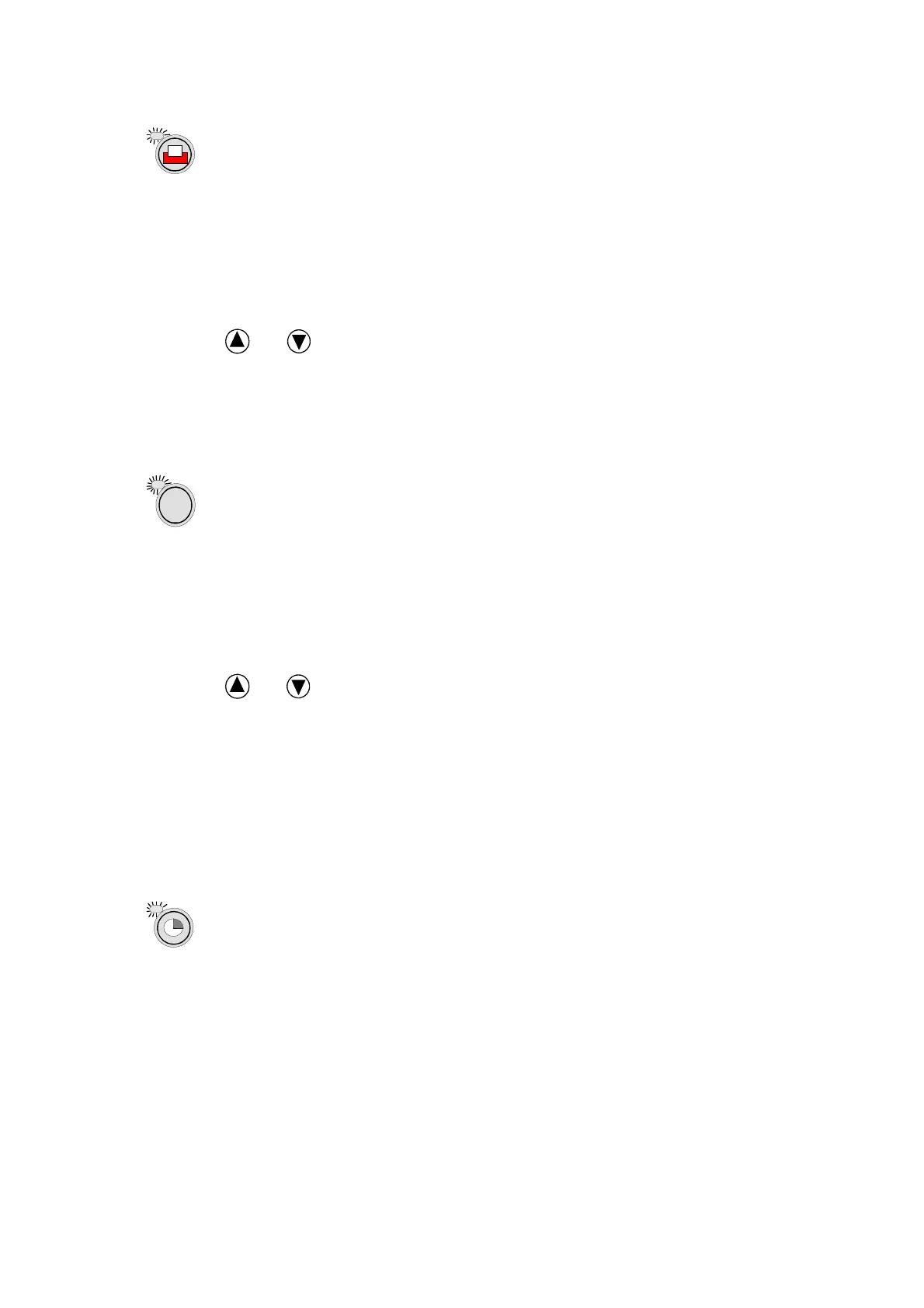6
PRINTER BUTTON
Allows the user to manage the printer and to select its required parameters.
Procedure to be followed:
- press the
Printer
button once.
Result of procedure:
- the display will show a mask for the immediate setting of printing by simply pressing
Enter.
Procedure to be followed:
- press the and
buttons.
Result of procedure:
- activates the cyclic repetition of masks for immediate printing setting, for cyclic
printing and, if the latter has been activated, of masks for the setting of cyclic printing
interval.
INPUT/OUTPUT BUTTON
Allows visualisation of the status of interface board inputs/outputs.
Procedure to be followed:
- press the
Input/Output
button once.
Result of procedure:
- the display will show the status of all digital inputs.
Procedure to be followed:
- press the
and buttons.
Result of procedure:
- activates the repetition of masks which indicate the status of digital outputs,
analogue outputs and of digital inputs. Analogue inputs are already read in the Menu
branch, therefore they are not visualised here.
N.B. Since digital inputs 7- 8- 9- 10 can manage different devices according to
the settings effected in the manufacturer branch, I/O masks will indicate
the selected device next to the output number in question.
CLOCK/TIME ZONES BUTTON
Allows the setting of time and date as well as the management of time zones.
Procedure to be followed:
- press the
Clock
button once.
Result of procedure:
- the display will show a mask for the setting of the date (day, month, year).
I/O
