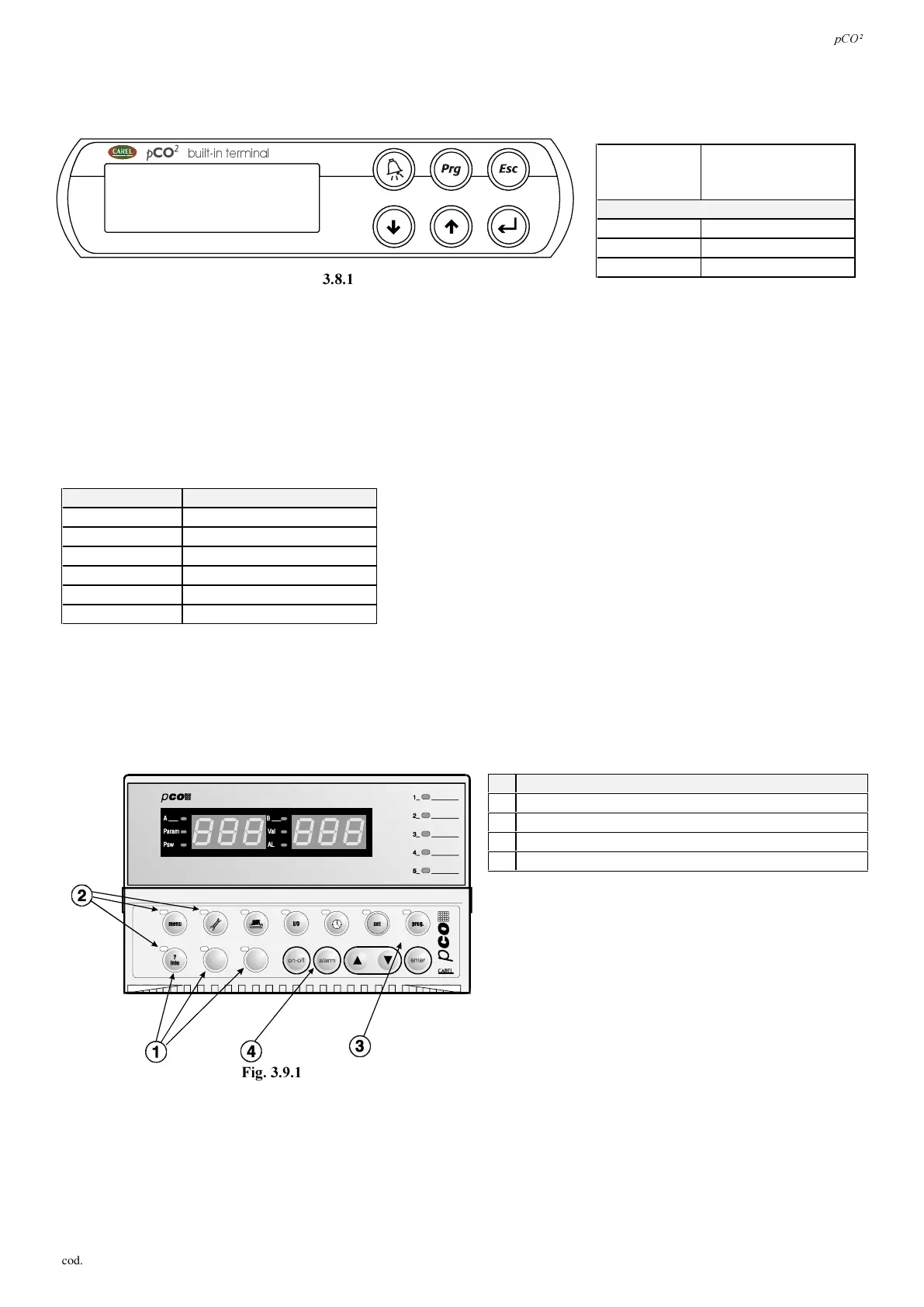S&2ð
cod. Carel +030221826 rel. 2.0 dated 03/10/02
14
%XLOWLQGLVSOD\
The three versions (SMALL, MEDIUM, LARGE) feature a version with display and keypad directly built into the plastic case:
codes
3&2%6
3&2%0
3&2%/
IHDWXUHV
LCD 4x20, back-lit
no. of buttons 6
no. of LEDs 4
7DE
* see ,QVWUXPHQWVDQG $FFHVVRULHVFRGHV
These versions with LCD and built-in keypad also support connection to all the terminals in the pCO series (the two displays,
built-in and standard, work together, showing the same information at the same time).
This terminal version also allows the contrast of the display to be adjusted.
To do this:
1. press Enter and Esc together;
2. keep the two buttons pressed, and use the Up or Down button to adjust the contrast (increase or decrease respectively).
The table below shows the function of the buttons relative to the keypads on the built-in and standard terminals:
EXLOWLQNH\SDG VWDQGDUGWHUPLQDONH\SDG
Alarm button alarm button
Prg button prg button
Esc button menu button
up button up button
down button down button
enter button enter button
7DE
On the built-in terminal keypad pressing the up-down-enter buttons together allows the user to quickly check the inputs and
outputs.
S&2WHUPLQDONH\SDG
EXLOWLQWHUPLQDO
)LJ
)LJ
Q GHVFULSWLRQ
1 mechanical buttons protected by polycarbonate cover
2 function-indicator LEDs
3 polycarbonate label (customisable)
4 external rubber buttons
7DE
