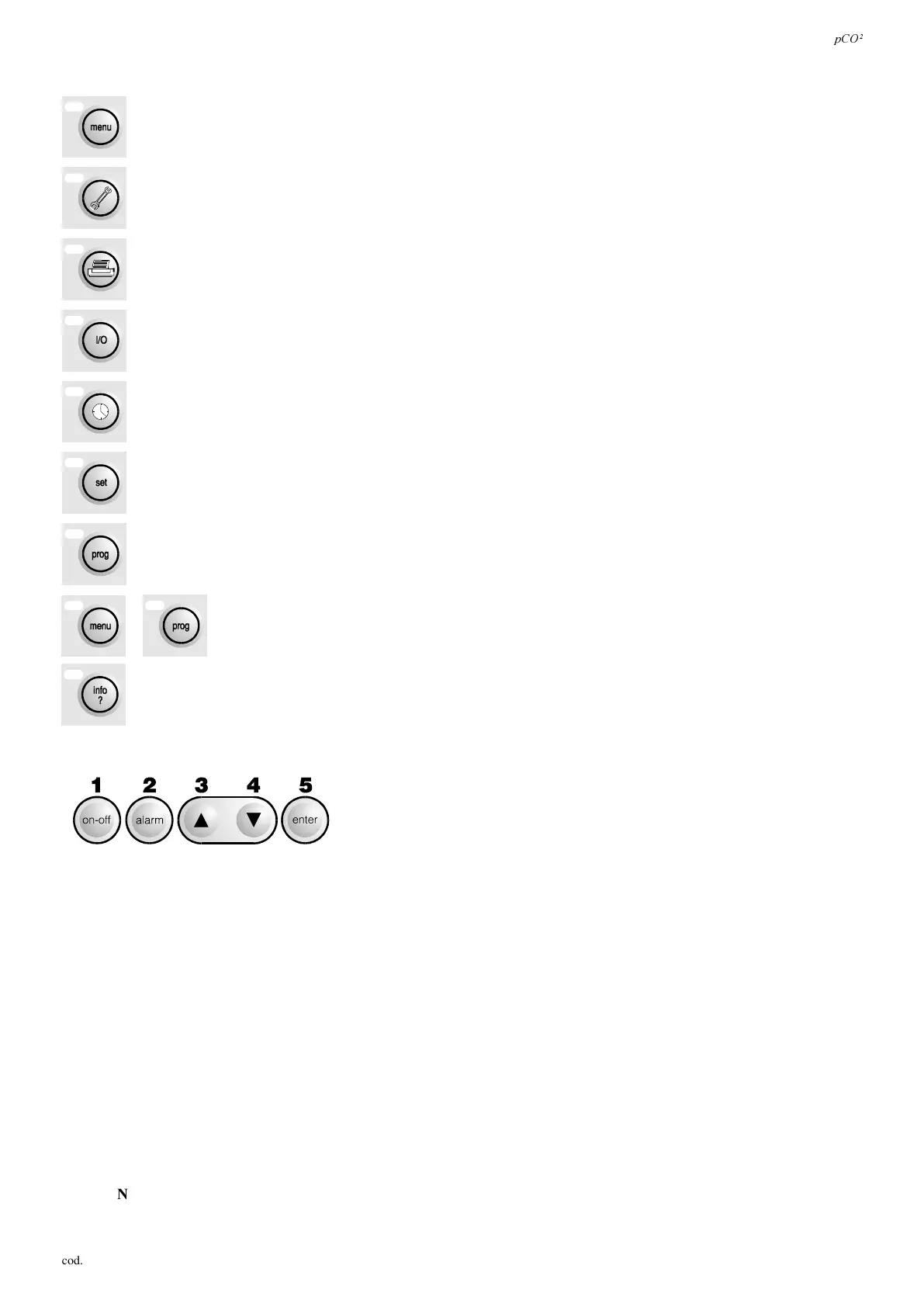S&2ð
cod. Carel +030221826 rel. 2.0 dated 03/10/02
15
7\SLFDOXVHRIWKHEXWWRQVLQVWDQGDUG&DUHODSSOLFDWLRQV
displays the values measured by the probes
displays the values relating to the maintenance of the devices (working hours and operating hour counter reset);
accesses the group of screens for printer management (where included);
displays the status of inputs and outputs (both digital and analogue);
allows the display/programming of the clock (if present);
allows the Set-Point setting;
allows the various operating parameters to be set (safety parameters, thresholds)
by pressing simultaneously these buttons you access the unit configuration (number of instruments
connected to the pCO
2
, scale setting, probe calibration etc.);
displays the version of the application program and other information;
The LED next to each button are illuminated when the relative function is active (depending on the application program).
External silicone rubber buttons (standard version).
Ref. Fig. 3.2.1.1 (relating to Carel standard application programs):
1. 212))switches the uniton or off. The green LED that lights up in the
button shows if the machine is turned on;
2. DODUPbutton: used for displaying or manually resetting the alarms and for
silencing the buzzer. If the button lights up (red), at least one alarm has been
detected;
3. 7KHDUURZSRLQWLQJXSZDUGV to manage the currently displayed screen and to
set the values of the control parameters (not back-lit);
4. 7KHDUURZSRLQWLQJGRZQZDUGV to manage the currently displayed screen and to set the values of the control parameters
(not back-lit);
5. HQWHUbutton: to confirm the set data. The button is constantly back-lit (yellow) indicating the presence of mains power.
)XQFWLRQVDQGIHDWXUHVRIWKHWHUPLQDOZLWKJUDSKLFGL VSOD\
The fonts of the digits can be configured by the user-programmer, both for style and dimension. Therefore it is possible to
represent all alphabets. You can display the measured values in large format so that they can be seen from a distance.
Other object displayed include:
• static graphic objects (created by the programmer);
• graphic objects in motion (created by the programmer);
• graphs of the acquired variables.
If you want to save the graphic progress of the acquired variables it is necessary to install the clock/addressing card of the pLAN
local network in the terminal (version equipped with 32 kByte EPROM, code PCOCLKMEM0). This card must be inserted in
the pin connector marked CLOCK/MEM.
:$51,1*DOORSHUDWLRQVLQYROYLQJPRXQWLQJUHPRYDOVKRXOGEHSHUIRUPHGZKHQWKHXQLWLV2II
+
)LJ
