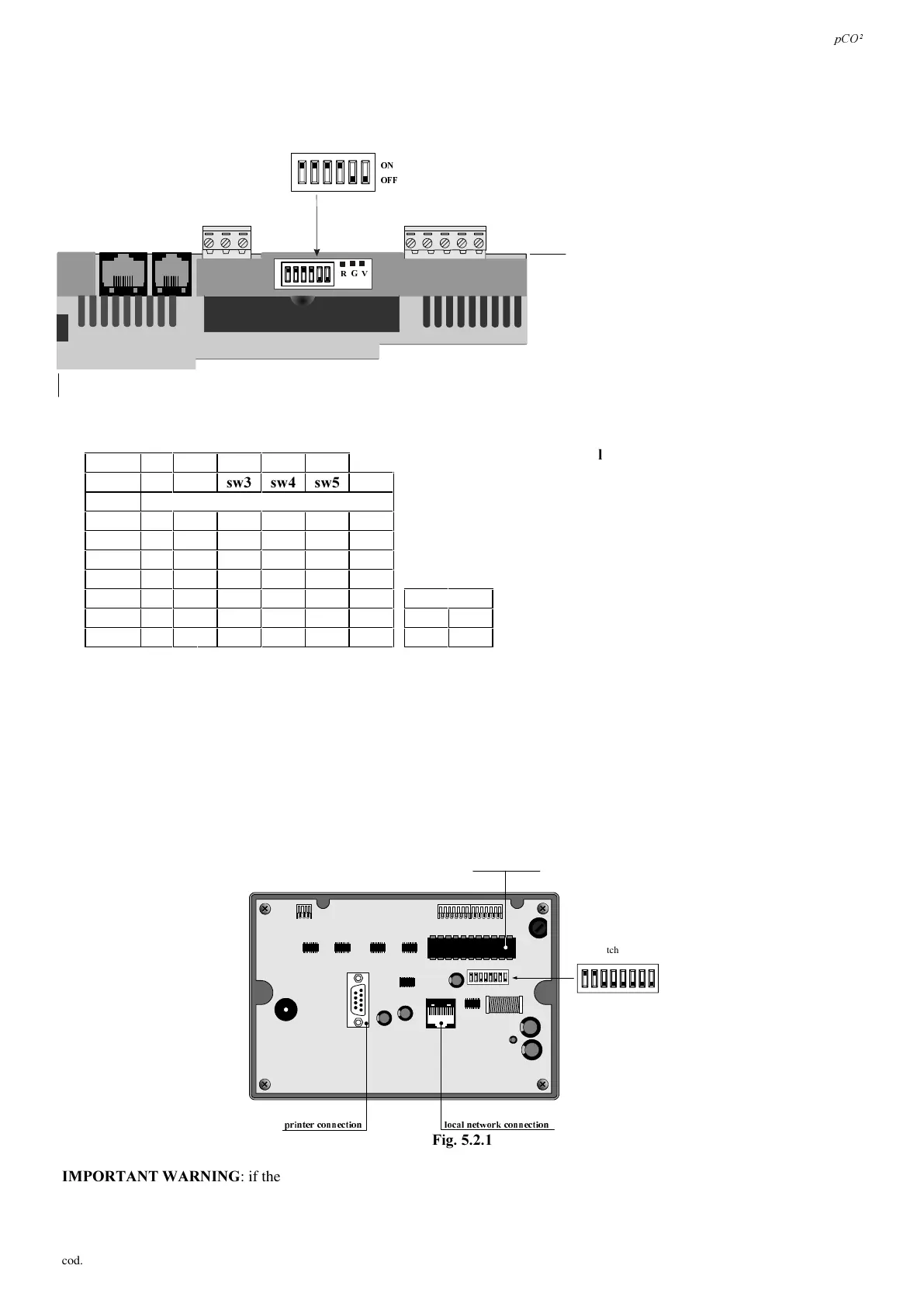S&2ð
cod. Carel +030221826 rel. 2.0 dated 03/10/02
33
$GGUHVVLQJWKHS&2
The address can be set in the range 1÷31 using the dip-switches 1÷5. The value of the address is obtained as in Tab. 6.1.1.
)RUPXOD:
address=w(SW1)+w(SW2)+w(SW3)+w(SW4)+
w(SW5);
DSSOLFDWLRQH[DPSOH – fit for address 19:
19=1+2+16= p(SW1)+p(SW2)+p(SW5).
*127(: dip-switch no. 6 on the pCO² is not
connected and thus its position has no effect.
$GGUHVVLQJWKHWHUP LQDOV
The address of the terminals is set using the dip-switches at the rear.
The address can be set in the range 1÷32 using dip-switches 1÷6. The value of the address is calculated using the tables in the
previous paragraph.
The graphic terminal does not need to be addressed as the address is established by the program EPROM.
Fig. 5.2.1 shows the rear view of the terminal board.
1 2 3 4 5 6 7 8
ON
OFF
microprocessor
SULQWHUFRQQHFWLRQ ORFDO
FRQQHFWLRQ
dip-switch
)LJ
,03257$17:$51,1*: if the application software is not featured in the local pLAN network, the dip-switches must be set
to 0, otherwise the program will not work.
21
2))
5*9
)LJ
ZHLJKWV
DGGU VZ VZ VZ VZ VZ VZ*
without pLAN network connection
ON OFF OFF OFF OFF -
OFF ON OFF OFF OFF -
ON ON OFF OFF OFF -
OFF OFF ON OFF OFF -
.... .... .... .... .... ….
VWDWXV
.... .... .... .... .... …. ON 1
ON ON ON ON ON - OFF 0
7DE
