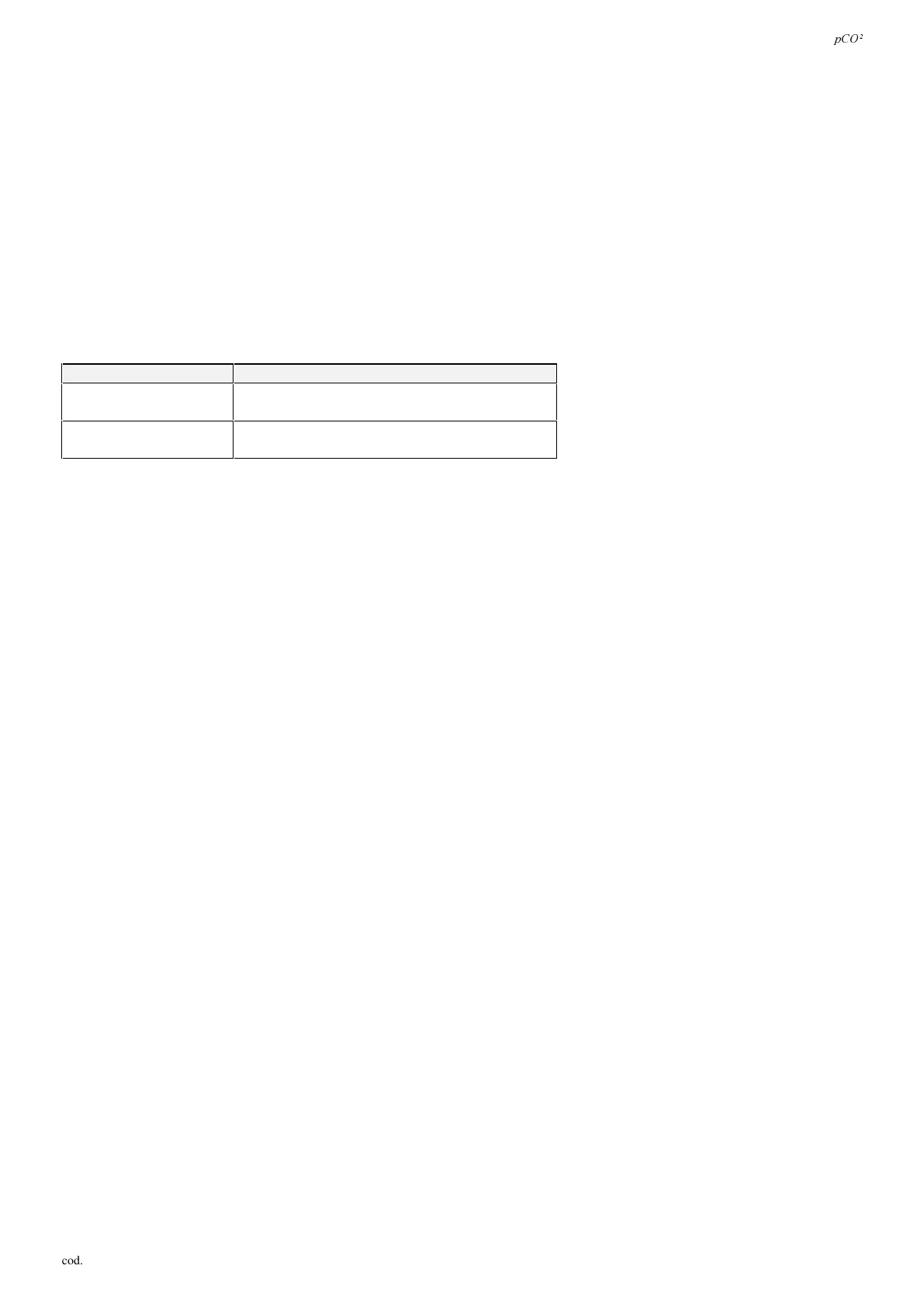S&2ð
cod. Carel +030221826 rel. 2.0 dated 03/10/02
40
237,21$/%2$5'6
3URJUDPPLQJNH\
The programming key, which represents one of the more interesting new features of the pCO
2
, can transfer (upload and
download) the application software.
8SORDGWKHSURJUDP
The application software can be uploaded from the key to the pCO
2
; in this way the same program can be transferred quickly
to a series of pCO
2
boards.
'RZQORDGWKHSURJUDP
The application software can be downloaded from the pCO² to the programming key; in this way a copy can be made of the
application software data and parameters from a particular pCO
2
board.
To choose one of the 2 functions simply move the switch on the key to the position corresponding to the type of transfer, as
listed in Tab. 6.1.1.
VZLWFKSRVLWLRQ W\SHRISURJUDPWUDQVIHU
1 Upload
(pCO² programming by key)
2 Download
(copy on pCO² by key)
7DE
To upload the program, run carefully through the following procedure:
1. disconnect power to the pCO² board;
2. place the switch on the key into position 1;
3. remove the “expansion memory” hatch (if possible use the screwdriver as shown in Figure x.x );
4. insert the key into the relative “expansion memory” connector;
5. press and hold the “up” and “down” buttons together;
6. connect power to the pCO² board;
7. confirm the operation with the “enter” button;
8. wait until the display on the user terminal shows: xxxxxxxx;
9. disconnect power to the pCO² board;
10. remove the key;
11. replace the hatch in the initial position;
12. at this point the program has been loaded from the key to the pCO² board.
To download the program follow the same steps described above, selecting position 2 on the key switch.
,03257$17:$51,1*6DOORSHUDWLRQVLQYROYLQJWKHNH\DQGWKHUHODWLYHH[FKDQJHEXWWRQPXVWEHSHUIRUPHGZLWK
WKHPDFKLQHRII3D\DWWHQWLRQWRWKHHOHFWULFDOFRQWDFWVZKHQKDQGOLQJWKHNH\WRDYRLGGDQJHURXVIOH[LQJRIWKHWHUPLQDO
VWULS
0HPRU\H[S DQVLRQ
If the flash memory is not sufficient for the application software or data logs, the pCO² allows the memory to be expanded with
the addition of an expansion board.
For details on the technical specifications and the installation of the expansion board, refer to the instructions provided on the
instruction sheet enclosed with the board itself.
56VHULDO ERDUGIRUVXSHUYLV RUDQGWHOHPDLQWHQDQFH
The PCO2004850 board is an option for the pCO² electronic control which allows the latter to interface with an RS485 network.
It guarantees the optical-isolation of the control from to the RS485 serial network. The maximum baud rate is 19200 baud (set
via software).
For details on the technical specifications and the meaning of the pins, as well as the installation of the board, refer to the
instructions provided on the instruction sheet enclosed with the board itself.
