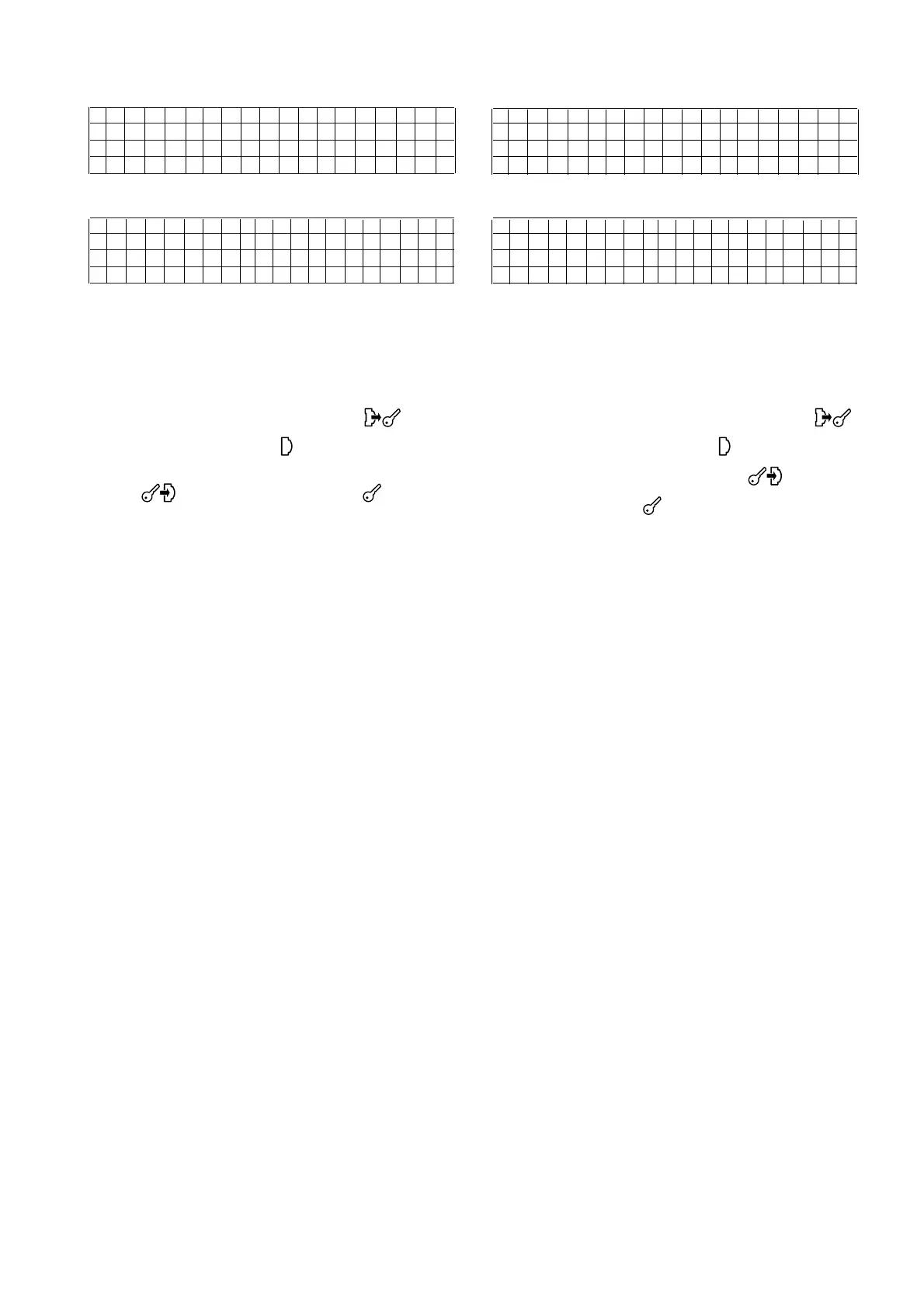Premendo contemporaneamente per 3 secondi i tasti ALARM e
ENTER, appare la seguente maschera:
> SYSTEM INFORMAT ION
LOG DATA
-
-
Confermando con ENTER appare una seconda tabella come quella
riportata nell’esempio seguente:
BOOT V 3.0115/04/02
BIOS V 3.3606/05/03
>1MB < 2MB KEY
APP. CRC : FA90 1MB
1a riga BOOT: versione e data. Il pCO
2
sta lavorando con BOOT 3.01
del 15/04/02
2a riga BIOS: versione e data. Il pCO
2
sta lavorando con BIOS 3.36
del 06/05/03
3a riga Dim. flash ON BOARD ed eventuale KEY. i caratteri (>…<)
indicano la flash di avvio del pCO: sono a sinistra se il pCO
2
è
partito dalla flash ON BOARD (selettore su e LED
SELEZIONE verde acceso ), sono a destra se il pCO
2
è
partito da chiave (selettore della chiave in posizione Key
e LED SELEZIONE rosso acceso ).
Nell’esempio il pCO
2
sta eseguendo il BOOT, BIOS e
applicativo presente ON BOARD, ed ha inserito una chiave
da 2 MB.
4a riga APPLICATIVO: CRC e dimensione flash occupata.
L’applicatvo ha CRC pari a FA90 e richiede una memoria da
1 MB per essere eseguito. Se in questa riga fosse apparsa
l’indicazione 2 MB è necessario utilizzare un pCO
2
a 2 MB.
Da queste due maschere si esce premendo il tasto menù del terminale
locale o in automatico dopo un periodo di circa 40 secondi.
7.3 Aggiornamento software con Winload32
In tutti i controllori Carel a 16 bit del pCO Sistema è possibile
aggiornare il software residente utilizzando un PC. A questo scopo
Carel fornisce il programma WinLoad32.exe e un convertitore seriale
RS485 del pCO. È necessario installare nel PC l’apposito driver, fornito
sempre da Carel.
L’installazione del programma WinLoad32.exe è inclusa
nell’installazione dell’intera suire di programmi “Easy Tools” oppure è
disponibile separatamente al sito http://ksa.carel.com nella sezione
“free download”.
L’installazione comprende, oltre al programma WinLoad32.exe, il
manuale utente e il driver per il convertitore RS232-485.
Il controllore pCO può essere connesso direttamente al PC attraverso
la porta seriale RS485 utilizzata per la connessione “pLAN” oppure
attraverso la porta seriale RS485 opzionale utilizzata per la
connessione “supervisore”.
Utilizando la porta seriale RS232 opzionale è possibile connettere il
controllore pCO ad un modem e connettersi quindi a WinLoad32 da
remoto.
Pressing the ALARM and ENTER buttons simultaneously for 3
seconds, the following screen will appear:
> SYSTEM INFORMA T ION
LOG DATA
-
-
Pressing ENTER, a second table is displayed like the following:
BOOT V 3.0115/04/02
BIOS V 3.3606/05/03
>1MB < 2MB KEY
APP. CRC : FA90 1MB
1st row BOOT: version and date.The pCO
2
is operating with BOOT
3.01 dated 15/04/02
2st row BIOS: version and date.The pCO
2
is operating with BIOS
3.36 dated 06/05/03
3st row Dim. flash ON BOARD and any KEY. the characters (>…<)
indicate the pCO
2
boot flash: left if the
pCO
2
is booted using the ON BOARD (switch set to
and green SELECTION LED ON ), right if the pCO
2
is
booted from key (key switch set to Key and red
SELECTION LED ). In the example the pCO
2
is
performing the BOOT, BIOS and the application program is
ON BOARD, and has inserted a 2MB key.
4th row APPLICATION: CRC and flash dimension occupied.The
application program CRC is FA90 and needs a 1MB memory
to be performed. If the signal 2MB had appeared in this row,
it would have been necessary to use a 2MB pCO
2
.
It is possible to exit these two screens either pressing the menu button
on the local terminal, or automatically after 40 seconds.
7.3 Updating the software with Winload32
In all Carel 16-bit pCO sistema controllers the resident software can be
updated from a PC.To do this, Carel provides the WinLoad32.exe pro-
gram and an RS485 serial converter for the pCO.The special driver
needs to be installed on the PC, again supplied by Carel.
WinLoad32.exe is included in the installation of the “Easy Tools” pro-
gram suite, or alternatively is available separately at the site
http://ksa.carel.com in the “free download” section.
The installation includes, as well as WinLoad32.exe, the user manual
and the driver for the RS232-485 converter.
The pCO controller can be connected directly to the PC via the RS485
serial port used for the “pLAN” connection, or alternatively via the
optional RS485 serial port used for the “supervisor” connection.
The optional RS232 serial port can be used to connect the pCO to a
modem and consequently establish a remote connection to
WinLoad32.
47
pCO
2
- cod. +030221835 rel. 3.0 - 18.02.03
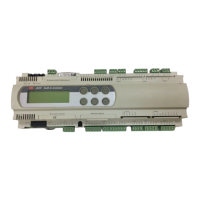